3 installing the mt34xx ram mounting kit, 1 preparation – Psion Teklogix Vehicle-Mount Computer 8525 G2 User Manual
Page 195
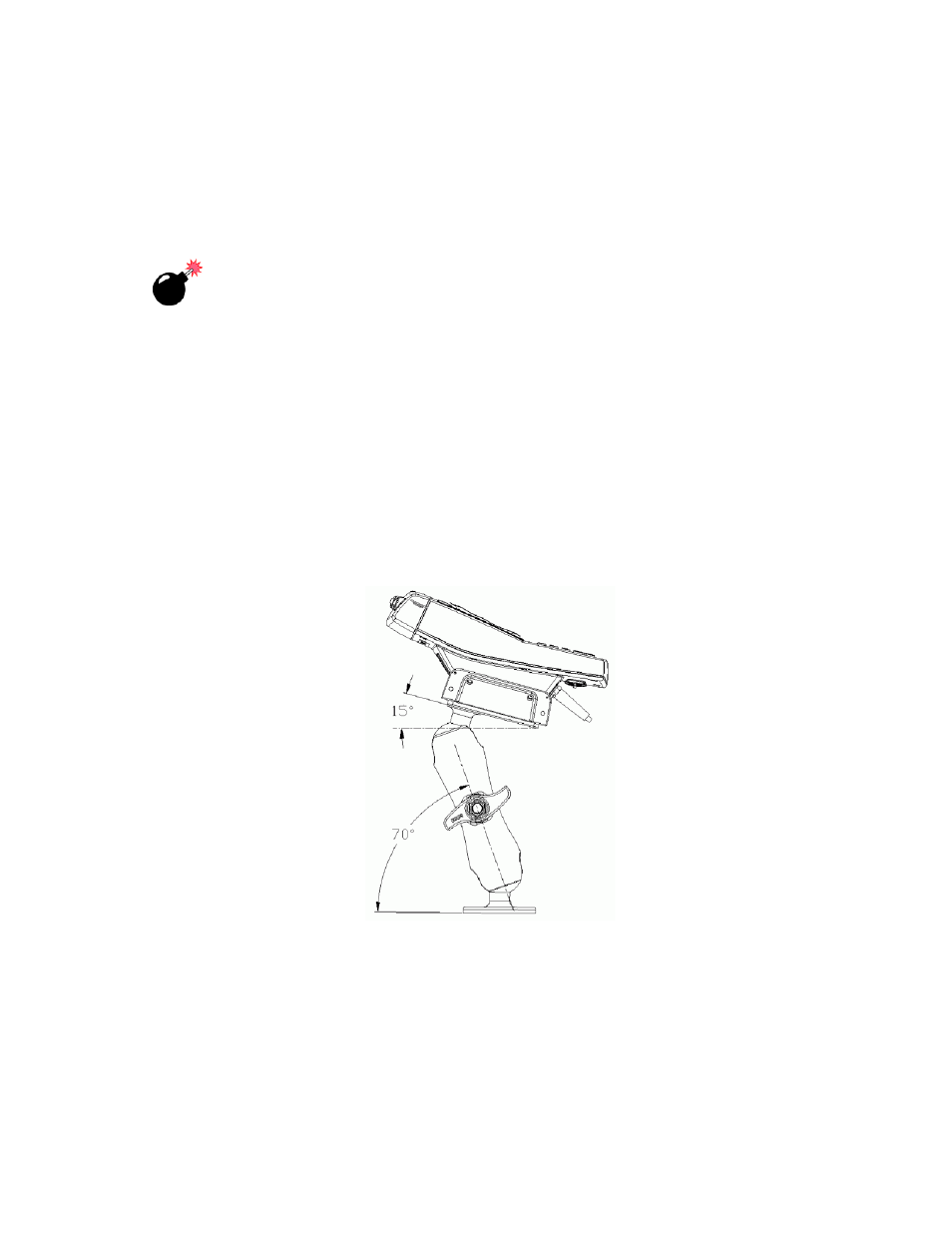
Psion Teklogix 8525 G2/8530 G2 Vehicle-Mount Computer User Manual
171
Chapter 6: Peripheral Devices & Accessories
Installing The MT34XX RAM Mounting Kit
6.3.3 Installing The MT34XX RAM Mounting Kit
Warning:
Failure to install the mount correctly or any attempt to modify the
mount may result in serious injury or damage to property. Contact
Psion Teklogix Technical Support or your Psion Teklogix represen-
tative if you have problems installing this mount.
To ensure operator safety, you must use a calibrated torque wrench
and the supplied mounting hardware when fastening the cradle
and mount. Use of this mount in vehicles driven on public roads or
highways is prohibited. Contact Psion Teklogix for further details.
6.3.3.1
Preparation
This articulating mount can be installed in a wide variety of orientations (see
1. Select the best orientation for your specific application. Preferred orien-
tations maintain the centre of mass of the vehicle-mount assembly,
directly over the centre of the base (see Figure 6.4).
Figure 6.4
The tilt and rotation of the cradle can be adjusted by the operator. Keep in
mind that if the handscrew is loosened, the cradle can slip causing harm to
the operator or damage to equipment. Also note that under extreme vibra-
