4 8530 g2 keyboard mounting options, 1 keyboard mounting cradle – Psion Teklogix Vehicle-Mount Computer 8525 G2 User Manual
Page 201
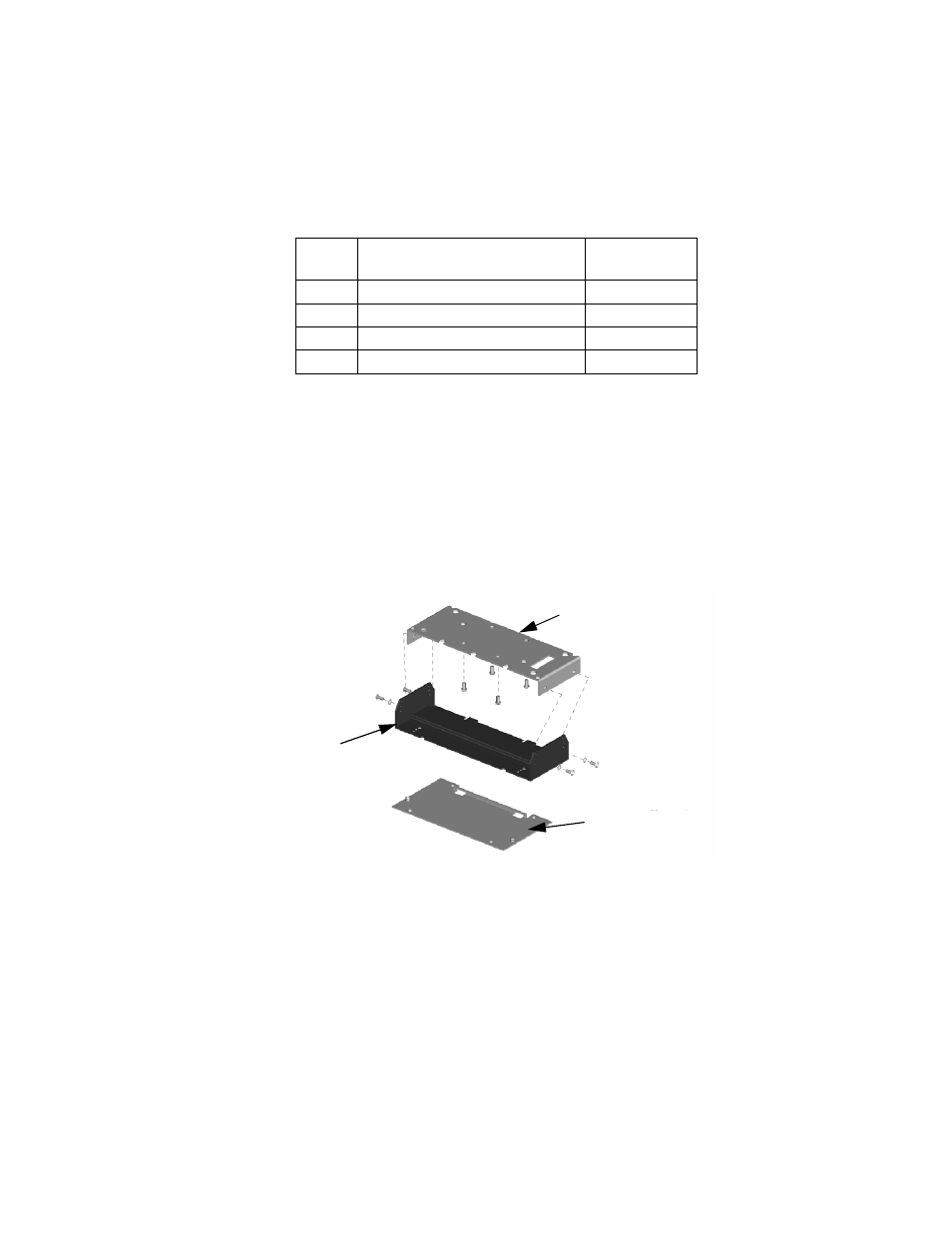
Psion Teklogix 8525 G2/8530 G2 Vehicle-Mount Computer User Manual
177
Chapter 6: Peripheral Devices & Accessories
8530 G2 Keyboard Mounting Options
6.3.4 8530 G2 Keyboard Mounting Options
Because the 8530 G2 vehicle-mount is equipped with an external keyboard, a
number of keyboard mounting options are available.
6.3.4.1
Keyboard Mounting Cradle
•
Use the four screws provided to secure the keyboard to the mounting plate
(PN 1008446).
•
Insert the screws into the side of the mounting cradle to secure the mount-
ing plate to the cradle (PN 1080363).
J
RAM Circular Base
9001804
L
Screw M8 x 25 Flat Head
9004522
M
Screw M8 x 25 Pan Head
9004518
N
Nut M8 x 1.25
9008801
Legend
Item
Description
Psion Teklogix
Part Number
Mounting Plate PN 1008446
Mounting Cradle PN 1080363
Cradle Mounting Plate
PN 17529
