4 switching the 8525 g2 on and off, 5 switching the 8530 g2 on and off – Psion Teklogix Vehicle-Mount Computer 8525 G2 User Manual
Page 38
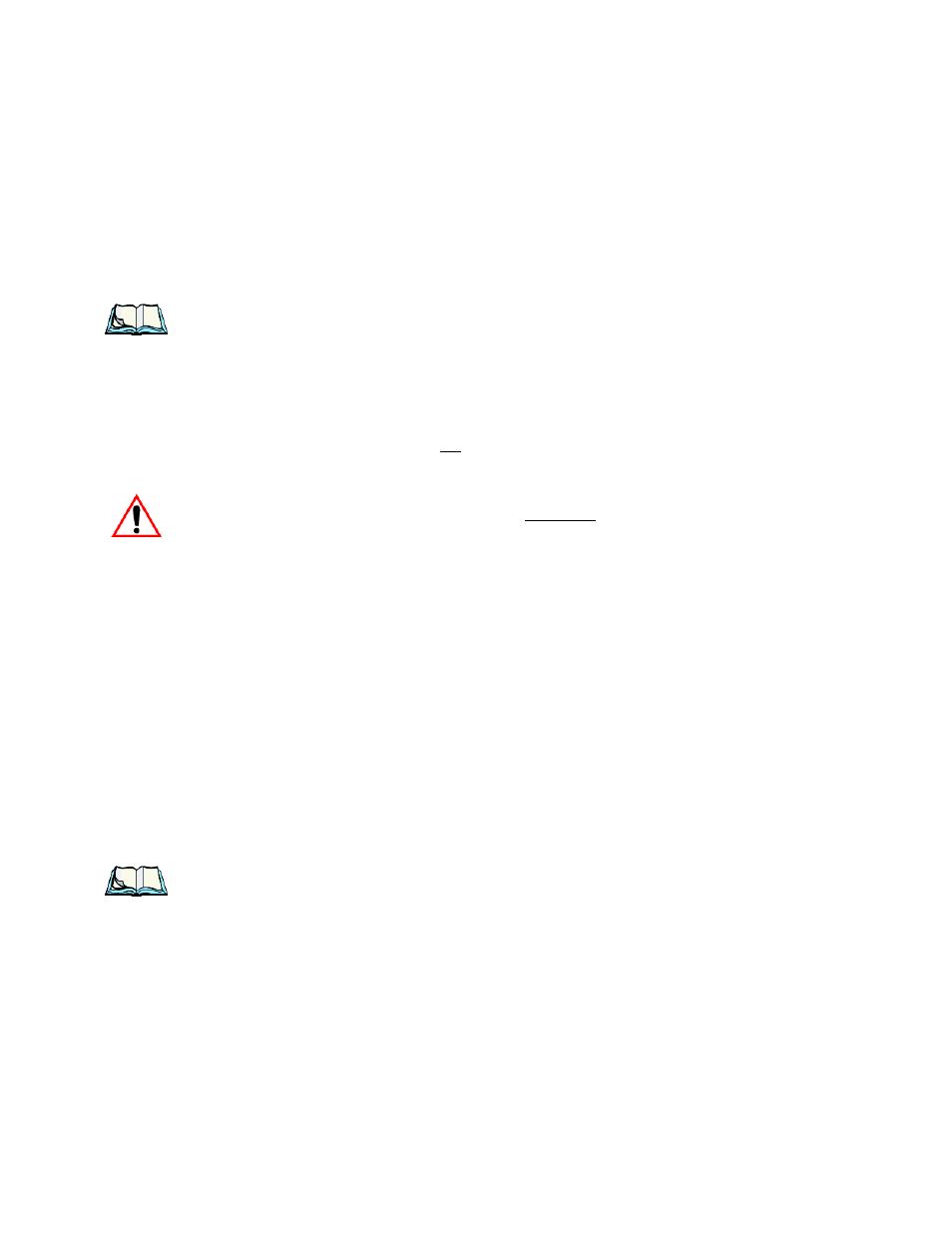
Chapter 2: Basic Checkout
Switching The 8525 G2 On And Off
14
Psion Teklogix 8525 G2/8530 G2 Vehicle-Mount Computer User Manual
2.4 Switching The 8525 G2 On And Off
•
Press the [ENTER/ON] key.
Note: If the 8525 G2/8530 G2 is in suspend state, pressing [ENTER/ON]
‘wakes’ the unit from this state. The screen in which you were working
before the computer entered suspend state is displayed.
To switch off the 8525 G2:
•
Press the [BLUE] key, and then press the [ENTER/ON] key.
Turning off the 8525 G2/8530 G2 does not result in a complete reboot; rather, the
unit enters a power-saving, “suspend” state. When the 8525 G2/8530 G2 is turned
on from suspend state, operation resumes within a few seconds.
Important:
If the word ‘BLUE’ is displayed in uppercase in the taskbar
at the bottom of the screen, this key is locked ‘on’ – the 8525
G2/8530 G2 will not switch off. Press the [BLUE] key again
to unlock it; then press [BLUE] [ENTER/ON] to switch the
8525 G2 off.
If, however, you’ve disabled the “Blue Key” in the ‘One Shot’
dialog box (see “Keyboard One Shots” on page 89),
the 8525 G2 can be turned off even when the [BLUE] key is
locked ‘on’.
2.5 Switching The 8530 G2 On And Off
•
Press the [ON/OFF] switch on right side of the 8530 G2 to turn the unit on
and off,
or
Press the [ENTER/ON] key on the keyboard to turn on the 8530 G2, and
press [BLUE] [ENTER/ON] to turn off the unit.
Note: Pressing the 8530 G2 ON/OFF switch or using the [BLUE][ENTER/ON]
key combination does not result in a complete reboot. The unit enters
‘suspend’ state until it is switched on.
