7 certificate assignment, Trigger owner, Show all – Psion Teklogix Vehicle-Mount Computer 8525 G2 User Manual
Page 129
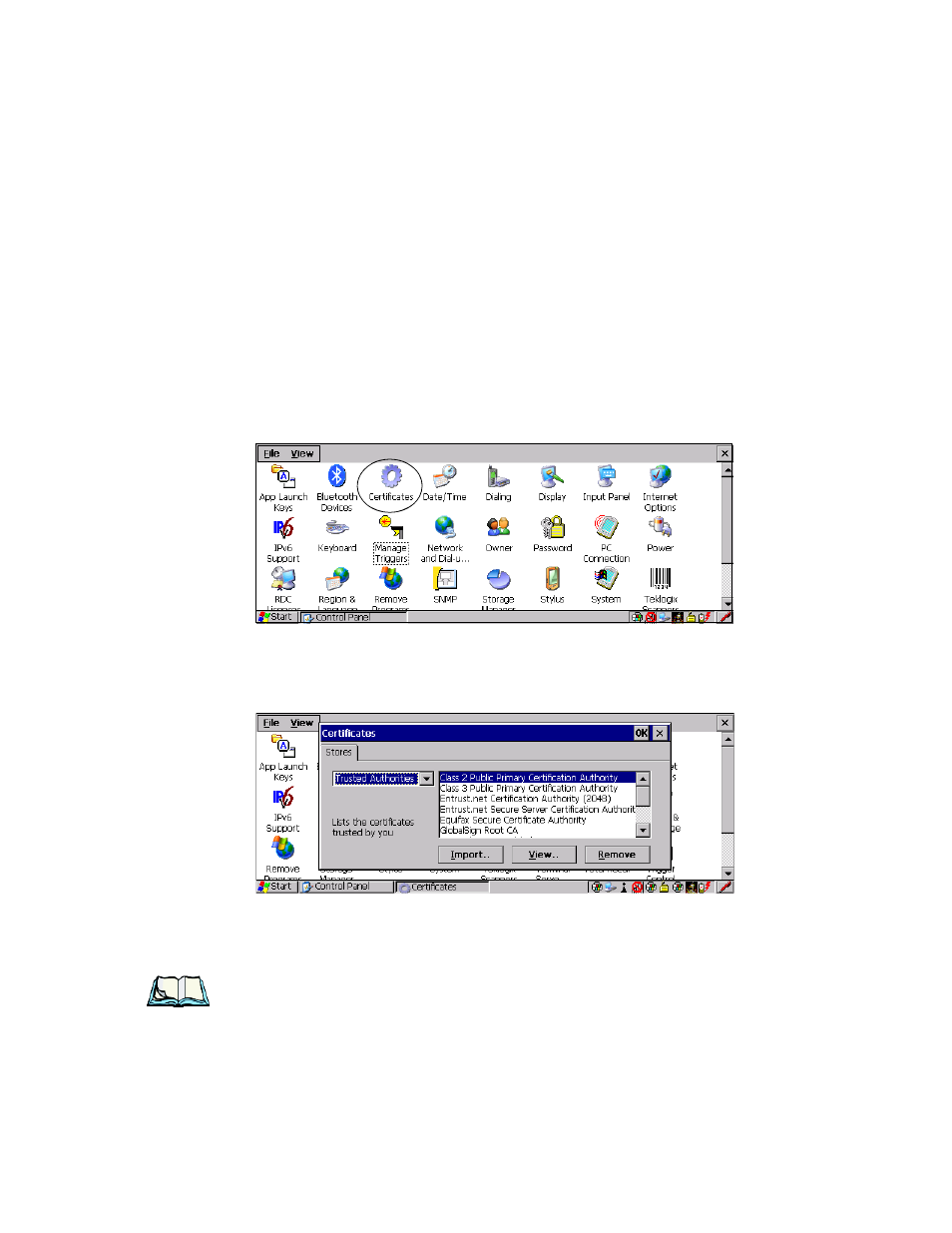
Psion Teklogix 8525 G2/8530 G2 Vehicle-Mount Computer User Manual
105
Chapter 5: Configuration
Certificate Assignment
Trigger Owner
This identifies the driver or application receiving the trigger presses.
Show All
By default, inactive owners are not shown. By checking this checkbox, all owners,
both active and inactive, are displayed.
5.5.7 Certificate Assignment
•
In the Control Panel, choose the Certificate icon.
Figure 5.8 Certificates Icon
This dialog box is used in conjunction with 802.1x authentication to enhance
8525 G2/8530 G2 security.
For a detailed description about Certificate setup for both the server and client-side
devices (8525 G2/8530 G2s), refer to the following website:
www.microsoft.com/windows2000/techinfo/planning/walkthroughs/default.asp - "Security Services"
Note: When importing certificates, the 8525 G2/8530 G2 only recognizes
.cer files.
