5 stylus properties, 1 setting double-tap sensitivity – Psion Teklogix Vehicle-Mount Computer 8525 G2 User Manual
Page 124
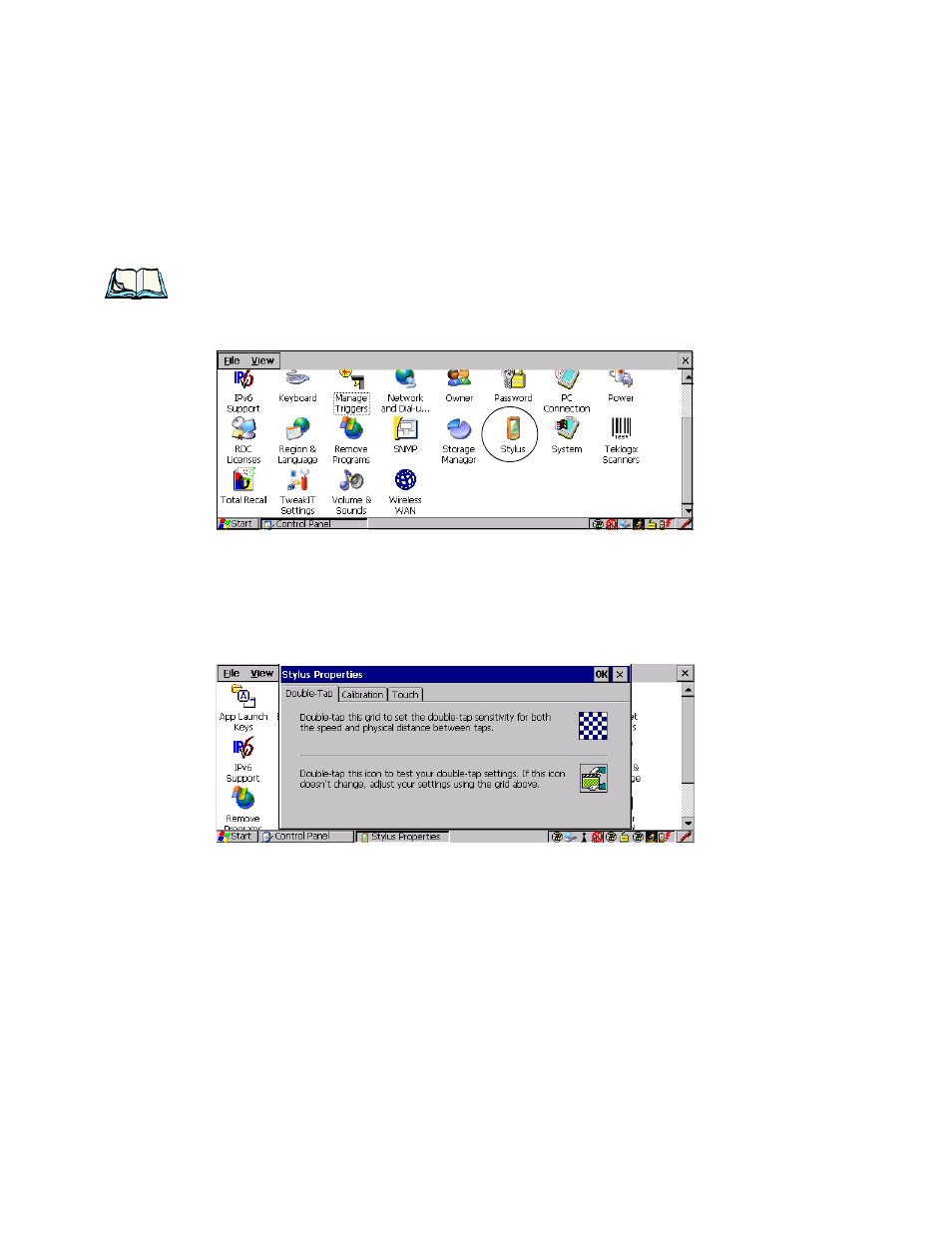
Chapter 5: Configuration
Stylus Properties
100
Psion Teklogix 8525 G2/8530 G2 Vehicle-Mount Computer User Manual
5.5.5 Stylus Properties
Note: Touchscreen calibration may not be enabled on your unit. If your screen
appears to require recalibration, contact your supervisor.
•
In the Control Panel, choose the Stylus icon.
Figure 5.6 Stylus Icon
5.5.5.1
Setting Double-Tap Sensitivity
•
In the Double-Tap tab, follow the directions to tailor the sensitivity of the
stylus when you tap on the touchscreen.
