Introduction, Ip main window, Introduction ip main window – Patton electronic Model 2604 User Manual
Page 63
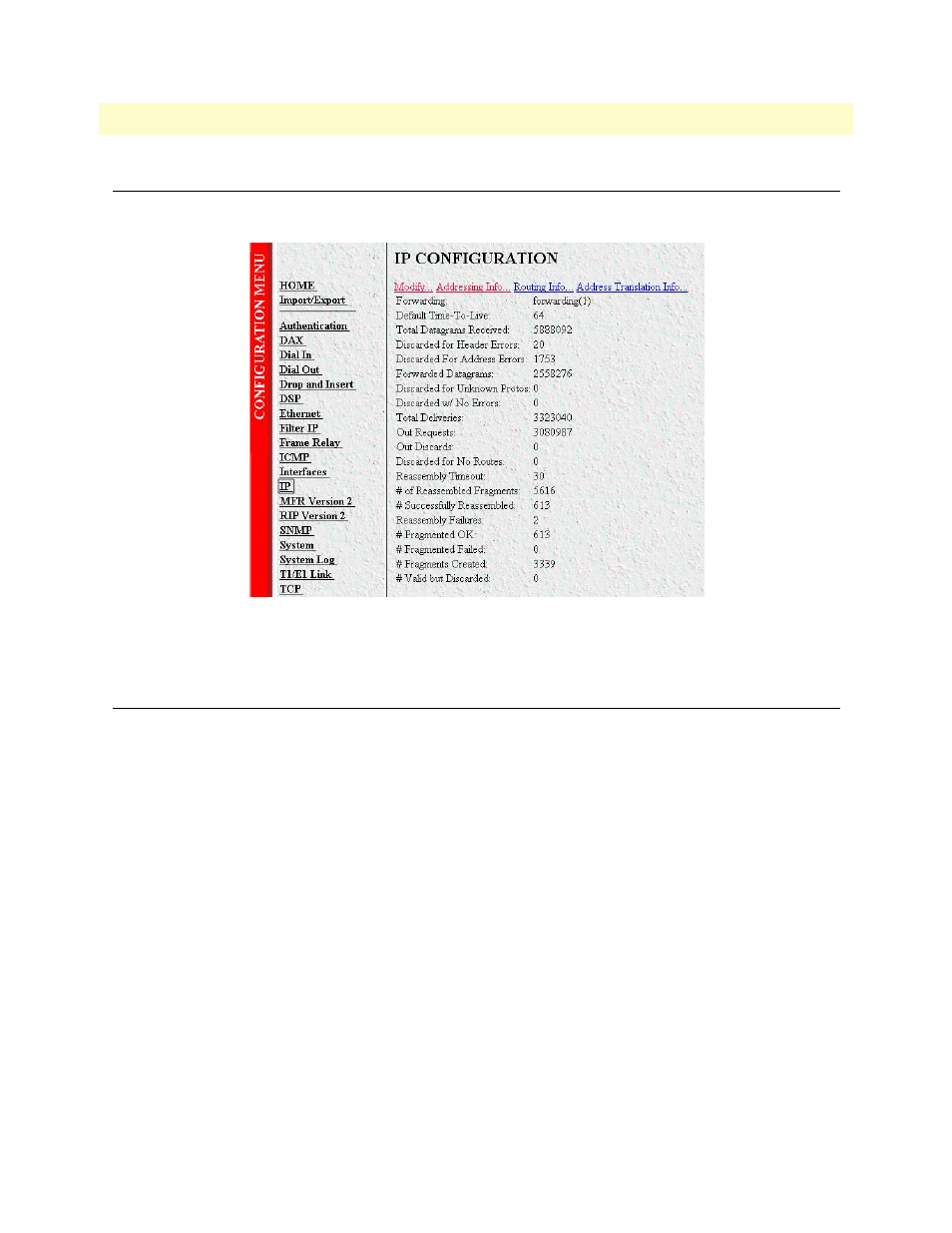
Introduction
61
T1/E1 DACS Administrators’ Reference Guide
10 • IP
Introduction
The IP (Internet Protocol) window lists IP statistics and parameters, and enables you to modify IP settings.
Figure 20. IP main window
Click on
IP
under the
Configuration Menu
to display the
IP
window.
IP main window
All items described in this chapter are defined in RFC 1213: Management Information Base for Network Man-
agement of TCP/IP-based internets: MIB-II.
The IP main window contains basic IP configuration parameters and statistics, and it has the following links to
windows that will enable you to modify IP parameters:
•
Modify—This window is where you can modify forwarding and time-to-live settings (see “Modify” on
page 64).
•
Addressing Info—This window (see “Addressing Information” on page 65) displays IP addressing details for
the default address for outgoing IP datagrams, the local or loopback address of the box and the IP address of
the box as defined in Chapter 15, “System”.
•
Routing Info—This window displays routing information for routing IP datagrams (the IP address, subnet
mask, next hop router, and interface for each network interface defined in the box) (see “Routing Informa-
tion” on page 66).
•
Address Translation Info—The IP address translation table contains the IP address to physical address
equivalences (see “Address Translation Information” on page 71).
