Introduction, Http/html and snmp object format – Patton electronic Model 2604 User Manual
Page 20
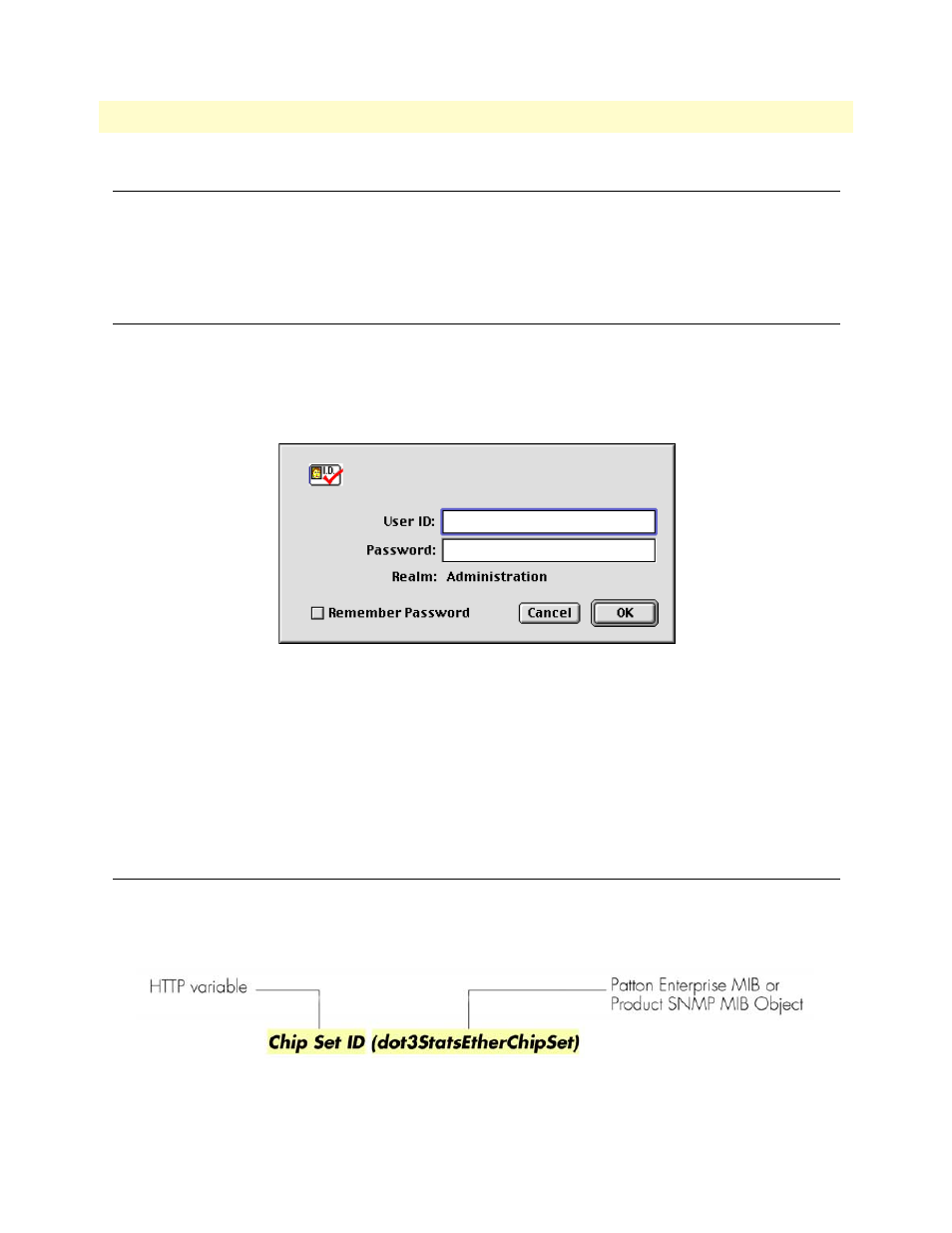
1 • Introduction
T1/E1 DACS Administrators’ Reference Guide
18
Introduction
Introduction
You may configure the digital cross connect (DACS) by using its internal HTTP/HTML Administration
Pages. However, to enter into the HTTP/HTML pages, you must first define the LAN Address Technique,
LAN IP Address, and LAN Subnet Mask for the DACS. If you have not done so, please refer to the Getting
Started Guide that came with your DACS.
Logging into the HTTP/HTML Administration Pages
To log into the HTTP/HTML Administration pages, you must enter the 4-octet Internet Protocol (IP) (for
example,
http://your.server.ip.address
) address as the Universal Resource Locator (URL) into a World-Wide Web
(WWW) browser. After you enter the IP address, the DACS will ask for your user name and password as
shown in figure 1.
Figure 1. DACS login window
Your DACS will accept the following default administrative passwords:
•
superuser—this password carries full permission to change and view any parameters in the DACS
•
monitor—this password allows full viewing of any non-password oriented variables.
Note
For security reasons, we recommend that you change these passwords
immediately after initial configuration.
HTTP/HTML and SNMP Object Format
In this document, we shall describe the variables found on each of the internal HTTP/HTML pages. This
description will include brief definitions of the Patton Enterprise MIB or SNMP MIB II object identifiers
wherever applicable. The format of the variables will resemble figure 2.
Figure 2. HTTP/HTML and SNMP object format
