Introduction, Displaying the alarms window, Introduction displaying the alarms window – Patton electronic Model 2604 User Manual
Page 32
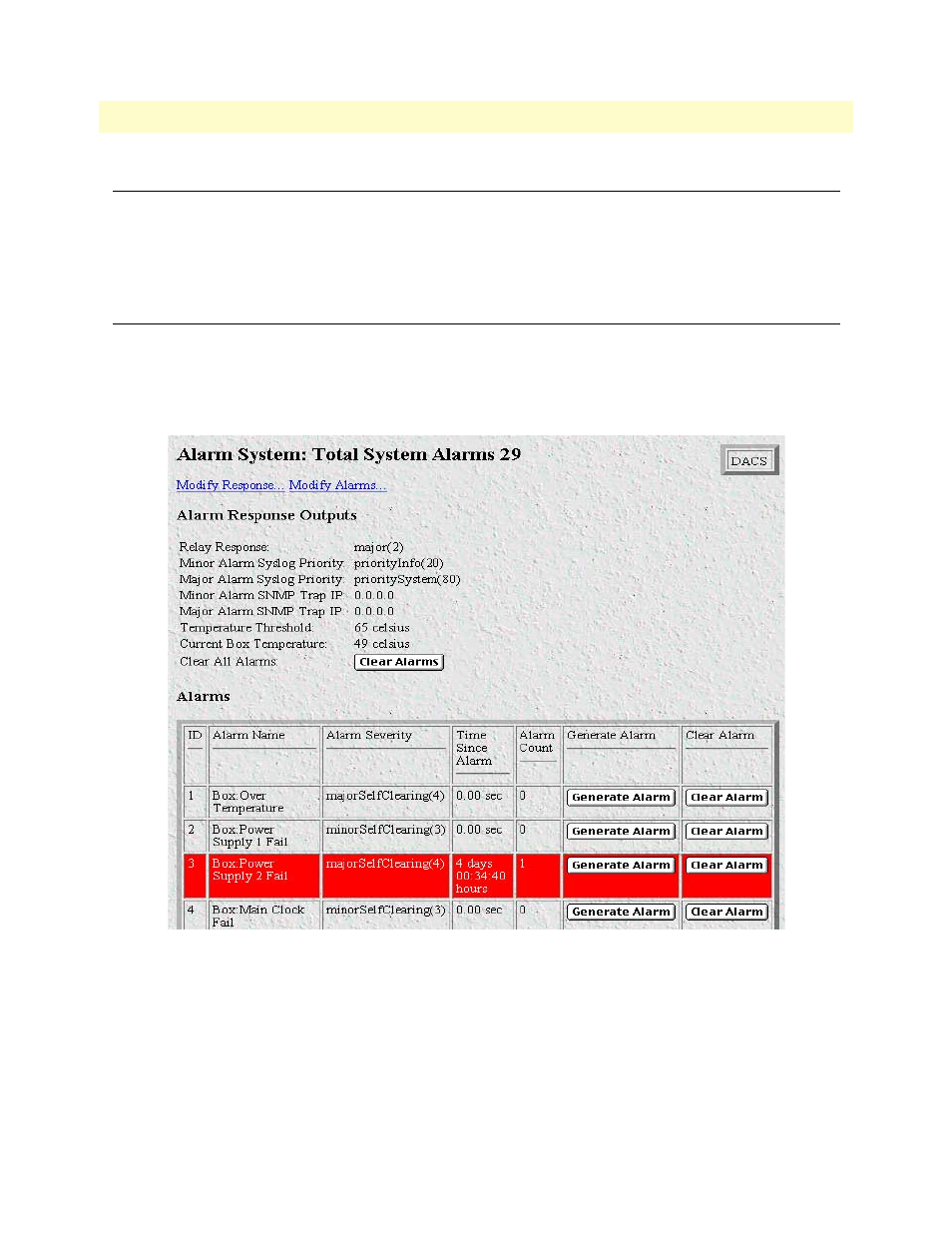
4 • Alarms
T1/E1 DACS Administrators’ Reference Guide
30
Introduction
Introduction
The DACS has an extensive alarm reporting system which enables users to configure, monitor, and test major
and minor alarms. The alarm system can be set to notify of equipment failures (for example, a power supply
failure) or T1/E1 port malfunctions. There are 83 alarms that can be configured by the system administrator to
generate alerts based on the condition of the DACS.
Displaying the alarms window
Click on
Alarms
under the
Configuration Menu
to display the Alarm System main window (figure 9).
Note
The system administrator can manually generate a specific alarm for
testing purposes or clear the alarm counters from the main window.
Figure 9. Alarms main window
See also other documents in the category Patton electronic Hardware:
- PATTON 2707/I (24 pages)
- 1015 (7 pages)
- ONSITE SERIES 2603 (133 pages)
- 2500RC (23 pages)
- 1094A (17 pages)
- 2135 (9 pages)
- 2720 (23 pages)
- 3210 (2 pages)
- IpLink 2888 (2 pages)
- 1025S (9 pages)
- 1004ABRC (13 pages)
- SMARTNODE 5400 (8 pages)
- 2312M (16 pages)
- Model 3088/I (61 pages)
- 3087 (10 pages)
- Patton RAS 3120 (2 pages)
- 1140 (8 pages)
- 2707D (20 pages)
- T1/E1 CHANNELIZED GIGABIT ROUTER 2884 (51 pages)
- CopperLink Ethernet Extenders 2158A (28 pages)
- 1170M SERIES (16 pages)
- CopperLink 07M2160-GS (107 pages)
- 1082/I (28 pages)
- 2884 (52 pages)
- 1002S (8 pages)
- 1058DVs (5 pages)
- S-DTA (30 pages)
- GoCard 1058 (2 pages)
- 1050patton (9 pages)
- 460 (5 pages)
- SMARTNODE 1400 (16 pages)
- G.SHDSL INTEGRATED 3086 (196 pages)
- 2620 (12 pages)
- 2020P (9 pages)
- 2192 (28 pages)
- 1053AS (2 pages)
- 1017 (5 pages)
- 1193 (11 pages)
- 504 (8 pages)
- SMARTNODE 4960 (68 pages)
- Industrial Ethernet Extender with LCD Interface 3231 (2 pages)
- Patton SmartNode 2300 Series (2 pages)
- 1092ARC (20 pages)
- Model 2711 (13 pages)
- 2701/D (28 pages)
