Patton electronic Model 2604 User Manual
Page 53
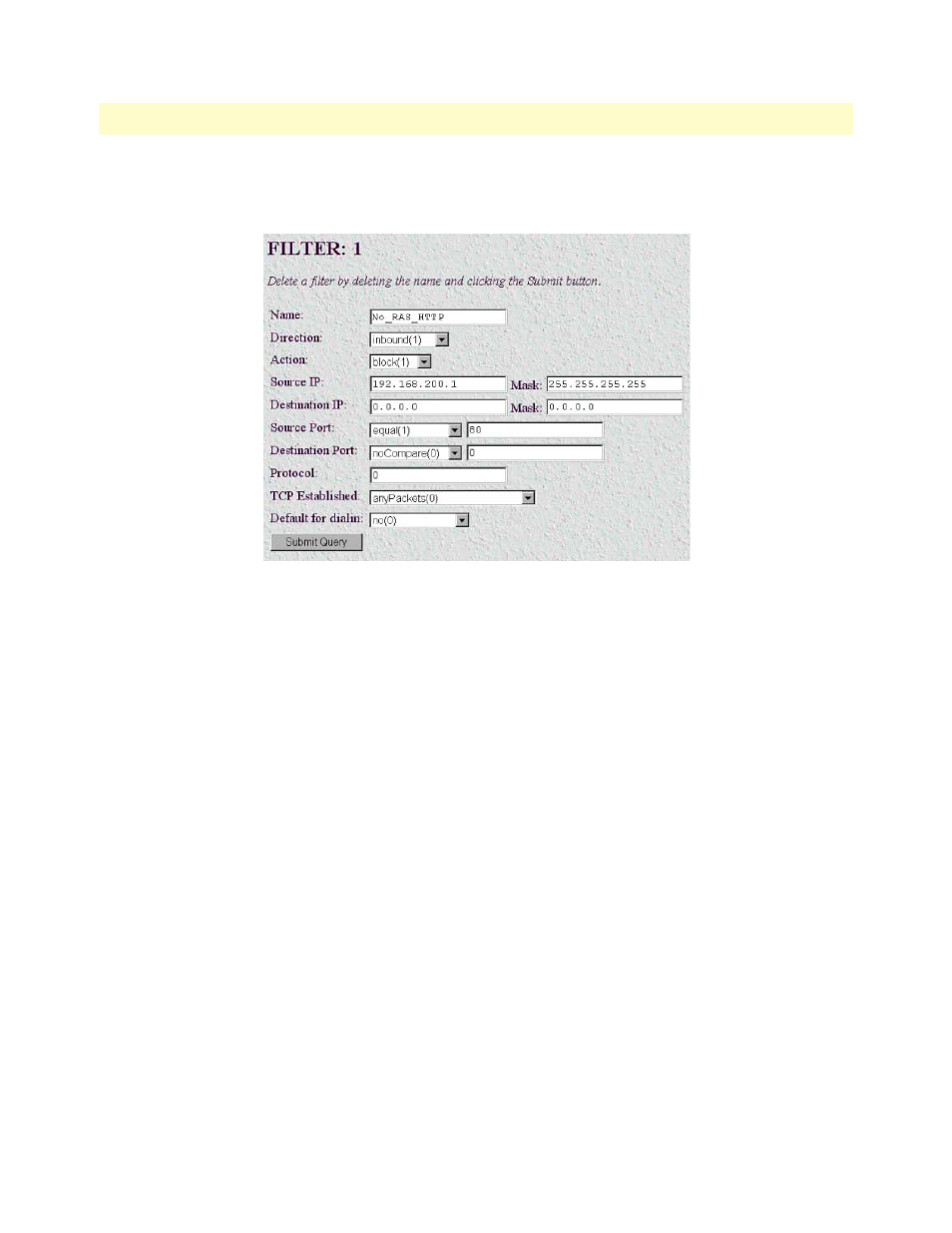
Defining a filter
51
T1/E1 DACS Administrators’ Reference Guide
8 • Filter IP
After entering an ID number and name, click on the name of the filter to display the filter parameters window
(see figure 18).
Figure 18. Filter IP parameters window
The configurable filter parameters are :
•
Name (filterIpName)
•
Direction (filterIpDirection)
•
Action (filterIpAction)
•
Source IP (filterIpSourceIp)
•
Source IP Mask (filterIpSourceMask)
•
Destination IP (filterIpDestinationIp)
•
Destination Mask (filterIpDestinationMask)
•
Source Port (FilterIpSourcePort)
•
Action (filterIpSourcePortCmp)
•
Destination Port (filterIpDestinationPort)
•
Action (filterIpDestinationPortCmp)
•
Protocol (filterIpProtocol)
•
TCP Established (filterIpTcpEstablished)
Note
Any changes to a filter take effect immediately upon clicking Submit
Query
. This can aid in troubleshooting a filter profile while the user
is online.
- PATTON 2707/I (24 pages)
- 1015 (7 pages)
- ONSITE SERIES 2603 (133 pages)
- 2500RC (23 pages)
- 1094A (17 pages)
- 2135 (9 pages)
- 2720 (23 pages)
- 3210 (2 pages)
- IpLink 2888 (2 pages)
- 1025S (9 pages)
- 1004ABRC (13 pages)
- SMARTNODE 5400 (8 pages)
- 2312M (16 pages)
- Model 3088/I (61 pages)
- 3087 (10 pages)
- Patton RAS 3120 (2 pages)
- 1140 (8 pages)
- 2707D (20 pages)
- T1/E1 CHANNELIZED GIGABIT ROUTER 2884 (51 pages)
- CopperLink Ethernet Extenders 2158A (28 pages)
- 1170M SERIES (16 pages)
- CopperLink 07M2160-GS (107 pages)
- 1082/I (28 pages)
- 2884 (52 pages)
- 1002S (8 pages)
- 1058DVs (5 pages)
- S-DTA (30 pages)
- GoCard 1058 (2 pages)
- 1050patton (9 pages)
- 460 (5 pages)
- SMARTNODE 1400 (16 pages)
- G.SHDSL INTEGRATED 3086 (196 pages)
- 2620 (12 pages)
- 2020P (9 pages)
- 2192 (28 pages)
- 1053AS (2 pages)
- 1017 (5 pages)
- 1193 (11 pages)
- 504 (8 pages)
- SMARTNODE 4960 (68 pages)
- Industrial Ethernet Extender with LCD Interface 3231 (2 pages)
- Patton SmartNode 2300 Series (2 pages)
- 1092ARC (20 pages)
- Model 2711 (13 pages)
- 2701/D (28 pages)
