Wan circuit configuration—modify, Line interface settings, Circuit id (dsx1circuitidentifier) – Patton electronic Model 2604 User Manual
Page 125: Line type (dsx1linetype) type (dsx1linetype)
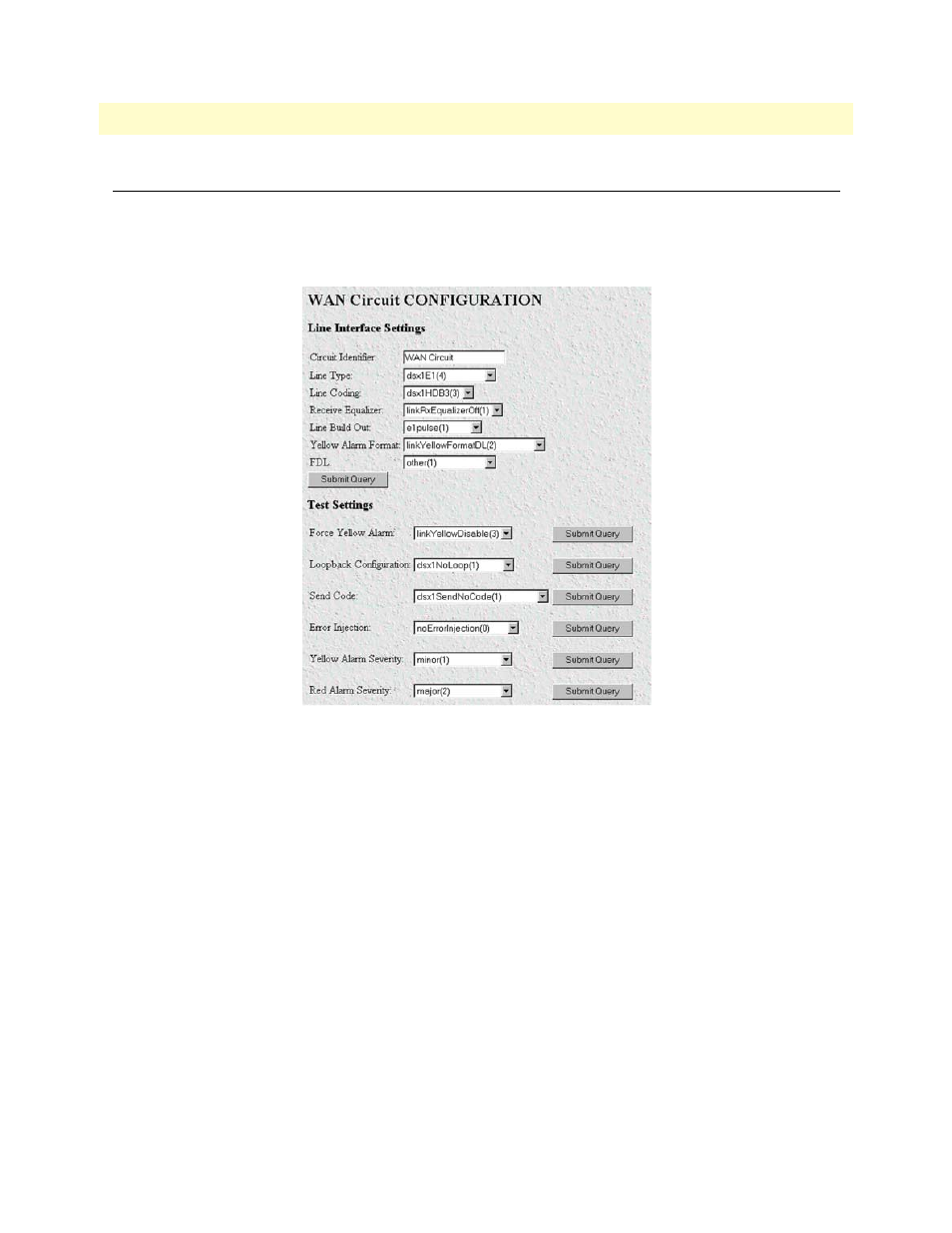
WAN Circuit Configuration—Modify
123
T1/E1 DACS Administrators’ Reference Guide
17 • T1/E1 Link
WAN Circuit Configuration—Modify
Clicking on the
Configuration
link in the
T1/E1 Link Activity
window displays the
WAN Circuit Configura-
tion—Modify
window (see figure 45). From this window, you can change line interface settings, signalling set-
tings, test settings, and change the T1/E1 pulse shapes.
Figure 45. WAN Circuit Configuration—Modify window
Line Interface Settings
This portion of the
WAN Circuit Configuration
window contains information described in the following
sections.
Circuit ID (dsx1CircuitIdentifier)
This variable contains the transmission vendor’s circuit identifier, for the purpose of facilitating
troubleshooting.
Line Type (dsx1LineType) Type (dsx1LineType)
This variable indicates the type of DS1 Line implemented on this circuit. The type of circuit affects the num-
ber of bits per second that the circuit can reasonably carry, as well as the interpretation of the usage and error
statistics. The values, in sequence, are:
•
other(1) —Link is disabled
•
dsx1ESF(2)—Extended Superframe DS1
•
dsx1D4(3)—AT&T D4 format DS1
