Introduction, Displaying the ds0 mapping window, Dacs display type – Patton electronic Model 2604 User Manual
Page 40: Introduction displaying the ds0 mapping window
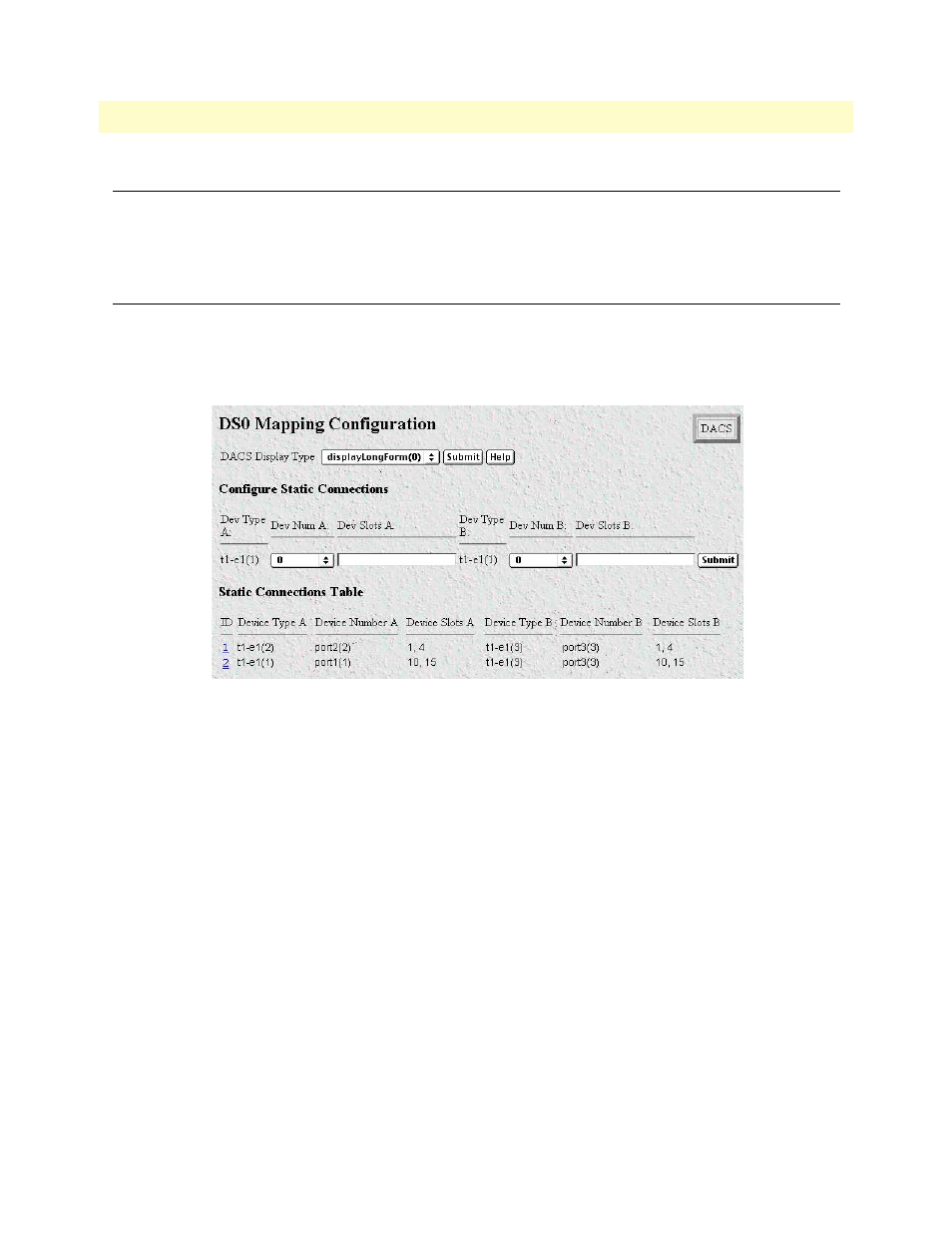
5 • DS0 Mapping
T1/E1 DACS Administrators’ Reference Guide
38
Introduction
Introduction
One of the remote locations is the CPE’s DACS. The second remote location is typically connected through
some WAN port’s time slots. For communication between these remote locations they shall be connected
together within the DACS. These connections are configured in the DS0 mapping window.
Displaying the DS0 Mapping window
Do the following:
1. Click on
DS0 Mapping
under the
Configuration Menu
. The
DS0 Mapping Configuration
window dis-
Figure 13. DS0 Mapping Configuration window
The following sections describe the contents of the
DS0 Mapping Configuration
window.
DACS Display Type
You can configure or map the static connections by using the Long Format or the Command Line Format.
•
displayLongForm(0)—This is the easiest to use by selecting the options from the pull-down menus.
•
displayCliForm(1)—If you prefer the command line format, select displayCliForm(1) and click on the Sub-
mit Query button. Consult the following sections for the format of the command line.
