Patton electronic Model 2604 User Manual
Page 3
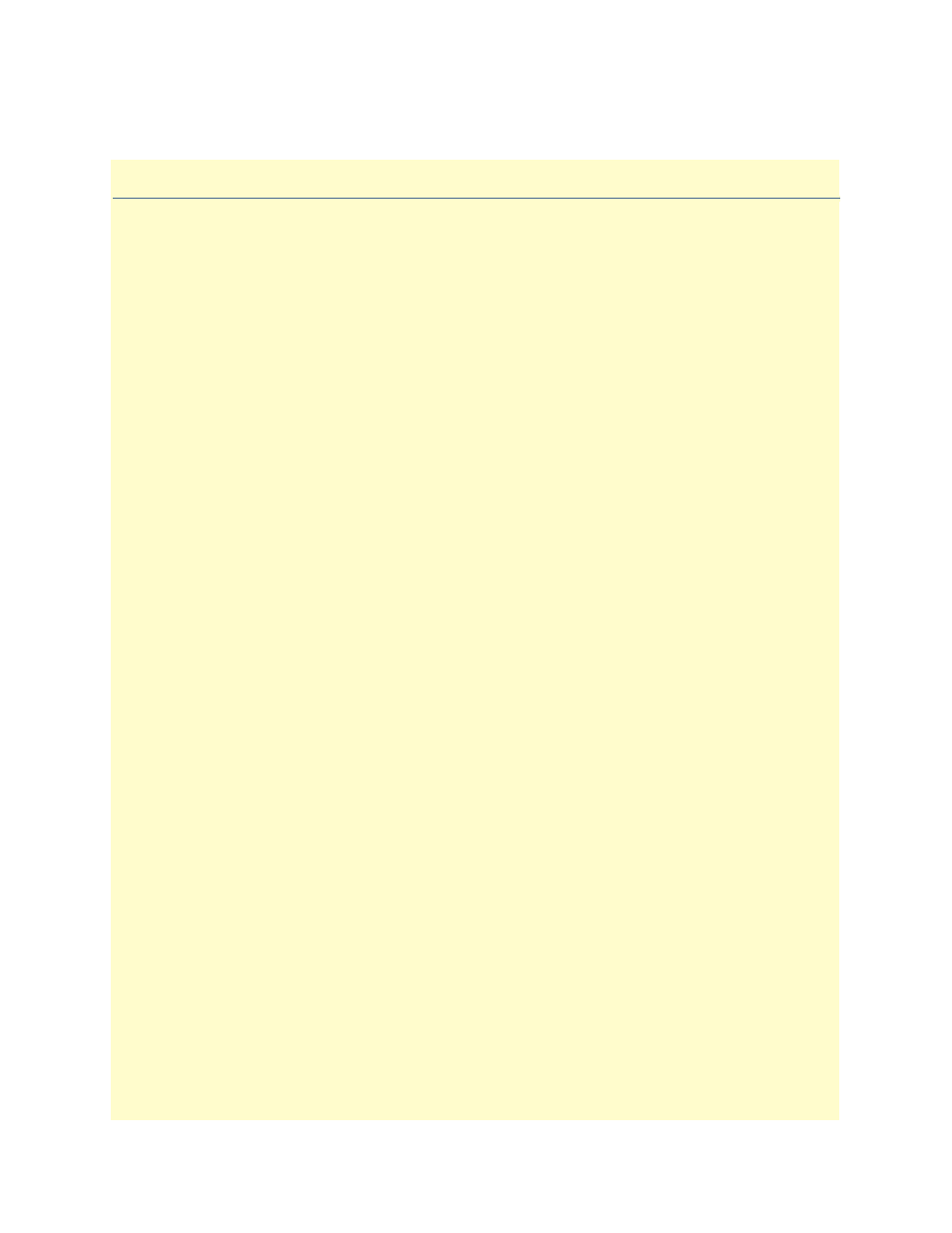
1
Contents
...................................................................................................................................................13
Audience............................................................................................................................................................... 13
Structure............................................................................................................................................................... 13
Typographical conventions used in this document................................................................................................ 14
General conventions .......................................................................................................................................14
Mouse conventions .........................................................................................................................................15
Introduction ..........................................................................................................................................................18
Logging into the HTTP/HTML Administration Pages .........................................................................................18
HTTP/HTML and SNMP Object Format ...........................................................................................................18
Saving HTTP/HTML Object Changes .................................................................................................................19
Introduction ..........................................................................................................................................................22
Operating Status Variables ....................................................................................................................................23
Record Current Configuration (storeConfig(1)) .............................................................................................23
Hard Reset (hardReset(2)) ..............................................................................................................................24
Set Factory Default Configuration (forceDefaultConfig(3)) ............................................................................24
Introduction ..........................................................................................................................................................26
Export Configuration ............................................................................................................................................26
Import Configuration............................................................................................................................................28
