Disc and card management, Accessing the management menus, Tips – Philips DIGA DMR-XS350EB User Manual
Page 92: Setting protection, Naming discs
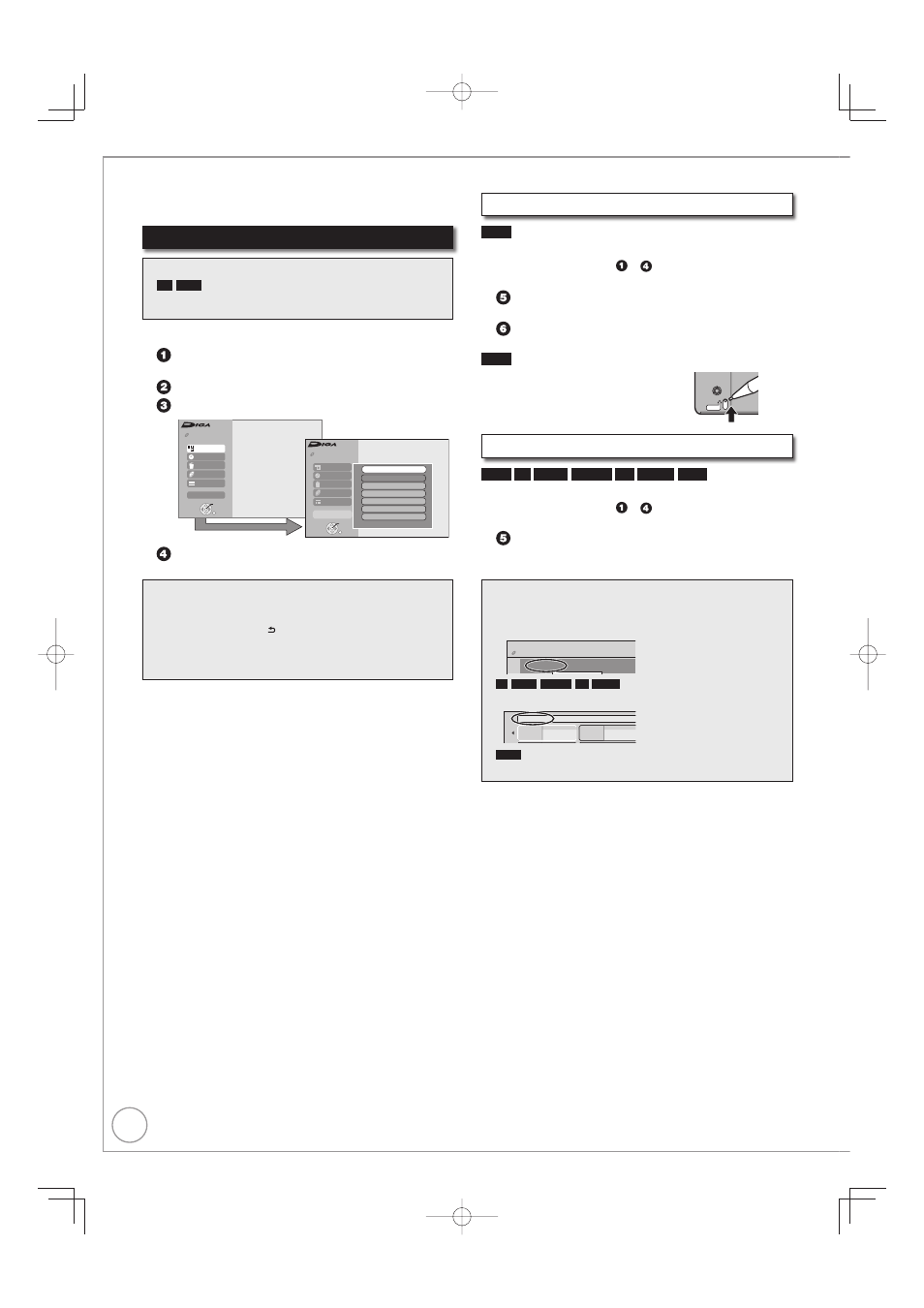
92
RQT9431
You can manage discs through formatting, finalising
and other operations.
Accessing the Management Menus
Preparation:
SD
RAM
Release protection (disc, cartridge
➔ right, card
➔ 23).
Insert a disc and card.
•
•
With the unit stopped
Press [DRIVE SELECT] to select the DVD or SD
drive.
Press [FUNCTION MENU].
Press [e, r] to select “Others”, then press [OK].
Others
Recording
Delete
Playback
FUNCT ON MENU
5 38 EP
RETURN
OK
Copy
TV Guide
T me Remaining
DVD-RAM
Others
FUNCTION MENU
5 38 EP
RETURN
OK
Playlists
Ext Link Standby
DV Automatic Recording
Recording via AV3 Input
Network
DVD Management
Setup
T me Remaining
Recording
Delete
Playback
Copy
TV Guide
DVD-RAM
Press [e, r] to select “DVD Management” or “Card
Management”, then press [OK].
Tips
To return to the previous screen
Press [BACK/RETURN ].
To exit the screen
Press [EXIT].
Setting Protection
RAM
Use to prevent accidental erasure of disc.
Perform preparation steps
− of “Accessing the
Management Menus” (
➔ left).
Press [e, r]
to select “Disc Protection”, then
press [OK].
Press [w] to select “Yes”, then press [OK].
Protection of cartridge disc
RAM
(With a cartridge)
With the write-protect tab in the protect
position, you cannot record to, edit,
format, or erase from the disc.
PROTECT
Naming Discs
RAM
-R
-R DL
-RW(V)
+R
+R DL
+RW
You can give a name for the disc.
Perform preparation steps
− of “Accessing the
Management Menus” (
➔ left).
Press [e, r] to select “Disc Name”, then press
[OK].
Entering Text (
➔ 82).
Tips
The disc name is displayed in the DVD Management
window.
Titles
1
Used
0
F les
1
Time Remaining 5:38 EP
DVD Management
DVD-RAM
My favorite
-R
-R DL
-RW(V)
+R
+R DL
With a finalised discs the name
is displayed on the Top Menu.
2
0
/
1
0
e
t
i
r
o
v
a
f
y
M
01
Chapter 1
02
Chapter 2
+RW
The disc name is displayed only if you play the disc
on other equipment after creating top menu.
•
•
•
–
Disc and Card Management
