Tv guide system (freesat), What is the tv guide system, Using the tv guide list – Philips DIGA DMR-XS350EB User Manual
Page 43: Tips, Guide, Gu de, Portrait view, Timer recording s, Series recording, When displays the empty tv guide list
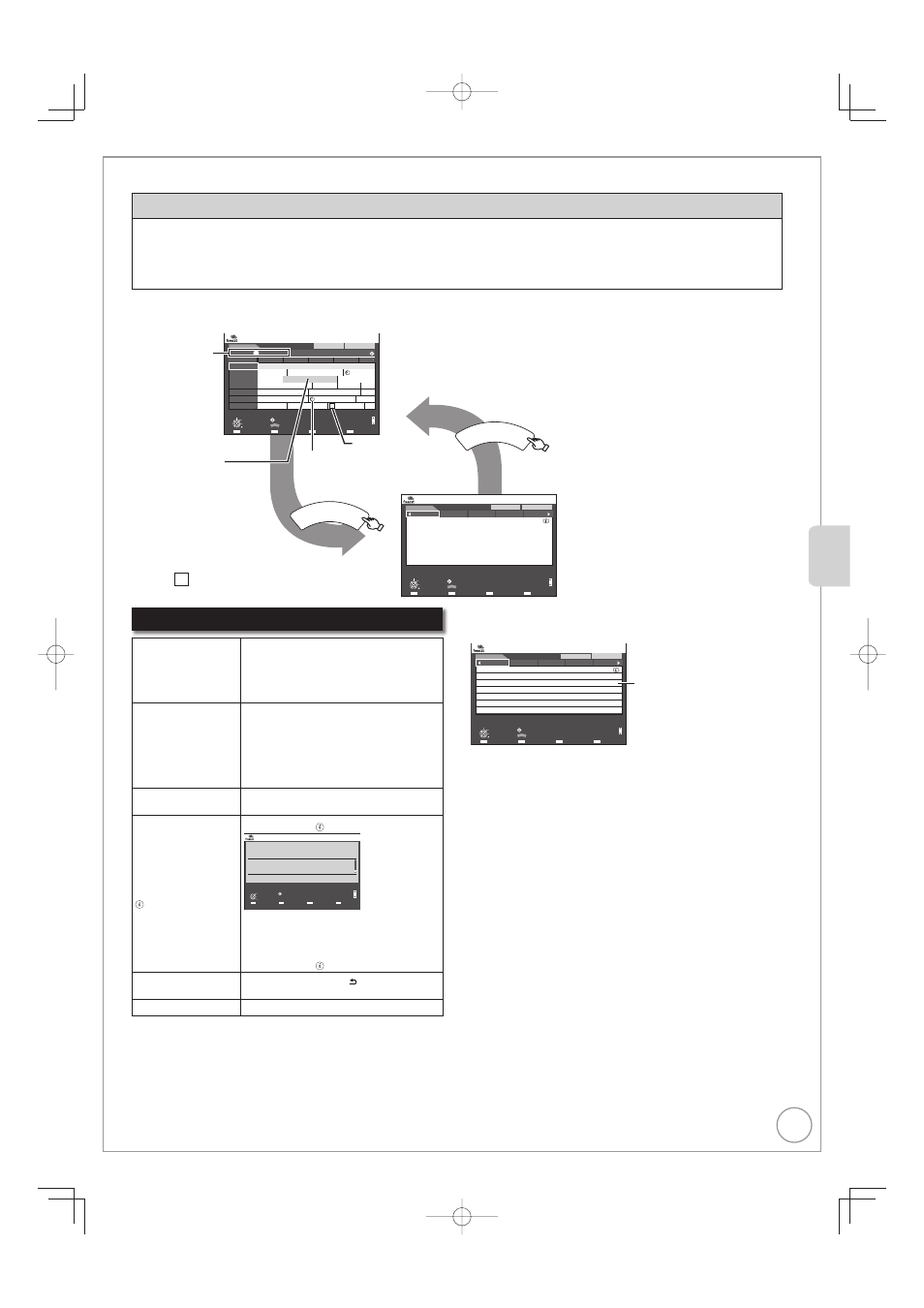
43
RQT9431
TV Guide system (freesat)
Recor
ding
What is the TV Guide system?
The TV Guide system gives you an overview of digital satellite television and radio programmes up to 7 days in
advance. For many of these programmes, you can select additional information provided by the stations. You can
search the programme preview according to various topics such as sport, films etc., according to categories such
as TV or radio. You can easily find the desired programmes and set timer recording.
Portrait view
Landscape
WED 19/08/2009 13:30
TV Guide:
WED 19th
12:00 20:00
BBC HD Preview
A l Channels
A l Types
Time: 14:00
14:30
15:00
15:30
16:00
108 BBC HD
BBC HD Preview
Red Cap
Love USA
100 Sheep Dream
Hear beat
100 Sheep Dream
UFO
Hot Wave
Used Car
Behind me
Black House
Crowntown
Deal
USO
Blue Wave
In the
Great A
News Show
Red Cap
Red Cap
113 ITV2
114 ITV2+1
115 ITV3
116 ITV3+1
117 ITV4
120 Channel4
HD
RETURN
OK
Select Programme
Select Ch nnel
+24 hours
Prog Type
Channel Genre
Page Up
Page Down
Portra t/Lan
cape
Info
CH
GUIDE
Portrait
WED 19/08/2009 13:00
TV Guide:
TUE 10th
All Channels
All Types
RETURN
OK
Select Channel
Select Prog amme
+24 hours
24 hours
Prog Type
Channel Genre
Page Up
Page Down
Portrait Landscape
Info
CH
GU DE
113 ITV2
114 ITV2+1 115 ITV3
116 ITV3+1 117 ITV4
1
:
55
2
:
50
2
:
50
3
:
30
3
:
30
6
:
00
6
:
00
6
:
30
6
:
30
7
:
00
7
:
00
7
:
30
Jack Osbourne Celebrity Adrenaline
Sex, Love &nSecrets
Teleshopping
Coronation Street
Coronation Street
Emmerdate
The Montel Williams Shoe
News Show
7
:
30
8
:
15
G U I D E
G U I D E
Landscape view
Broadcast date
Selected
programme
Timer icon
(
29, 39)
Series icon
(
40)
Broadcast time
S
Landscape view:
The TV Guide system offers detailed
information as if you see a TV programme
magazine. This is convenient to check the
status of timer recording.
Portrait view:
This is convenient to narrow down channels
to search for the programme you want to
watch.
To switch between Landscape view and
Portrait view
Press [GUIDE].
Using the TV Guide list
To change channels Landscape view
Press [e, r] to select a channel.
Portrait view
Press [w, q] to select a channel.
The TV Guide list appears for this channel.
To view a
programme list for
another day
Jump ahead 24 hours
Press the “Green” button to jump ahead
by one day.
Jump back 24 hours
Press the “Red” button.
You can only jump back to the current
date. Past information cannot be viewed.
•
•
To change the page
of the TV Guide list
Press [1, 2 CH].
To see programme
information
(programme name,
programme duration,
broadcast time,
description)
(Programmes with the
symbol)
Press [STATUS ].
Po trait
WED 19/08 2009 13 00
TV Gu de
RETURN
OK
Retu n o ist
TUE 10 March 2009
Jack Osbourne Celebri y Adrenaline
ITV2
1 55 - 2 50 55 min
Genre Enter ainment
Junkie Lack Osbourne Bez Charlie B ooks and Jody Latham perform a ter ifying
leap from one cable car to another in the Alps and take on Europe’s most
dangerous motor recing circuit
Page Down
CH
Press [e] and [r] to scroll up and down.
To show other pages
Press [1 CH] (Previous) or [2 CH] (Next).
To return to the TV Guide list
Press [STATUS ].
•
To return to the
previous screen
Press [BACK/RETURN ].
To exit the screen
Press [EXIT].
Notes
The TV Guide system setup will not work if the clock is not set
correctly or the wrong postcode is selected.
•
Tips
When displays the empty TV Guide list:
Portrait
WED 19/08/2009 13:00
TV Guide:
TUE 10th
All Channels
All Types
RETURN
OK
Select Channel
Select Progr mme
+24 hours
24 hours
Prog Type
Channel Genre
Page Up
Page Down
Port a t/Landscape
Info
CH
GU DE
113 ITV2
114 ITV2+1 115 ITV3
116 ITV3+1 117 ITV4
1
:
55
2
:
50
2
:
50
3
:
30
3
:
30
6
:
00
6
:
00
6
:
30
6
:
30
7
:
00
7
:
00
7
:
30
Jack Osbourne Celebrity Adrenaline
Sex, Love &nSecrets
Coronation Street
Coronation Street
Emmerdate
The Montel Williams Shoe
7
:
30
8
:
15
The “empty” fi eld
Some digital broadcast may not send programme information.
Set the timer recording manually (
➔ 39, Manual timer recordings).
•
•
z
: Timer Recording
S
: Series Recording
