1 writing and sending a new message, 1 clearing text field – Polycom KIRK 5040 User Manual
Page 39
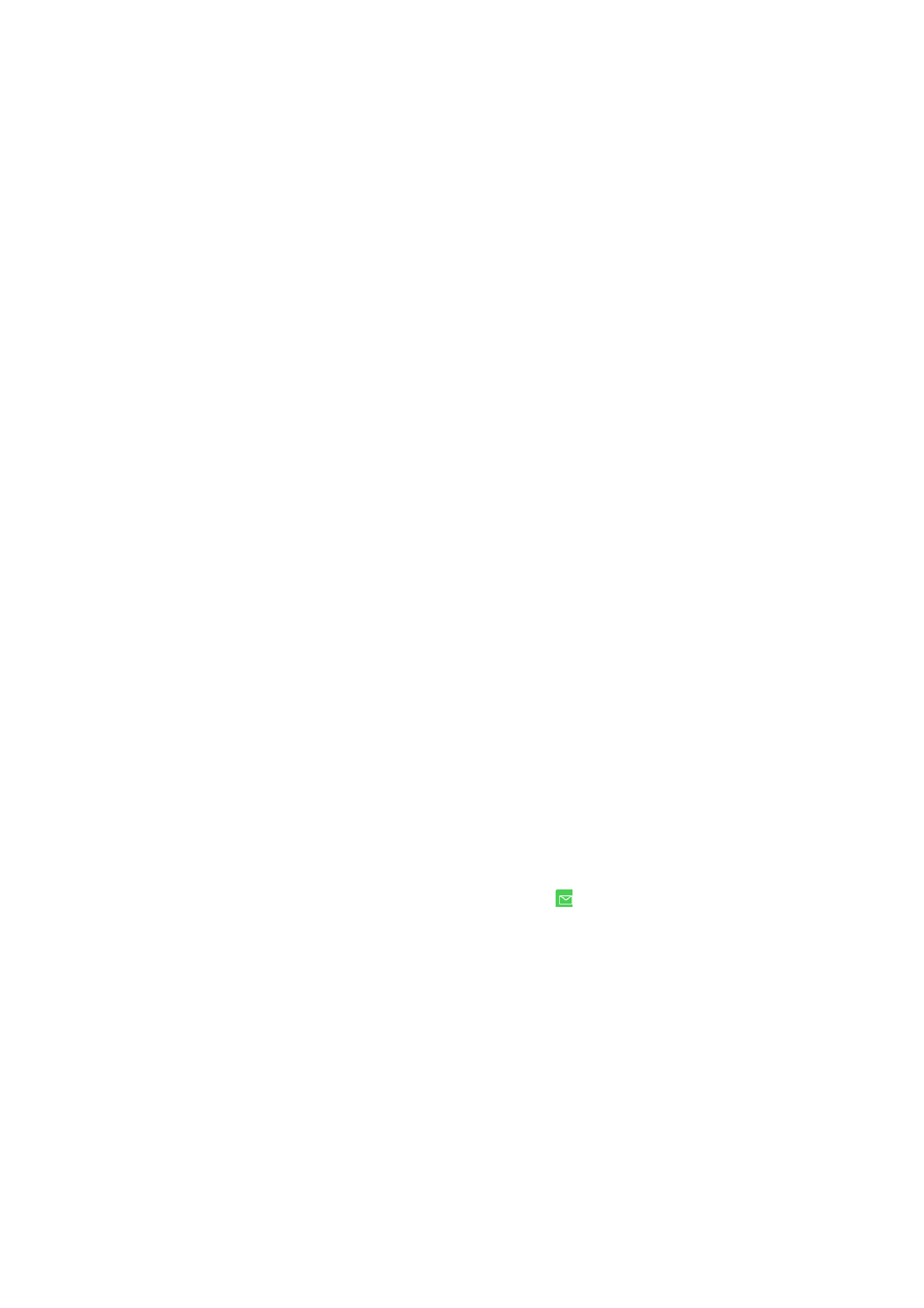
If the memory of inbox and outbox is full, the handset will automatically erase the old-
est message when a new message need to be stored.
If you want to delete messages from inbox or outbox manually, refer to
“Erase All Read Messages from Inbox” on page 46
Messages from Inbox” on page 46
“Erase All Messages from Outbox” on page 47
and
“Erase All Messages” on page 47
10.1 Writing and Sending a New Message
Press
Menu
to enter main menu.
Scroll to
Messages
and press
Select
.
Scroll to
New message
and press
Select
.
Write a message.
Optionally, you can use a template: Press
Options
, scroll to
Use template
, press
Select
, scroll to desired template, press
Options,
scroll to
Select
and press
Select
. For more information about templates, refer to
,
“Saving a Received Message as a Template” on page 40
“Sending Messages Using Templates” on page 41
“Erasing a Single Template” on
.
Press
Options
and scroll to
Send
.
Press
Select
and then press
Search
to find the receiver
.
To find a name you can:
• Scroll until you reach the desired name. To scroll through the names quickly
press the navigation key continuously.
• Use quick search by pressing the first letter(s) (max. 5 letters) of the desired name
“Using the Alphanumeric Keyboard” on page 29
Press
Select
.
If more than one number: scroll to desired number.
Press
Select
and then press
Send
.
When the message has been sent, the envelope icon will appear. Press
Ok
to
accept.
10.1.1 Clearing Text Field
Use the clear text function, when you are writing a new message and want to start all
over.
39
