Email, How do i send and receive email on my phone, Merged inboxes in email – Palm Pixi Plus User Manual
Page 64: Set up email
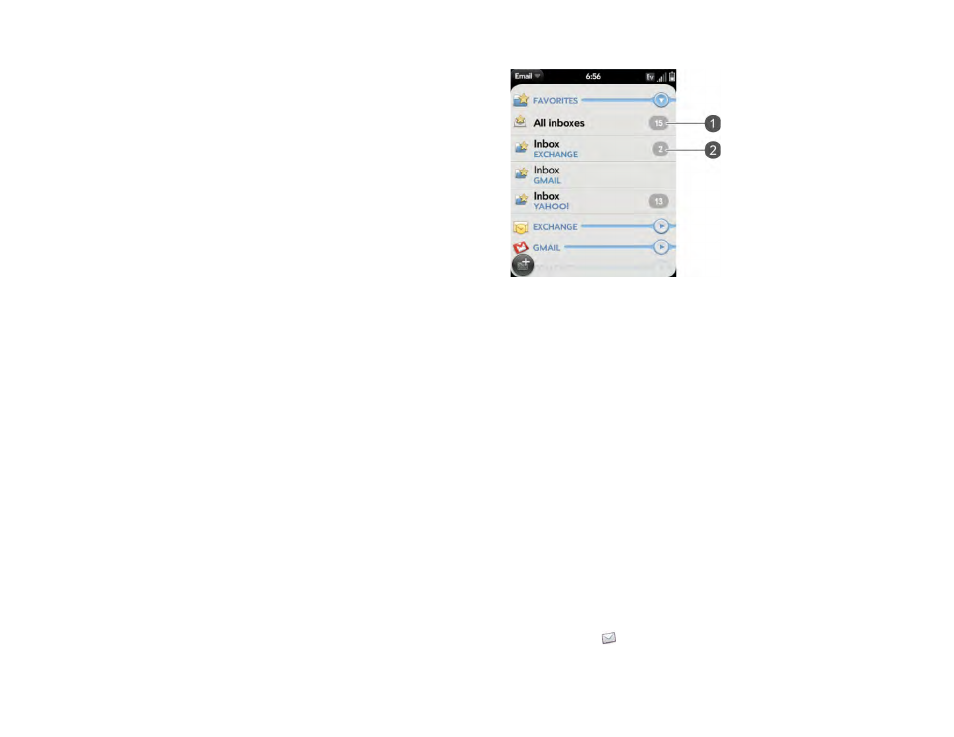
64
Chapter 5 : Email and other messages
How do I send and receive email on my phone?
Use the Email application on your phone to access the many email accounts
you have: company (like Exchange), ISP (like EarthLink or Comcast), and
web-based (like Gmail).
The Palm
®
Synergy™ feature makes it easy to synchronize all data from an
online account. By setting up synchronization in one app, synchronization of
the other apps is automatically set up for you. For example, if you set up
your Google contacts account in Contacts before you set up Gmail, when
you first open Email, you find that your Gmail messages are already
downloaded. And when you first open Calendar, you find that your Google
calendar events are already in your phone’s Calendar app.
For email accounts that do not make use of the Synergy feature, you need to
enter the settings for that account—such as username and password—
directly in the Email application (see
).
You can also use your phone’s web browser to view your web-based
email—just go to the email provider’s website.
Merged inboxes in Email
You can set up multiple email accounts on your phone. When you open
Email, you see all your accounts in a single view: Account List view. From
there, you can open the inbox of an individual account—or, thanks to the
Palm
®
Synergy™ feature, you can see all messages from all your inboxes
displayed in a single merged view called All inboxes.
1 The number to the right of All inboxes indicates the total number of unread email messages
in all your email accounts.
2 The number to the right of an individual folder name indicates the number of unread
messages in that folder.
If you reply to a message when you’re working in All inboxes, the message is
sent from the same account in which it was received.
If you create a new message when you’re working in All inboxes, the
message goes out using the account you set as the default account (see
).
Set up email
Follow this procedure if you have a common email provider, for example,
AOL, EarthLink, or Yahoo! If you are setting up the Email application to work
with your corporate email account that uses Microsoft Exchange
ActiveSync, see
Set up email: Microsoft Exchange ActiveSync (EAS)
.
If the email account you set up takes advantage of the Synergy feature, then
setting up email also synchronizes the provider's calendar and contacts.
1
.
