Screen and performance, The screen appears blank, An application is not responding to taps – Palm Pixi Plus User Manual
Page 161: Applications are running slower than usual, My gestures in the gesture area aren’t working
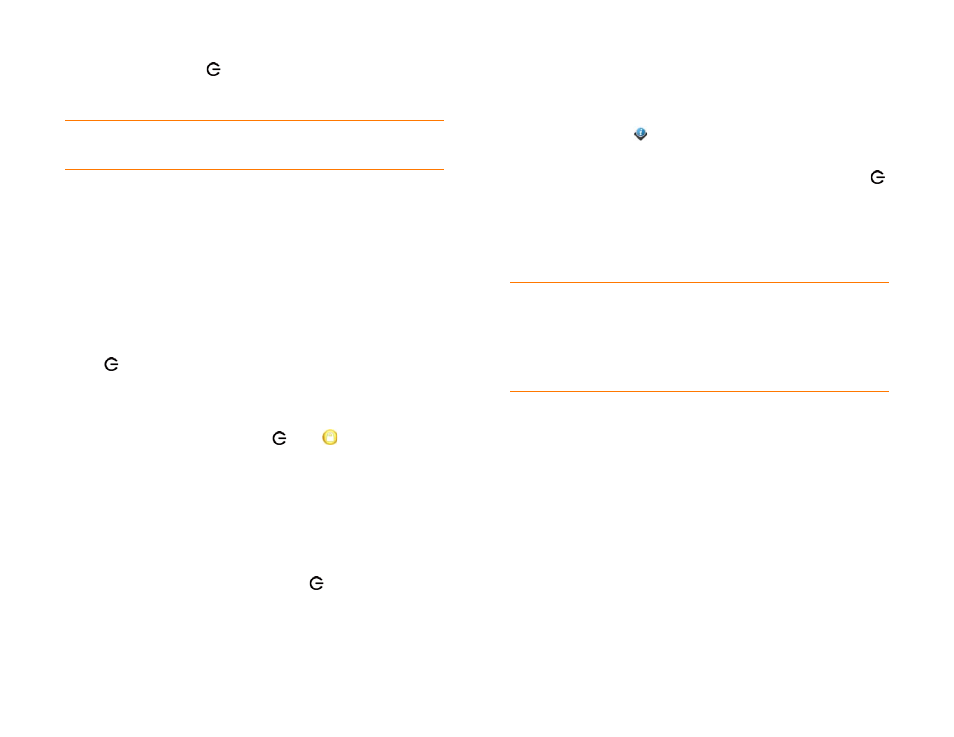
Chapter 11 : Troubleshooting
161
3
Press and hold power
on the upper-left corner of your phone until
you see the Palm logo on the screen (approximately five seconds).
Please be patient while your phone starts up.
Screen and performance
The screen appears blank
To save power, the screen dims automatically after a period of inactivity, and
then turns off.
If you just inserted or replaced the battery, you need to press and hold
power
until you see the Palm logo on the screen. Otherwise, follow
these steps in sequence if you see a blank screen:
1
To brighten the screen if it has dimmed, tap the screen.
2
To turn on the screen, press power
. Drag
up to unlock the
screen.
3
Look closely at the screen. If you can see a dim image, try adjusting the
screen brightness (see
).
4
If the problem persists, connect your phone to the
AC charger
(see
). If you see a dim image, try to restart your phone
(see
5
If that doesn’t work, press and hold power
and slide the ringer
switch three times to restart your phone. Please be patient while your
phone starts up.
An application is not responding to taps
Try the following steps in sequence:
1
Device Info
and restart your phone (see
).
2
If the screen does not respond to taps at all, press and hold power
and slide the ringer switch three times to restart your phone. Please
be patient while your phone starts up.
Applications are running slower than usual
1
Tap the center of the gesture area to display Card view.
2
Scroll through the cards and note how many applications you have
running.
3
Close any application you are not using by throwing its card off the top
of the screen.
If the problem persists, try restarting your phone (see
).
My gestures in the gesture area aren’t working
•
Some gestures begin in the gesture area and end in the touchscreen, and
vice versa. Crossing the border between the two areas with your finger is
crucial to making the gesture successfully. Likewise, the drag gesture for
TIP
If your phone does not turn on after you insert the battery and press and
hold power, you need to charge the battery (see
TIP
Be sure that any third-party applications you install are compatible with
the Palm
®
webOS™ platform. Applications written for Palm smartphones
using the Palm OS operating system or Windows Mobile are not compatible
with your Pixi Plus phone. If you can try a free version of the software before
purchasing it, you can test it first to make sure it works properly. In App
Catalog, you can purchase the Classic application from MotionApps to run
Palm OS applications on your Pixi Plus phone.
