Enter information in a field, Select items in a list – Palm Pixi Plus User Manual
Page 29
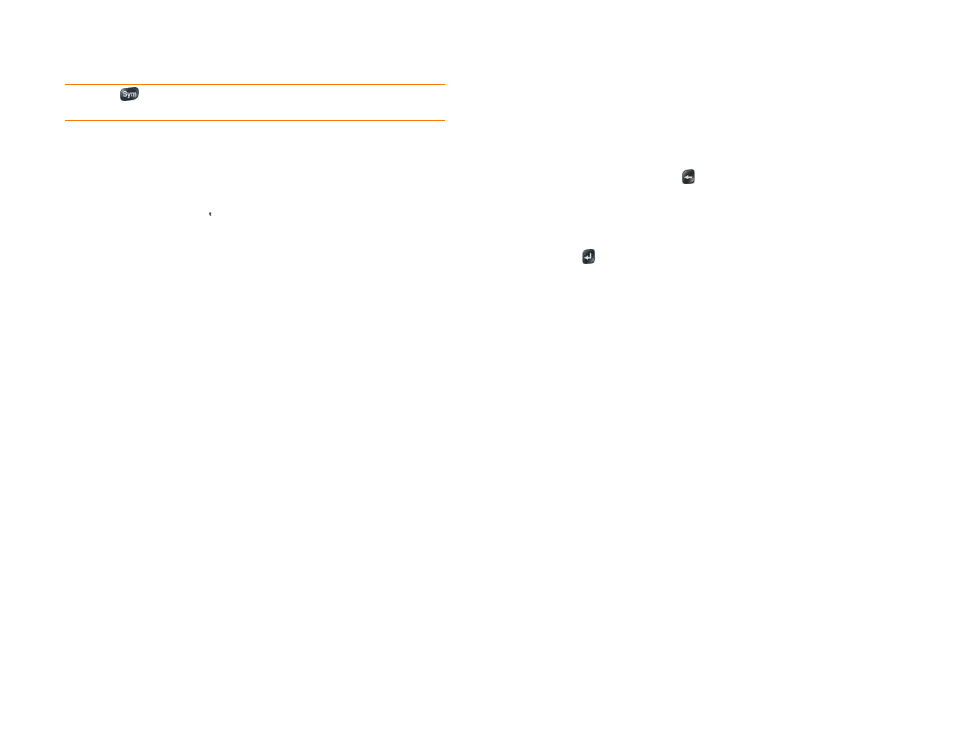
Chapter 2 : Basics
29
Enter information in a field
You can enter information in a field by typing or by pasting previously
copied information (see
Cut, copy, and paste information
).
Applications with text fields support the auto-correct feature. If the app
recognizes a common misspelling, it auto-corrects the word. To cancel the
auto-correction, press Backspace
.
To accept the information you entered, do one of the following:
•
Tap outside the field.
•
Press Enter
. If a screen contains multiple fields, pressing Enter accepts
the information you just entered and jumps the cursor to the next field.
•
When you are done entering information on the screen containing the
field, make the back gesture to accept the information and back out of the
screen (see
Go up one level in an app (back gesture)
).
Select items in a list
Lists enable you to select from a range of options. Lists are different from
menus (see
), which give you access to additional features.
Lists are hidden until you tap the currently displayed option for that list.
h or H
¢ € £ ¥ ƒ
i or I
н м п о Н М П О ч ‰
j or J
¡
k or K
:-) :-( ;-)
l or L
` ‘ ’ ‚ "
m or M
μ :-) :-( ;-)
n or N
с С ¿
o or O
у т ц ф œ х ш У Т Ц Ф Œ Х Ш º “ ” „ < > « »
p or P
¶ ~ \ ` • ÷ ^ [ ] { } < > « » Ø μ |
q or Q
\ ~ |
r or R
® ²
s or S
ß š Š ~ \ ` • ÷ ^ [ ] { } < > « » Ø |
t or T
™ ³ ¾
u or U
ъ щ ь ы Ъ Щ Ь Ы [ ] { } < > « »
v or V
^
w or W
÷ ^ ±
x or X
x ¤
y or Y
я э Ÿ Ý ¥ [ ] { } < > « »
z
ž Ž •
, or _
~ \ ` • ÷ ^ [ ] { } < > « » Ø μ |
.
… ~ \ ` • ÷ ^ [ ] { } < > « » Ø μ |
@
° • Ø
Table 2. Symbols and accented characters
Press Sym
and
press…
to select…
