Erasing pictures – Polaroid PDC 3000 User Manual
Page 99
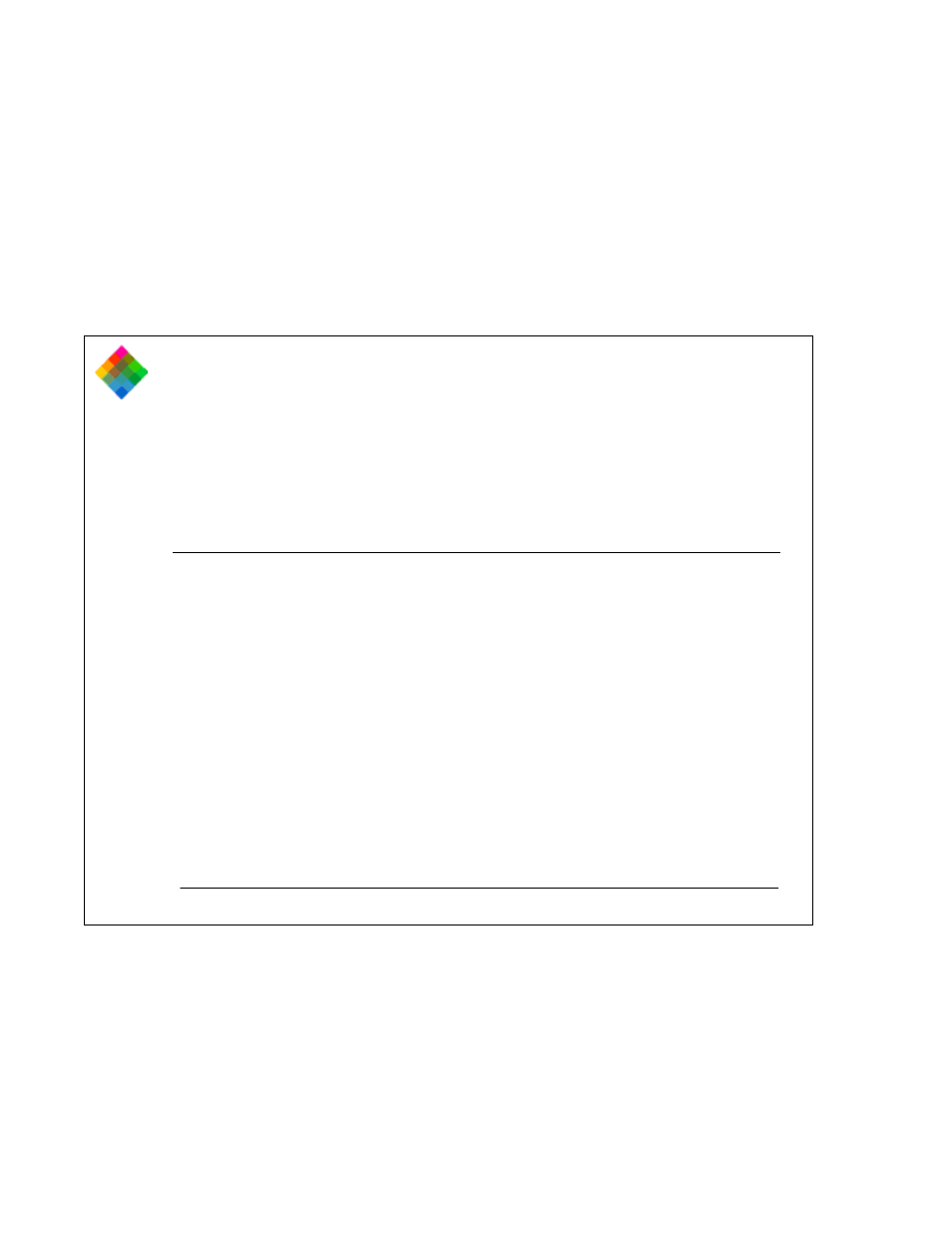
Using the PDC-3000 camera
99
To leave a blank space, press the Enter button without
entering a character.
6
Repeat step 5 until you have completed the new label (up to
10 characters and spaces).
7
Exit from the Label mode by pressing the Label button.
Erasing pictures
When you reach the CompactFlash card storage limit or you
want to retake pictures for any reason, you can easily erase
one or more pictures from the card. (If you have an
additional CompactFlash card, you can use it to replace the
full card instead of erasing pictures.)
If you are using the camera in the stand-alone mode, use the
following procedure to erase pictures. (If the camera is
connected to the computer, use the computer to erase pictures
from the camera. For that procedure, see Deleting pictures
from the camera on page 141 for PowerMac/PowerPC or
page 188 for PC.)
- PDC4055 (72 pages)
- t1234 (95 pages)
- PDC 2070 (52 pages)
- 1200i (11 pages)
- DS-34 (1 page)
- PDC 1300 (3 pages)
- T737 (58 pages)
- a300 (78 pages)
- D-360L (61 pages)
- i1037 (93 pages)
- PDC 310 (36 pages)
- User Guide (70 pages)
- i832 (110 pages)
- PDC 4370 (103 pages)
- CAA-03040S (12 pages)
- 7500Zix (9 pages)
- Cameras I (23 pages)
- SX-70 (2 pages)
- i639 (107 pages)
- PhotoMAX PDC 3350 (63 pages)
- Image1200 (39 pages)
- PDC-2000 (142 pages)
- ION (51 pages)
- PDC 1100 (8 pages)
- a700 (84 pages)
- 160 (80 pages)
- PDC3080 (90 pages)
- PDC 505 (88 pages)
- PDC 1075 (49 pages)
- PDC 5080 (88 pages)
- PZ2320AF (12 pages)
- MAXXUM HTsi (47 pages)
- izone300 (84 pages)
- ProCamCamera (26 pages)
- captiva SLR (10 pages)
- m536 (111 pages)
- i735 (106 pages)
- I533 (105 pages)
- PDC 5070 (83 pages)
- iON 230 (48 pages)
- PDC 640 (37 pages)
- i532 (110 pages)
- 206 (29 pages)
- CZA-05300B (47 pages)
