Polaroid PDC 3000 User Manual
Page 200
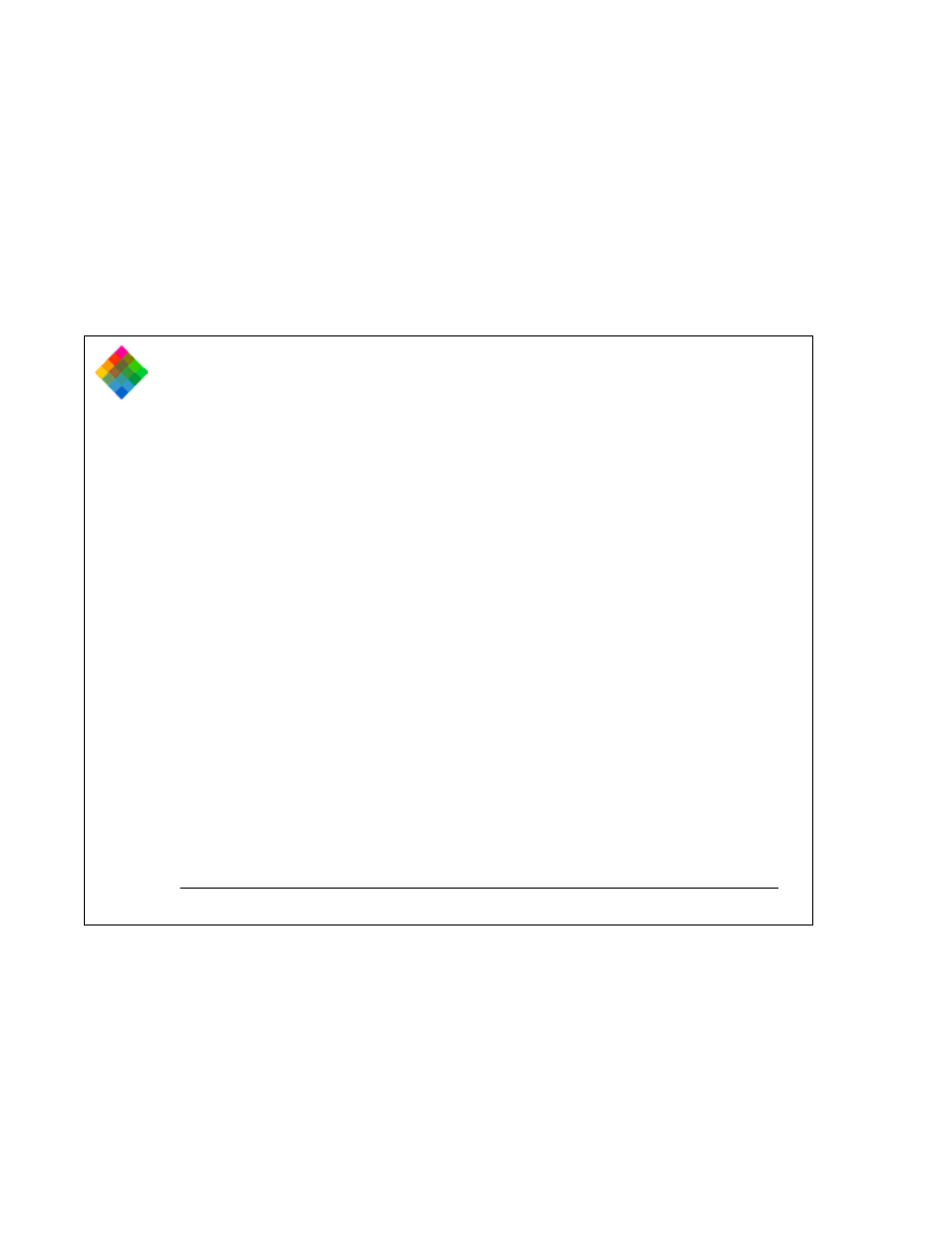
Using the PDC-3000 with your PC
200
automatic shutoff for camera power does not operate when
the camera is under computer control (displaying
"connected" in the LCD panel) and connected to AC power.
Picture resolution The PDC-3000 pictures can be transferred
as either high resolution (800x600) or super-high resolution
(1600x1200) by default. This setting does not affect the way
the pictures are taken or stored in the camera. It also has no
effect on pictures stored in the PDN format.
IQA image enhancement settings IQA processing
automatically enhances pictures to improve their brightness,
highlight and shadow detail, sharpness, and other qualities.
See Choosing IQA processing options on page 181 for more
detailed information about this feature. These settings do not
affect the way the pictures are taken or stored in the camera.
They also have no effect on pictures stored in the PDN
format.
Current image source From the Set Preferences tab, you can
choose to view and process PDN images on your computer's
hard drive in the same way that you view and process
pictures stored in the camera. This allows you to select
resolution and IQA image enhancement settings, and then
convert the PDN pictures to TIFF pictures for use in other
applications.
