Working with pdn pictures saved on your computer – Polaroid PDC 3000 User Manual
Page 142
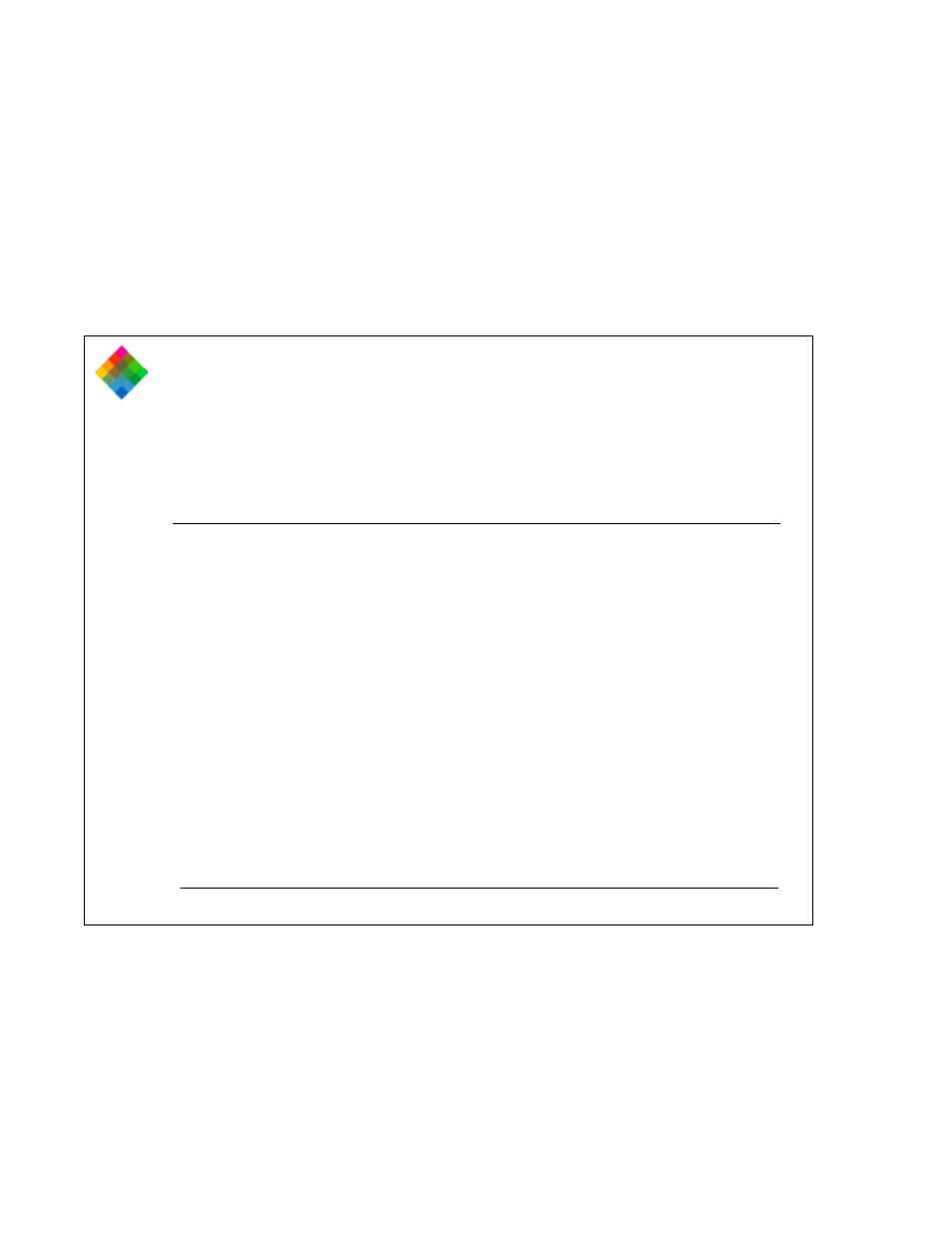
Using the PDC-3000 with your PowerMac/PowerPC
142
Note: If you are not deleting all the pictures from the camera,
those remaining will be renumbered. For example, you may
decide to delete all pictures except 4 and 23. In this case,
picture 4 becomes picture 1, and picture 23 becomes picture
2.
Working with PDN pictures saved on your computer
If you have transferred pictures from the camera in the PDN
format to a folder on your computer, you can work with the
PDN files in the folder as if they were still in the camera. This
is useful for producing multiple variations of a picture from
the same PDN file. For example, you may want to create one
version of a picture in high resolution, and a second in super
high resolution for another purpose.
You can also archive pictures in the PDN format so you can
choose resolution, IQA processing options, and printer or
monitor destinations at a later time.
