Polaroid PDC 3000 User Manual
Page 47
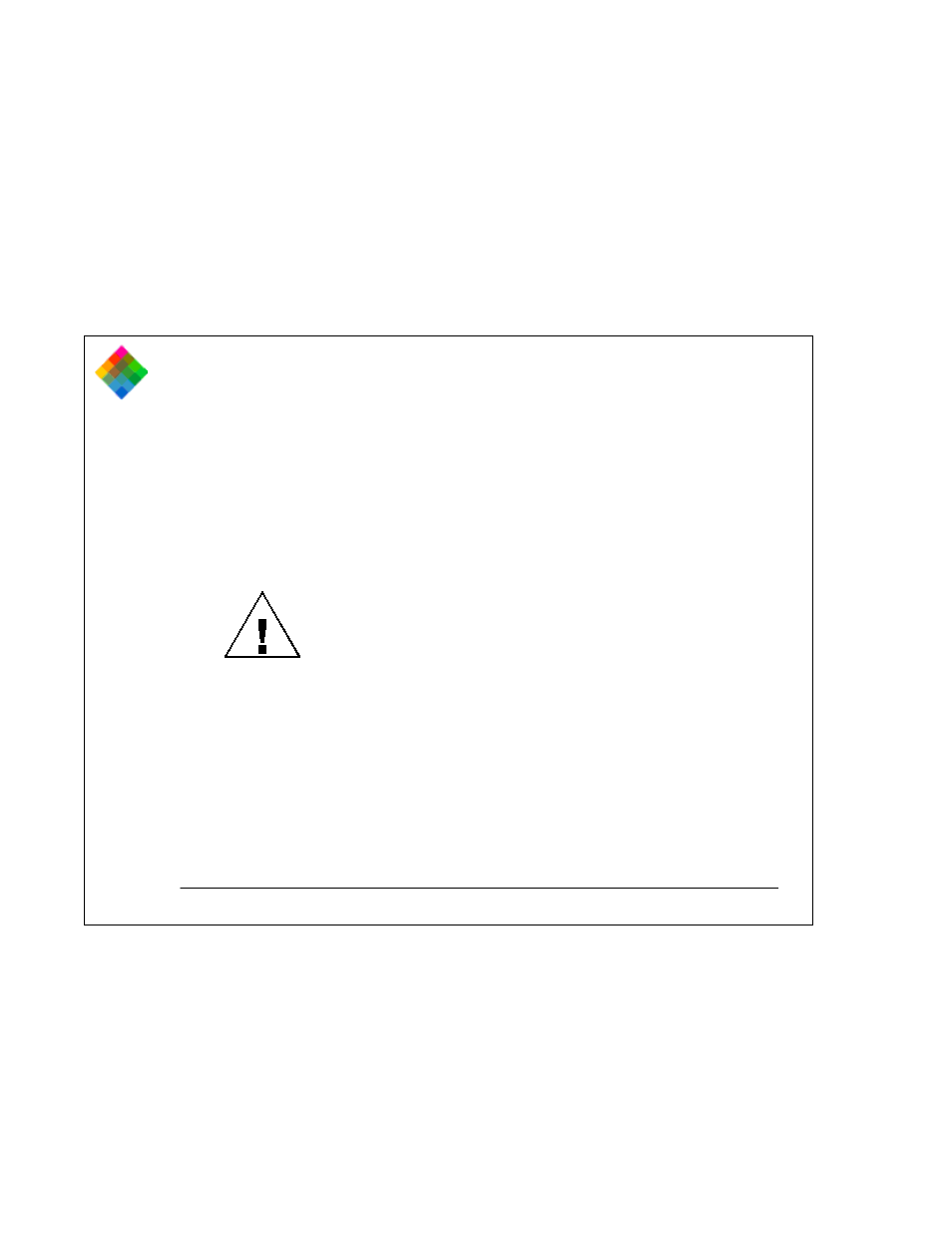
Setting up
47
Use only the cable provided with the camera. Other cables
may appear similar, but could damage the camera or your
computer.
4
Connect the DB25/50 pin Centronics adapter (b) to the
connector from which you removed the terminator.
5
Connect the other end of the SCSI cable (d) to the SCSI
connector on the PDC-3000 camera.
6
Connect the camera to AC power using the power
adapter/trickle charger (e).
IMPORTANT: Always connect the camera to AC power
when it is connected to the computer. If the camera or any
other SCSI device turns off while connected, it could corrupt
data on your hard disk.
See also other documents in the category Polaroid Cameras:
- PDC4055 (72 pages)
- t1234 (95 pages)
- PDC 2070 (52 pages)
- 1200i (11 pages)
- DS-34 (1 page)
- PDC 1300 (3 pages)
- T737 (58 pages)
- a300 (78 pages)
- D-360L (61 pages)
- i1037 (93 pages)
- PDC 310 (36 pages)
- User Guide (70 pages)
- i832 (110 pages)
- PDC 4370 (103 pages)
- CAA-03040S (12 pages)
- 7500Zix (9 pages)
- Cameras I (23 pages)
- SX-70 (2 pages)
- i639 (107 pages)
- PhotoMAX PDC 3350 (63 pages)
- Image1200 (39 pages)
- PDC-2000 (142 pages)
- ION (51 pages)
- PDC 1100 (8 pages)
- a700 (84 pages)
- 160 (80 pages)
- PDC3080 (90 pages)
- PDC 505 (88 pages)
- PDC 1075 (49 pages)
- PDC 5080 (88 pages)
- PZ2320AF (12 pages)
- MAXXUM HTsi (47 pages)
- izone300 (84 pages)
- ProCamCamera (26 pages)
- captiva SLR (10 pages)
- m536 (111 pages)
- i735 (106 pages)
- I533 (105 pages)
- PDC 5070 (83 pages)
- iON 230 (48 pages)
- PDC 640 (37 pages)
- i532 (110 pages)
- 206 (29 pages)
- CZA-05300B (47 pages)
