Disconnecting the camera from your computer – Polaroid PDC 3000 User Manual
Page 53
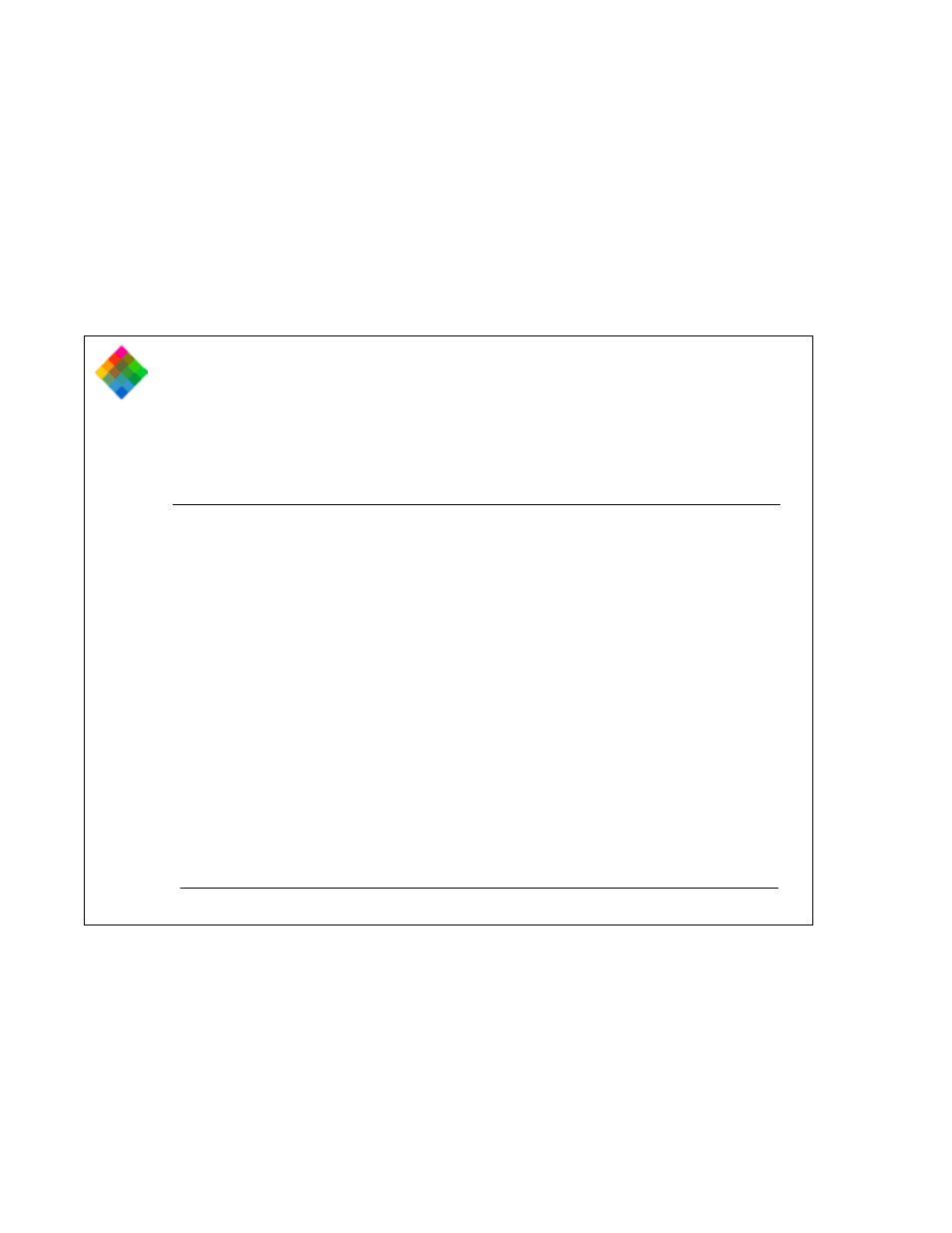
Setting up
53
If you wish to take pictures while using the computer to
control the camera, leave the camera connected to the
computer. Refer to Using the PDC-3000 with your PC on
page 159.
Disconnecting the camera from your computer
If you want to take pictures with the PDC-3000 camera away
from the computer, use the following steps to disconnect it.
Note: The procedure below disconnects the camera cable
from the computer. To use the camera controls for taking
pictures without disconnecting the camera from the
computer, see Releasing the camera from computer control
on page 157 (PowerMac/PowerPC) or page 205 (PC) instead.
1
Turn off the computer.
See also other documents in the category Polaroid Cameras:
- PDC4055 (72 pages)
- t1234 (95 pages)
- PDC 2070 (52 pages)
- 1200i (11 pages)
- DS-34 (1 page)
- PDC 1300 (3 pages)
- T737 (58 pages)
- a300 (78 pages)
- D-360L (61 pages)
- i1037 (93 pages)
- PDC 310 (36 pages)
- User Guide (70 pages)
- i832 (110 pages)
- PDC 4370 (103 pages)
- CAA-03040S (12 pages)
- 7500Zix (9 pages)
- Cameras I (23 pages)
- SX-70 (2 pages)
- i639 (107 pages)
- PhotoMAX PDC 3350 (63 pages)
- Image1200 (39 pages)
- PDC-2000 (142 pages)
- ION (51 pages)
- PDC 1100 (8 pages)
- a700 (84 pages)
- 160 (80 pages)
- PDC3080 (90 pages)
- PDC 505 (88 pages)
- PDC 1075 (49 pages)
- PDC 5080 (88 pages)
- PZ2320AF (12 pages)
- MAXXUM HTsi (47 pages)
- izone300 (84 pages)
- ProCamCamera (26 pages)
- captiva SLR (10 pages)
- m536 (111 pages)
- i735 (106 pages)
- I533 (105 pages)
- PDC 5070 (83 pages)
- iON 230 (48 pages)
- PDC 640 (37 pages)
- i532 (110 pages)
- 206 (29 pages)
- CZA-05300B (47 pages)
