4 using the pdc-3000 with – Polaroid PDC 3000 User Manual
Page 113
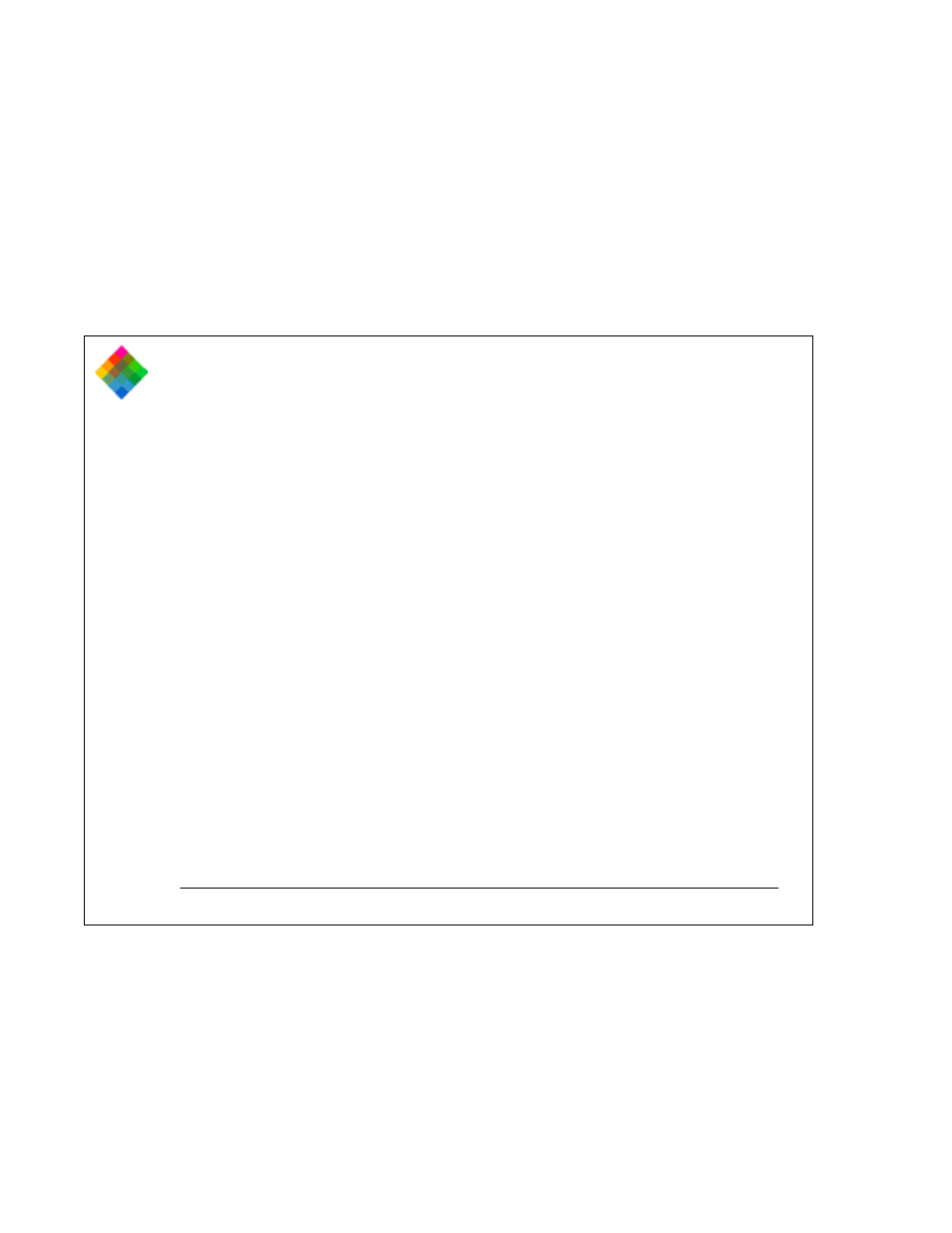
Using the PDC-3000 with your PowerMac/PowerPC
113
4 Using the PDC-3000 with
your PowerMac/PowerPC
To optimize, transfer and work with pictures from the PDC-
3000 camera on your PowerMac or PowerPC, you use the
PDC Plug-in module with an image-processing application,
such as Adobe Photoshop. If you do not have an application
compatible with plug-in modules, you can use PDC Direct.
(PDC Direct was installed on your computer during PDC
software installation described in Chapter 2.)
With the PDC-3000 camera connected to your computer and
with the PDC Plug-in or PDC Direct software, you can
perform the following operations:
View the pictures stored in the camera You can quickly view
all the pictures in the camera by displaying miniature
representations of them (called thumbnails) in a single
window. You can also view larger versions (called previews)
of individual pictures.
Transfer multiple pictures You can use the thumbnail view
to choose and transfer pictures from the camera to your
computer. You can select image resolution and enhancement
settings before transfer and save your pictures as TIFF files on
