System requirements – Polaroid PDC 3000 User Manual
Page 14
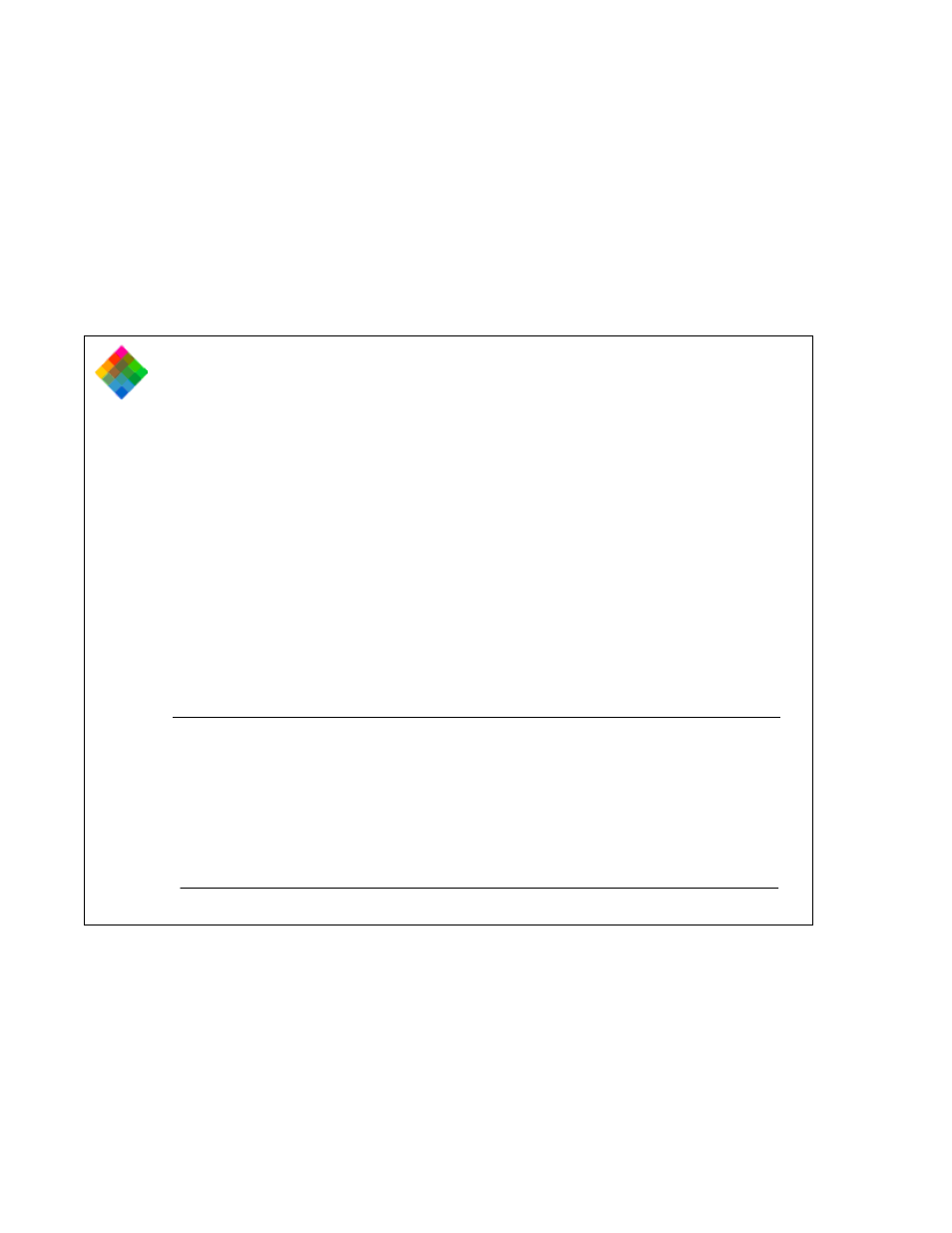
Introduction
14
4
Select the pictures you want to keep and transfer them to the
computer (Chapter 4 or 5).
5
Edit or enhance any of the pictures using an image-processing
application such as Adobe Photoshop. (See instructions with
the application.)
6
Print the picture or use it in another application, such as a
desktop publishing application. (See instructions with the
application.)
As an alternative sequence for studio or other stationary
setups, you can leave the PDC-3000 camera permanently
attached to the computer. With the camera connected to the
computer, you can operate the camera controls and take
pictures using the computer’s display, keyboard or mouse.
System requirements
Using the PDC software to view and manipulate pictures
taken with the PDC-3000 camera requires the following
hardware and software. If you do not have the required
configuration, contact your Polaroid dealer.
- PDC4055 (72 pages)
- t1234 (95 pages)
- PDC 2070 (52 pages)
- 1200i (11 pages)
- DS-34 (1 page)
- PDC 1300 (3 pages)
- T737 (58 pages)
- a300 (78 pages)
- D-360L (61 pages)
- i1037 (93 pages)
- PDC 310 (36 pages)
- User Guide (70 pages)
- i832 (110 pages)
- PDC 4370 (103 pages)
- CAA-03040S (12 pages)
- 7500Zix (9 pages)
- Cameras I (23 pages)
- SX-70 (2 pages)
- i639 (107 pages)
- PhotoMAX PDC 3350 (63 pages)
- Image1200 (39 pages)
- PDC-2000 (142 pages)
- ION (51 pages)
- PDC 1100 (8 pages)
- a700 (84 pages)
- 160 (80 pages)
- PDC3080 (90 pages)
- PDC 505 (88 pages)
- PDC 1075 (49 pages)
- PDC 5080 (88 pages)
- PZ2320AF (12 pages)
- MAXXUM HTsi (47 pages)
- izone300 (84 pages)
- ProCamCamera (26 pages)
- captiva SLR (10 pages)
- m536 (111 pages)
- i735 (106 pages)
- I533 (105 pages)
- PDC 5070 (83 pages)
- iON 230 (48 pages)
- PDC 640 (37 pages)
- i532 (110 pages)
- 206 (29 pages)
- CZA-05300B (47 pages)
