Polaroid PDC 3000 User Manual
Page 191
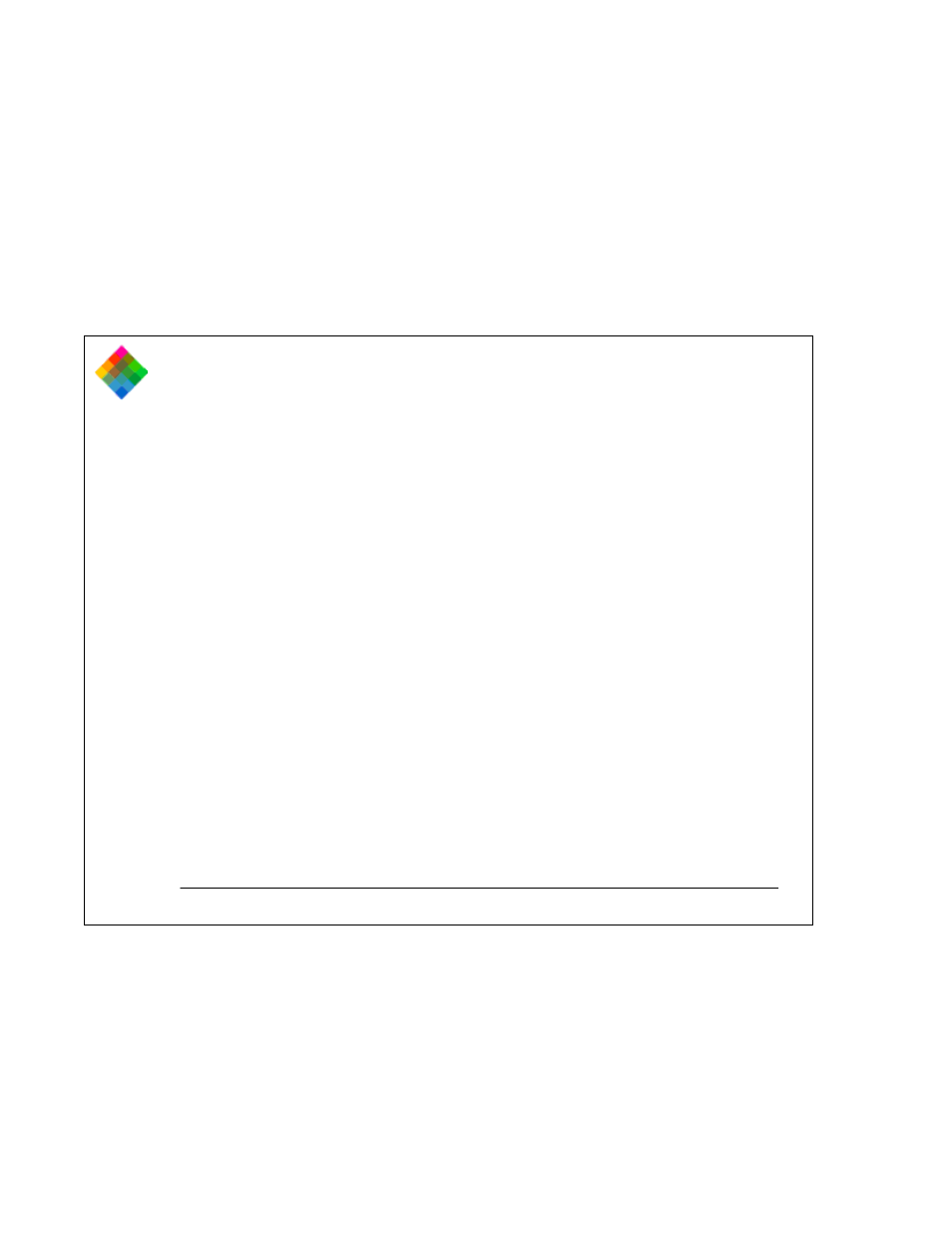
Using the PDC-3000 with your PC
191
The optional CompactFlash card reader kit lets you work
with a camera CompactFlash card as if it were an additional
disk drive on your computer. This allows you to enhance,
transfer and erase pictures on the card without connecting the
camera to your computer.
To access a card after you have installed the CompactFlash
card reader hardware and software, remove the card from the
camera and insert it into the reader. Then follow instructions
in Opening a folder above to display the pictures on the card
in the Transfer Pictures window. You can then enhance,
transfer and erase pictures on the card as described in
Working with pictures in the camera (page 166).
If necessary, refer to the instructions with the CompactFlash
card reader for more information.
Working with pictures
on a CompactFlash
card
- PDC4055 (72 pages)
- t1234 (95 pages)
- PDC 2070 (52 pages)
- 1200i (11 pages)
- DS-34 (1 page)
- PDC 1300 (3 pages)
- T737 (58 pages)
- a300 (78 pages)
- D-360L (61 pages)
- i1037 (93 pages)
- PDC 310 (36 pages)
- User Guide (70 pages)
- i832 (110 pages)
- PDC 4370 (103 pages)
- CAA-03040S (12 pages)
- 7500Zix (9 pages)
- Cameras I (23 pages)
- SX-70 (2 pages)
- i639 (107 pages)
- PhotoMAX PDC 3350 (63 pages)
- Image1200 (39 pages)
- PDC-2000 (142 pages)
- ION (51 pages)
- PDC 1100 (8 pages)
- a700 (84 pages)
- 160 (80 pages)
- PDC3080 (90 pages)
- PDC 505 (88 pages)
- PDC 1075 (49 pages)
- PDC 5080 (88 pages)
- PZ2320AF (12 pages)
- MAXXUM HTsi (47 pages)
- izone300 (84 pages)
- ProCamCamera (26 pages)
- captiva SLR (10 pages)
- m536 (111 pages)
- i735 (106 pages)
- I533 (105 pages)
- PDC 5070 (83 pages)
- iON 230 (48 pages)
- PDC 640 (37 pages)
- i532 (110 pages)
- 206 (29 pages)
- CZA-05300B (47 pages)
