Troubleshooting scsi connection problems – Polaroid PDC 3000 User Manual
Page 228
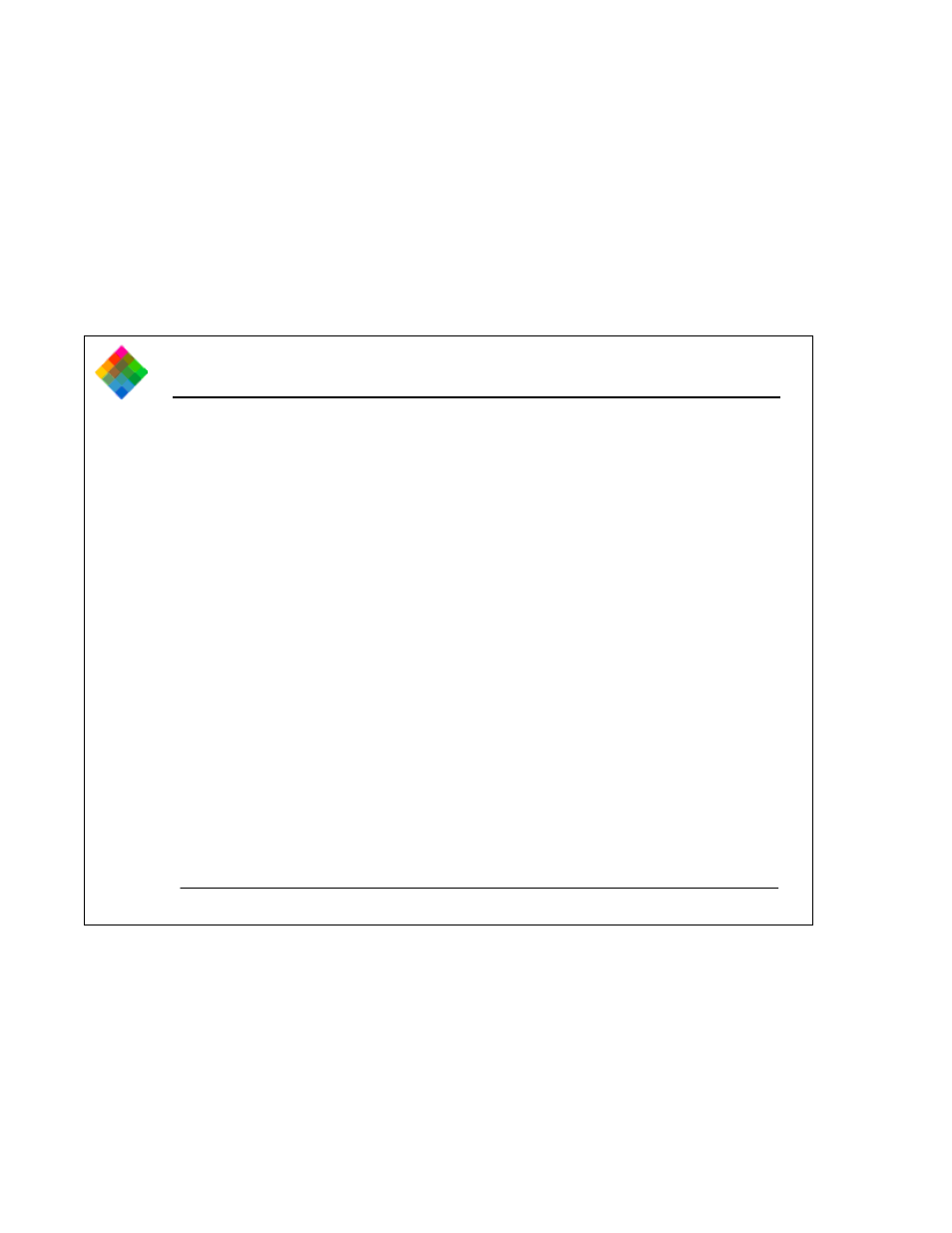
Maintenance and troubleshooting
228
Troubleshooting SCSI connection problems
The SCSI ID number used for the PDC-3000 must be unique,
and must not be used by any other of the computer's internal
or external SCSI devices on any SCSI bus. If another SCSI
device is using the same ID as the PCD-3000, the following
message appears on the PowerMac/PowerPC display:
"Unable to communicate with camera..."
To identify the SCSI IDs being used by the devices connected
to your PowerMac or PowerPC, use a program such as SCSI
Explorer or Apple System Profiler (distributed on the Apple
software CD).
When the SCSI ID of the PDC-3000 is changed and the
computer running Windows 95 is rebooted, Windows 95
adds another PDC-3000 entry to the registry corresponding
to the new SCSI ID. If you change the PDC-3000 SCSI ID
back to its original setting, you must delete the new registry
entry before the PDC-3000 software will recognize the
camera.
Refer to the Windows 95 documentation for registry-editing
instructions.
PowerMac/PowerPC
SCSI ID conflicts
Windows 95 SCSI ID
registry entries
