Polaroid PDC 3000 User Manual
Page 61
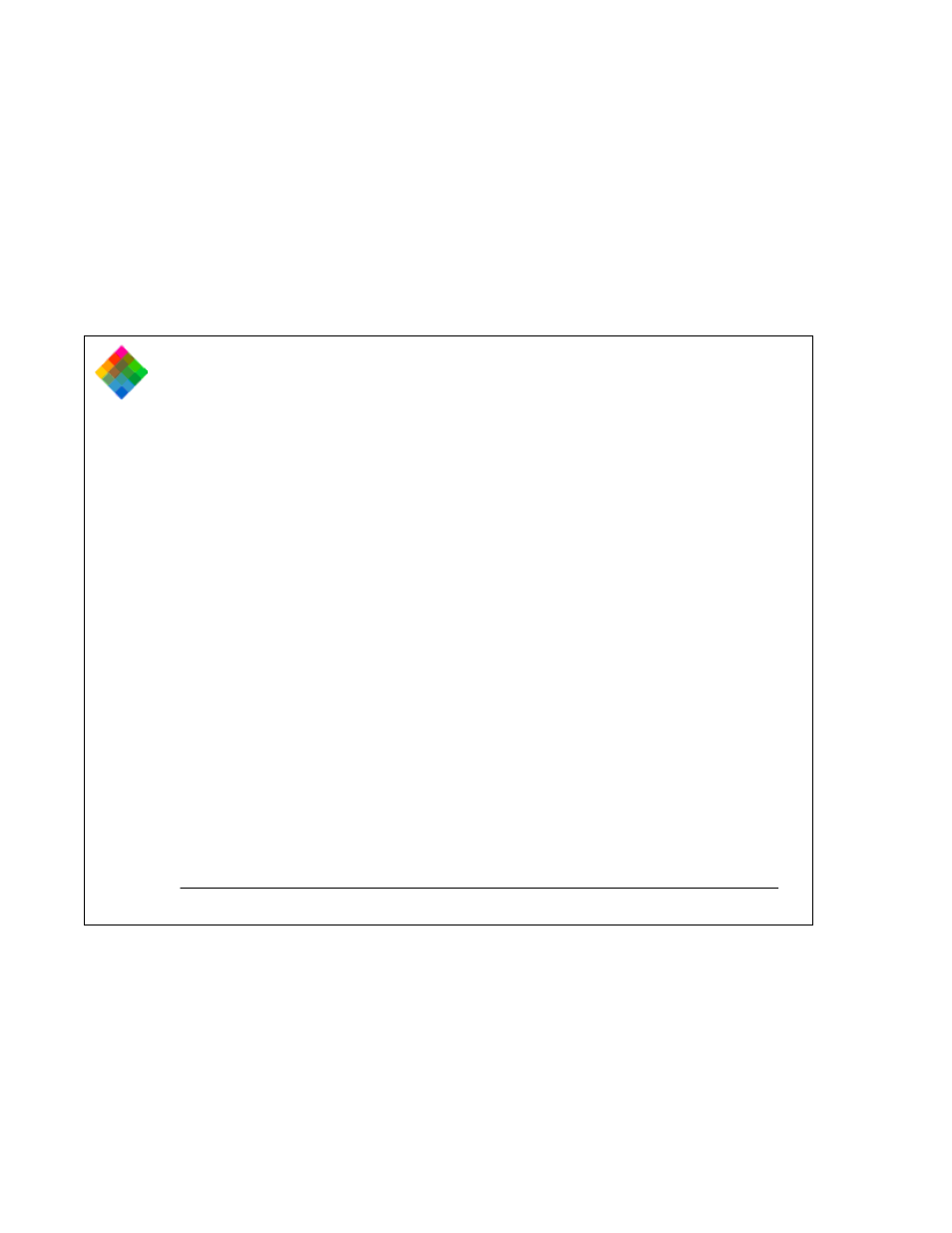
Using the PDC-3000 camera
61
k
Label button: Activates or deactivates the Label field in the
LCD panel for creating or editing picture labels. See Labeling
pictures on page 92.
l
Scroll buttons: When the camera is in the Menu mode, scrolls
through the camera menus and menu choices. When the
camera is in the Index mode, scrolls through the numbers and
labels of the pictures stored on the camera CompactFlash
card. If the Label field is active, scrolls through the list of
alphanumeric characters for insertion in a label. (See
Labeling pictures on page 92.)
m
Enter button: When the camera is in the Menu mode, selects
the currently displayed menu item. If the Label field is active,
enters the currently displayed character in the space above
the cursor and moves the cursor to the right. (See Labeling
pictures on page 92.)
n
Shutter button: Pressing half-way down focuses the camera
and measures available light for automatically setting
exposure. Pressing fully takes a picture. Also used with other
buttons to delete pictures from the camera.
o
Backlight Compensation button: Increases exposure for
correct subject lighting in backlighted scenes. See
Compensating for back lighting on page 90.
