Typical pdc-3000 workflow – Polaroid PDC 3000 User Manual
Page 13
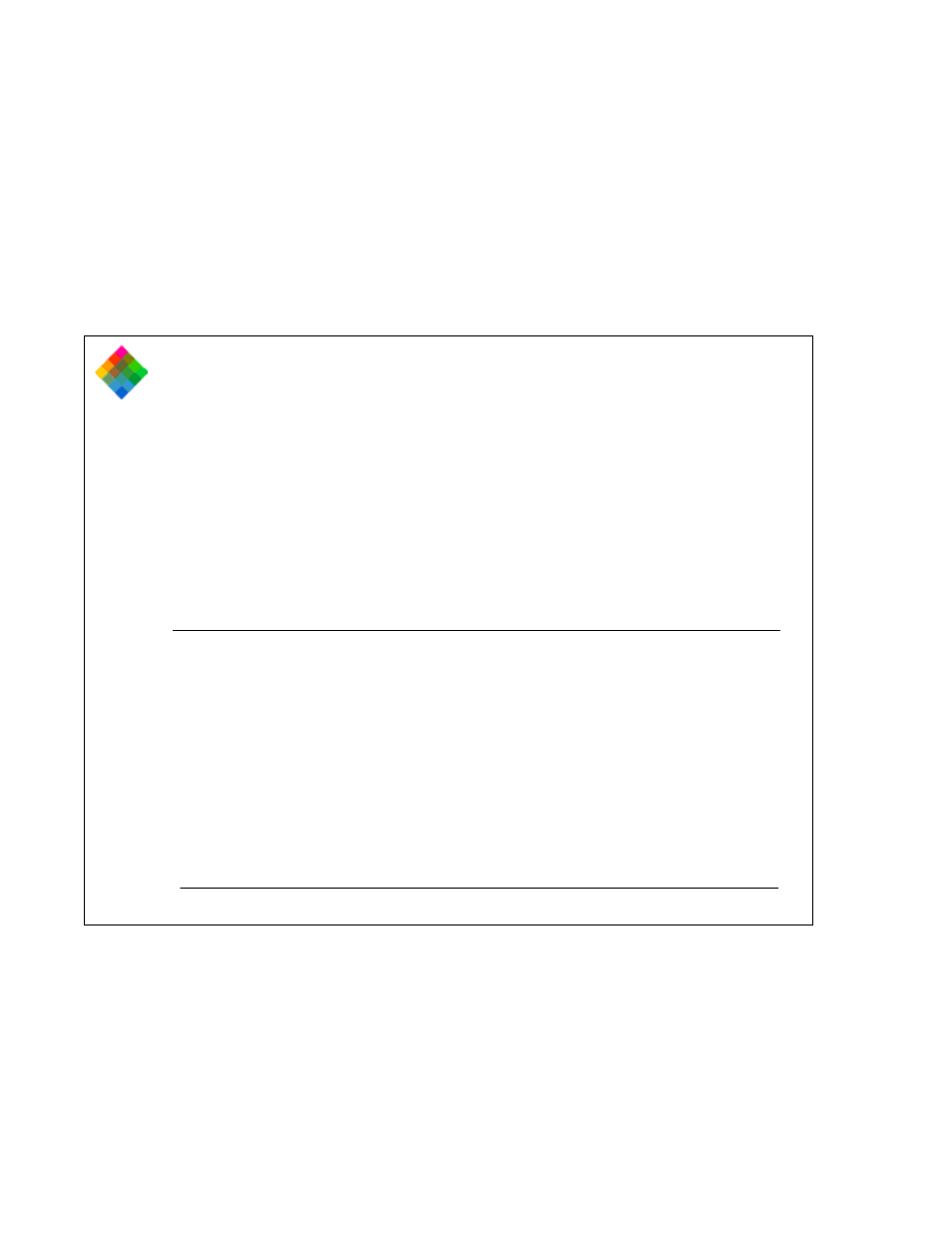
Introduction
13
Using the PowerMac/PowerPC or Microsoft Windows
software provided with the camera, you can view the pictures
taken with the PDC-3000 camera, optimize them for a
selected monitor or printer, and transfer them to the
computer. You can then use an image-processing application
to edit, save and print the pictures.
When the camera is connected to your computer, you can
control the camera and take pictures via the computer
keyboard and mouse. This is useful when the camera is used
in a stationary setup.
Typical PDC-3000 workflow
To help you understand the full capabilities of the PDC-3000
camera, a typical workflow sequence is presented below.
After you become familiar with PDC-3000 features, you can
use the camera in other ways to best suit your imaging needs.
1
Take pictures with the camera (Chapter 3).
2
Connect the camera to your computer (Chapter 2).
3
Use your computer to view the pictures stored on the camera
CompactFlash card (Chapter 4 for PowerMac or PowerPC,
Chapter 5 for PCs).
