Polaroid PDC 3000 User Manual
Page 224
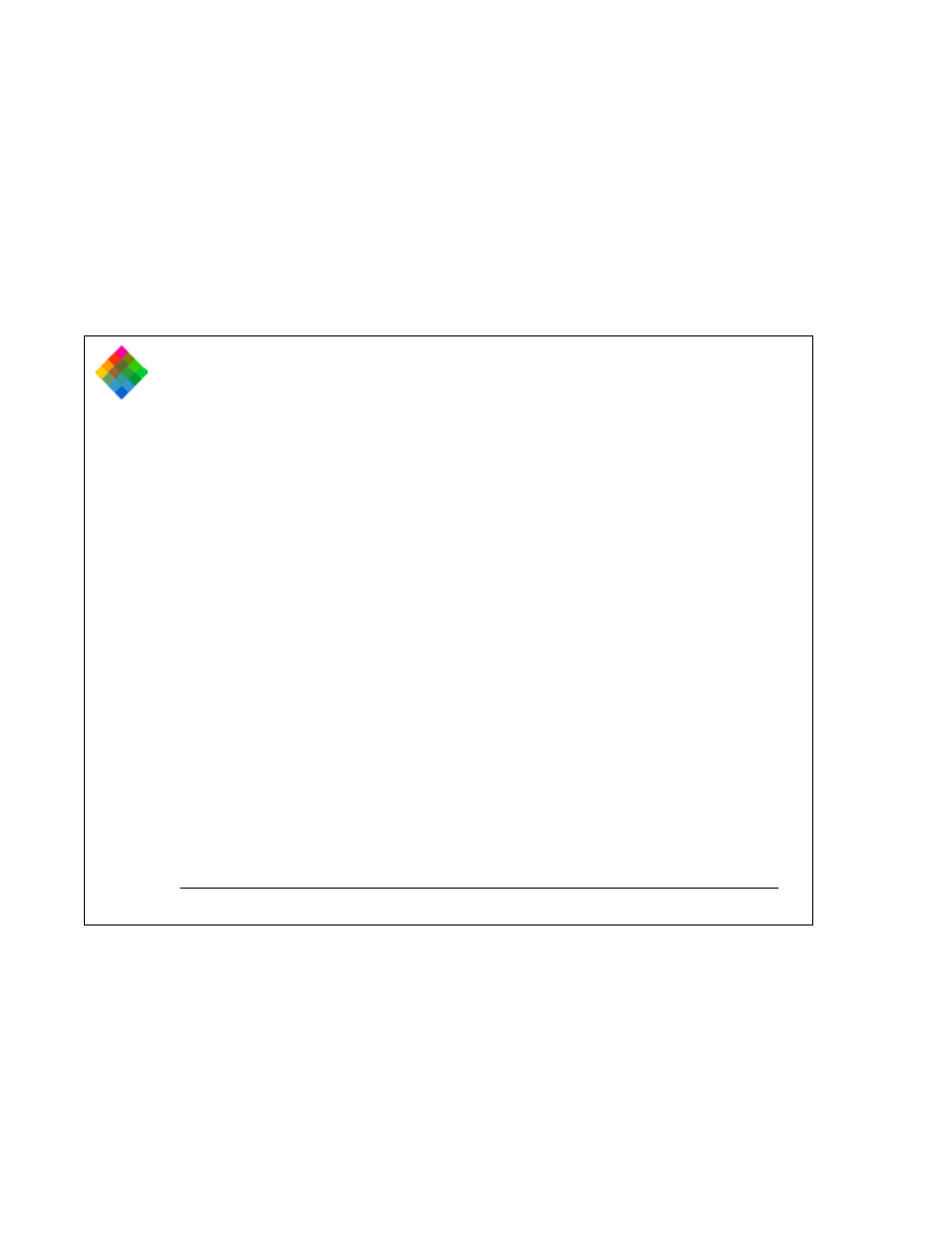
Maintenance and troubleshooting
224
card full The CompactFlash card has reached its storage
capacity. Replace the card, or transfer the pictures to your
computer (page 128 for PowerMac/PowerPC and page 174
for PC) and erase the pictures from the card (page 141 for
PowerMac/PowerPC and page 188 for PC).
error 01h The camera detected a problem with its picture
storage hardware. Turn the camera off briefly, then turn it
back on. If the message reappears, turn off the camera,
connect it to the power adapter/trickle charger for 3 minutes,
and then turn the camera on. If the error reappears, contact
Polaroid Technical Assistance (see page 230). When this
condition exists, you can still take pictures by operating the
camera under computer control (page 146 for
PowerMac/PowerPC and page 192 for PC) but you will not
be able to store additional pictures in the camera or transfer
pictures previously stored in the camera.
error 02h The camera detected a problem with the LCD
panel. Turn the camera off briefly, then turn it back on. If the
message reappears, contact Polaroid Technical Assistance (see
page 230). When this condition exists, the camera will
continue to operate normally except for the LCD panel.
error 04h The camera detected a problem with the hardware
storing the current date and time and other data. Turn the
camera off briefly, then turn it back on. If the message
