Polaroid PDC 3000 User Manual
Page 136
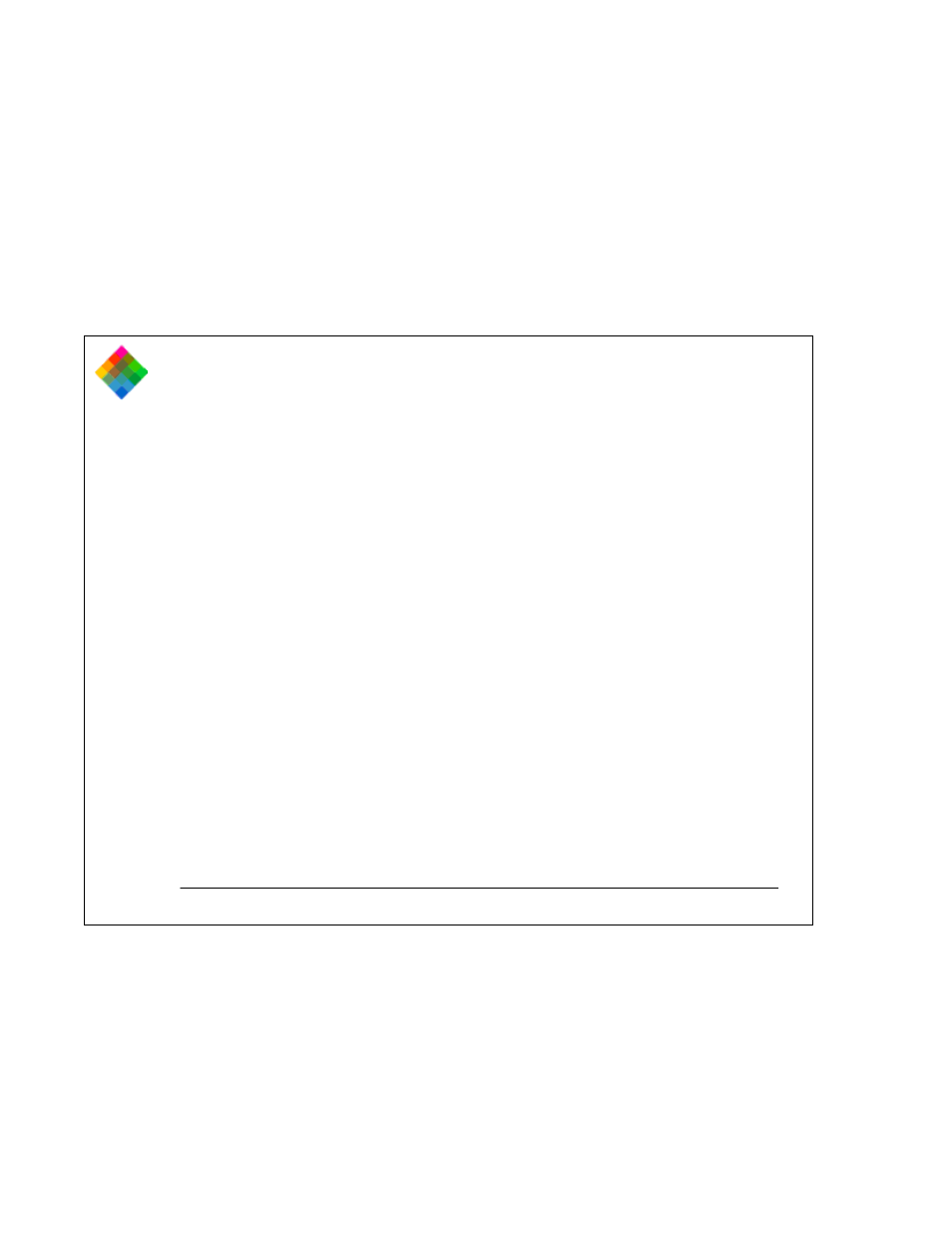
Using the PDC-3000 with your PowerMac/PowerPC
136
To display a similar box for choosing default IQA settings
(used when transferring pictures without using the preview
window or when transferring multiple pictures as described
on page 131), click the Default IQA Settings button in the Set
Preferences window.
Specifying a source profile
IQA processing optimizes your pictures to suit the specific
imaging characteristics of the source (the PDC-3000 camera).
You indicate this source in the IQA Setup or Default IQA
Settings box.
For most pictures, leave the Auto-Select Source box checked.
(The PDC software automatically makes this choice based on
the PDC-3000 camera settings recorded with the picture
when it was taken.)
Specifying a monitor profile
In the Monitor drop-down list, select the monitor (usually
your current monitor) you will use to view the preview
pictures on your system. This allows IQA to optimize the way
it displays preview pictures on your system.
