Polaroid PDC 3000 User Manual
Page 185
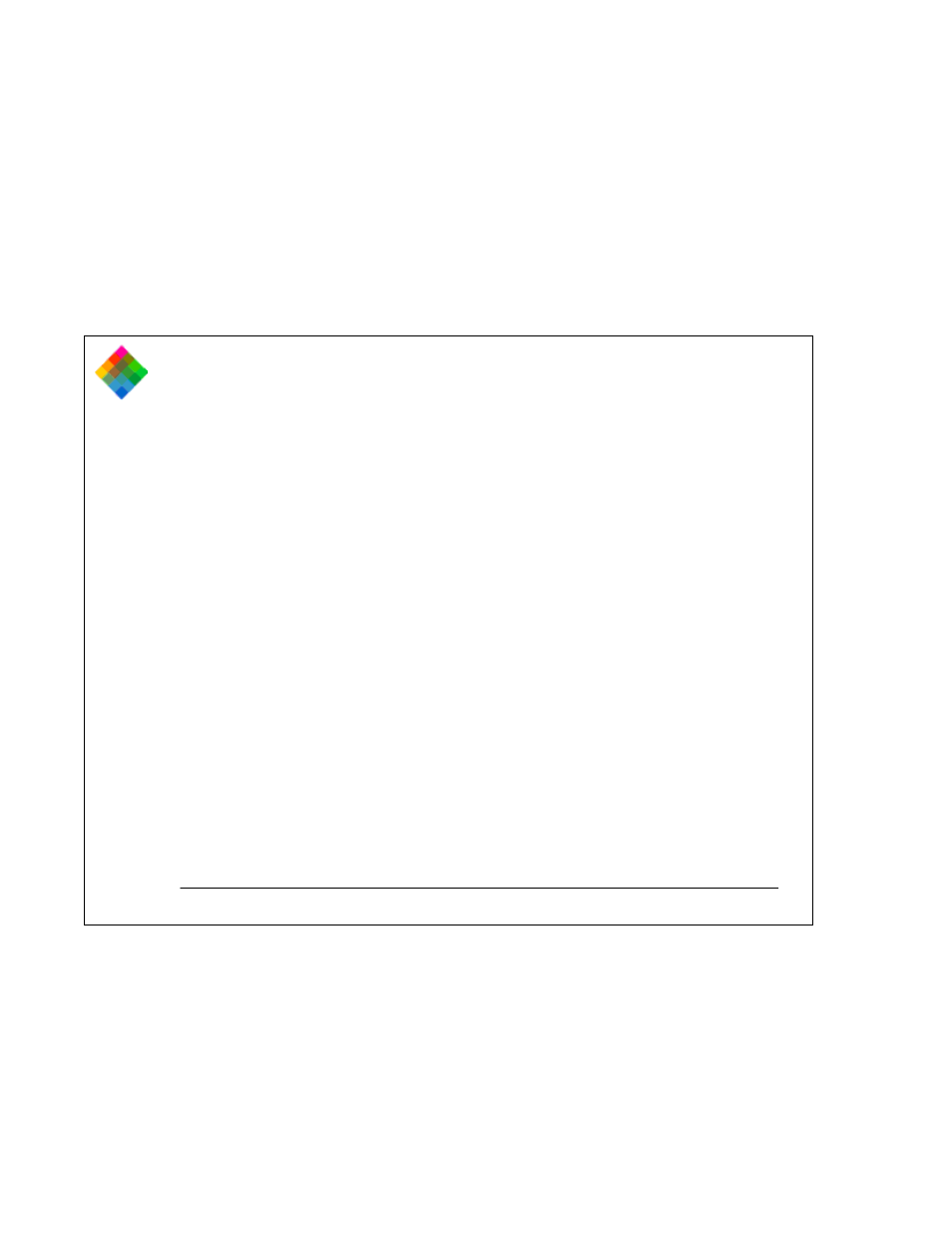
Using the PDC-3000 with your PC
185
IQA correction choices
IQA provides the following types of image quality correction,
and you can choose them in any combination to suit the
pictures you are transferring to your computer:
· Auto Exposure (brightness) Automatically corrects for over-
exposure or under-exposure.
· Dodge and Burn (highlight and shadow detail) Enhances
highlights by slightly darkening washed-out highlights and
slightly lightening dark shadow areas that lack detail.
· Match Sharpness Optimizes image sharpness for the selected
source and destination devices. Match Sharpness does not
affect the preview image.
· Noise Reduction (removing specks and other small image
imperfections) Reduces image noise to the optimum level for
the selected source and destination devices. Noise Reduction
does not affect the preview image.
· Color Cast Removal Provides the following selections for
correcting the color bias (overall tint) of the current picture:
None Disables Cast Removal (no change in cast).
Pastel Uses mostly light-colored pixels to determine and
correct the color bias.
