Polaroid PDC 3000 User Manual
Page 174
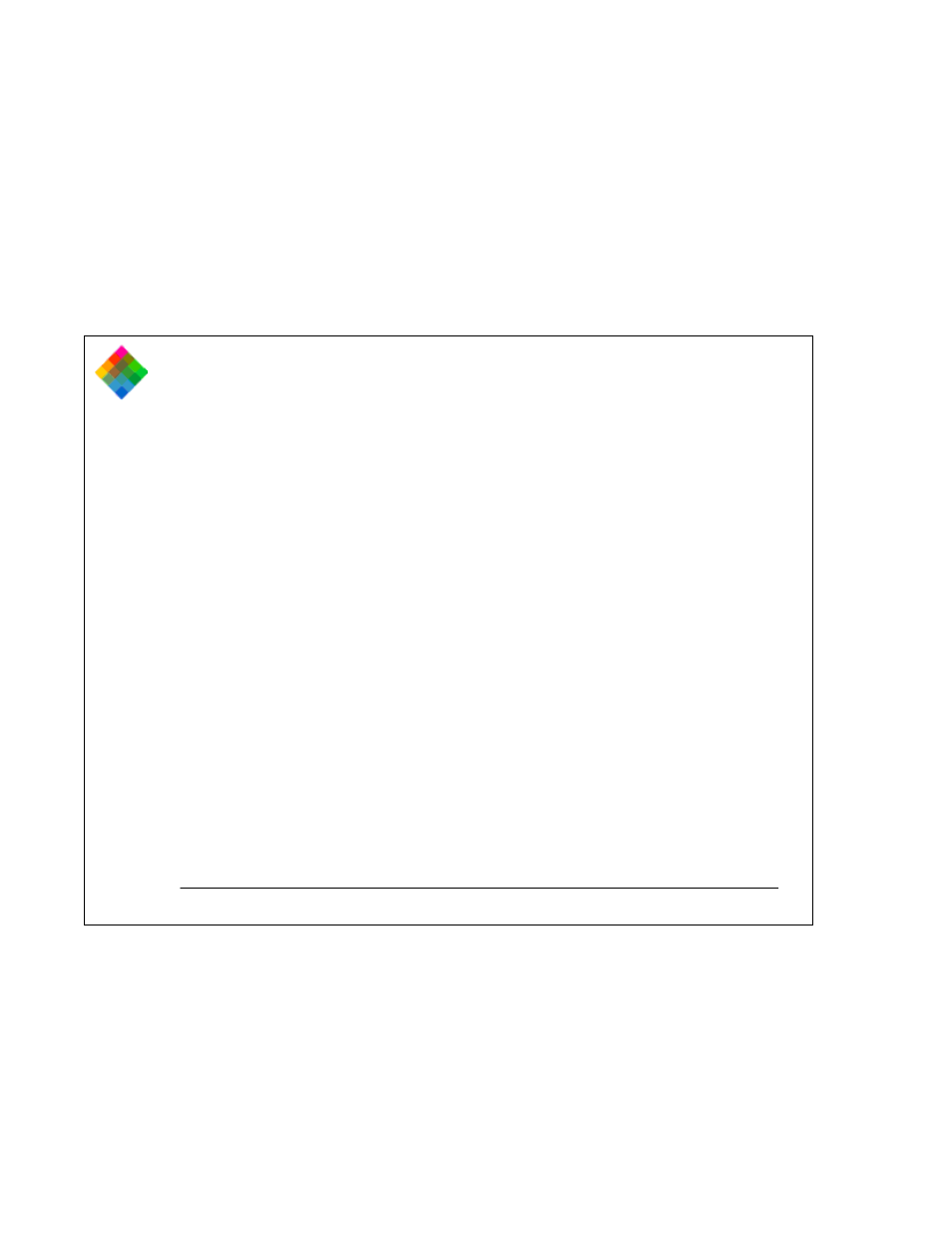
Using the PDC-3000 with your PC
174
Type a new label for the picture and choose OK.
Note: Unlike individual labels created with the camera
controls as described in the PDC-3000 User’s Guide, labels
edited with the computer are not saved in the camera. They
remain visible only while you are viewing the Transfer
Pictures tab.
Use the following procedure if you want to transfer a single
picture from the PDC-3000 camera. You can also repeat this
procedure as needed for transferring multiple pictures if you
want to set the IQA-processing, resolution and file-format
options individually for each picture.
1
View the pictures in the camera as described on page 166.
2
Click on the picture to be transferred with the right mouse
button to display a pop-up menu.
Transferring pictures
to your computer one
at a time
- PDC4055 (72 pages)
- t1234 (95 pages)
- PDC 2070 (52 pages)
- 1200i (11 pages)
- DS-34 (1 page)
- PDC 1300 (3 pages)
- T737 (58 pages)
- a300 (78 pages)
- D-360L (61 pages)
- i1037 (93 pages)
- PDC 310 (36 pages)
- User Guide (70 pages)
- i832 (110 pages)
- PDC 4370 (103 pages)
- CAA-03040S (12 pages)
- 7500Zix (9 pages)
- Cameras I (23 pages)
- SX-70 (2 pages)
- i639 (107 pages)
- PhotoMAX PDC 3350 (63 pages)
- Image1200 (39 pages)
- PDC-2000 (142 pages)
- ION (51 pages)
- PDC 1100 (8 pages)
- a700 (84 pages)
- 160 (80 pages)
- PDC3080 (90 pages)
- PDC 505 (88 pages)
- PDC 1075 (49 pages)
- PDC 5080 (88 pages)
- PZ2320AF (12 pages)
- MAXXUM HTsi (47 pages)
- izone300 (84 pages)
- ProCamCamera (26 pages)
- captiva SLR (10 pages)
- m536 (111 pages)
- i735 (106 pages)
- I533 (105 pages)
- PDC 5070 (83 pages)
- iON 230 (48 pages)
- PDC 640 (37 pages)
- i532 (110 pages)
- 206 (29 pages)
- CZA-05300B (47 pages)
