The pdc window – Polaroid PDC 3000 User Manual
Page 160
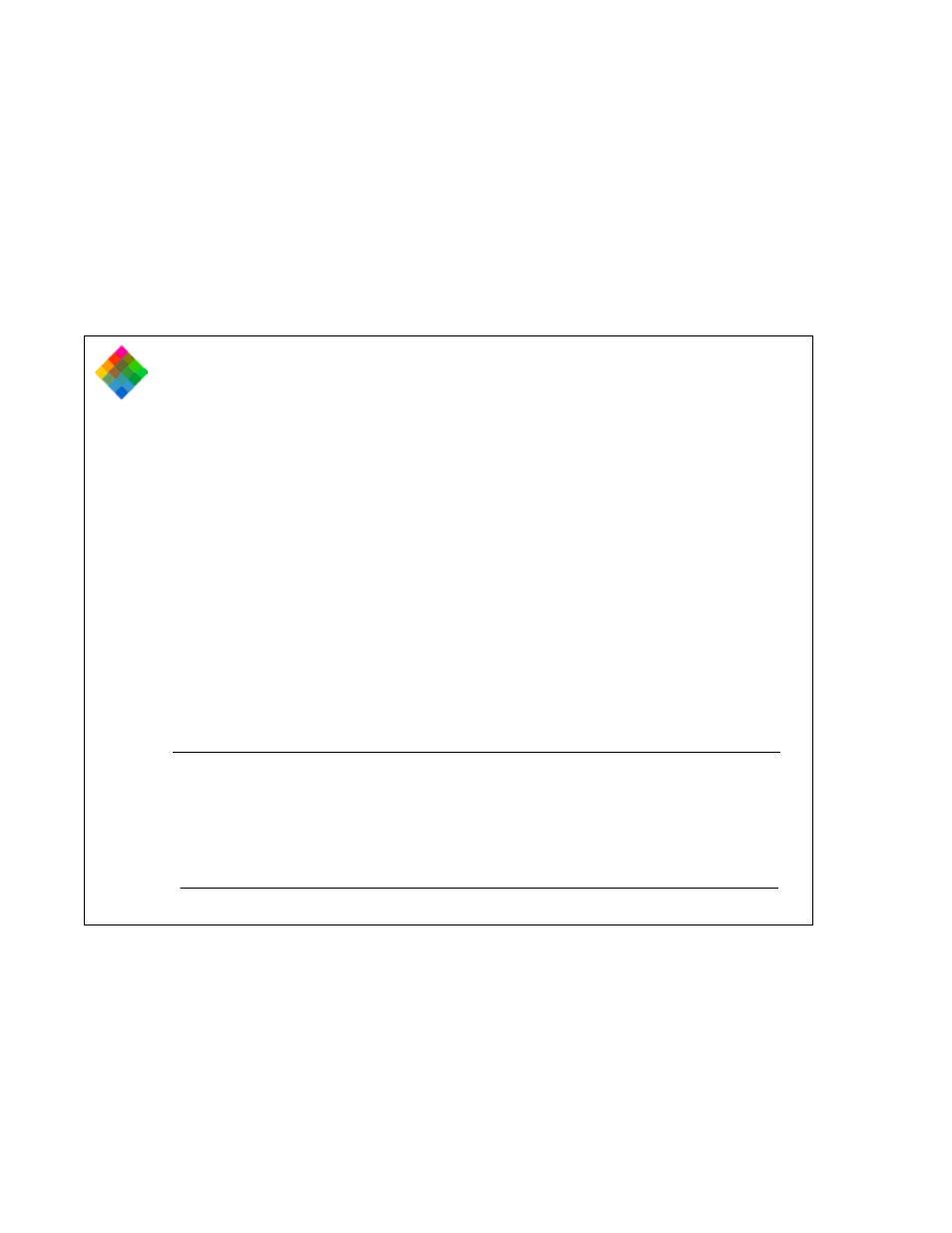
Using the PDC-3000 with your PC
160
PDN format, you can enhance them, choose their resolution
and save them as TIFF files at a later time for printing or
viewing.
Operate the camera through the computer You can take
pictures by using your computer keyboard or mouse, while
using the computer screen as a viewfinder. This is particularly
convenient for studios and other stationary setups.
Change camera setup You must use the PDC software to
change the PDC-3000 camera’s internal date, time, user name
and other settings.
If you have transferred pictures from the PDC-3000 camera
to your computer and stored them in the PDN image format,
you can also use the PDC TWAIN driver or PDC Direct
without the camera to enhance the pictures and save them in
the TIFF image format.
The PDC window
When you start the PDC software (TWAIN driver or PDC
Direct), a window appears with three tabs:
· Take Pictures tab
- PDC4055 (72 pages)
- t1234 (95 pages)
- PDC 2070 (52 pages)
- 1200i (11 pages)
- DS-34 (1 page)
- PDC 1300 (3 pages)
- T737 (58 pages)
- a300 (78 pages)
- D-360L (61 pages)
- i1037 (93 pages)
- PDC 310 (36 pages)
- User Guide (70 pages)
- i832 (110 pages)
- PDC 4370 (103 pages)
- CAA-03040S (12 pages)
- 7500Zix (9 pages)
- Cameras I (23 pages)
- SX-70 (2 pages)
- i639 (107 pages)
- PhotoMAX PDC 3350 (63 pages)
- Image1200 (39 pages)
- PDC-2000 (142 pages)
- ION (51 pages)
- PDC 1100 (8 pages)
- a700 (84 pages)
- 160 (80 pages)
- PDC3080 (90 pages)
- PDC 505 (88 pages)
- PDC 1075 (49 pages)
- PDC 5080 (88 pages)
- PZ2320AF (12 pages)
- MAXXUM HTsi (47 pages)
- izone300 (84 pages)
- ProCamCamera (26 pages)
- captiva SLR (10 pages)
- m536 (111 pages)
- i735 (106 pages)
- I533 (105 pages)
- PDC 5070 (83 pages)
- iON 230 (48 pages)
- PDC 640 (37 pages)
- i532 (110 pages)
- 206 (29 pages)
- CZA-05300B (47 pages)
