Installing the pdc software on your pc – Polaroid PDC 3000 User Manual
Page 48
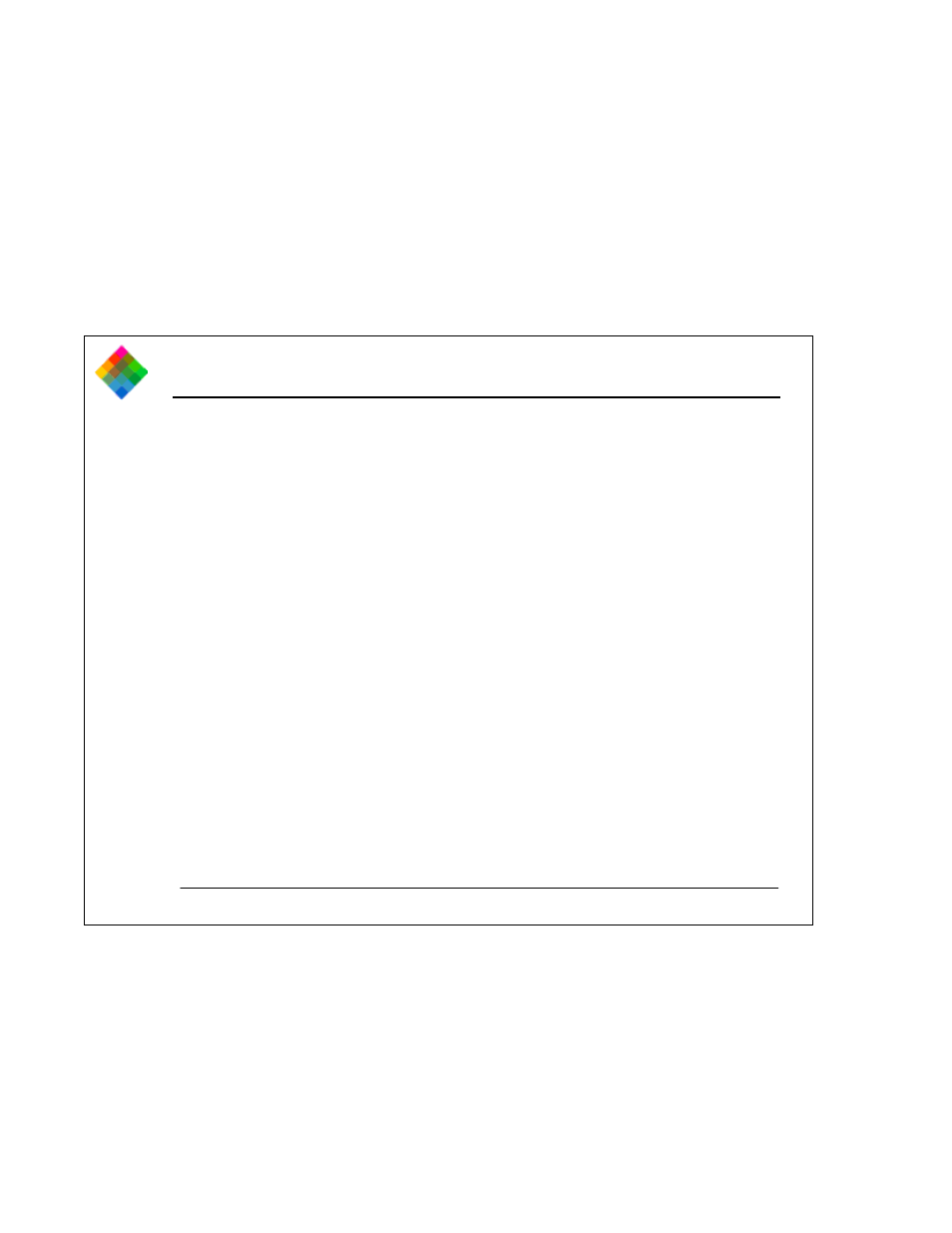
Setting up
48
Installing the PDC software on your PC
To view PDC-3000 pictures stored in the camera, optimize
and transfer pictures from the camera to your computer,
operate the camera through the computer, or change camera
setup options, you must use one of the following programs
on your PC. Both are provided with the PDC-3000 camera
and are installed during the procedure given below.
· PDC TWAIN driver Using the TWAIN driver requires an
image-processing application (not provided) compatible with
the TWAIN specification.
· PDC Direct software If you do not have an image-
processing application compatible with TWAIN, you can use
PDC Direct to transfer pictures from the PDC-3000 to your
computer.
· To install the PDC software:
1
Turn on the computer and start Windows.
2
Insert the PDC for Windows diskette or CD-ROM into the
drive.
3
Click the Windows 95 Start button and choose Run.
- PDC4055 (72 pages)
- t1234 (95 pages)
- PDC 2070 (52 pages)
- 1200i (11 pages)
- DS-34 (1 page)
- PDC 1300 (3 pages)
- T737 (58 pages)
- a300 (78 pages)
- D-360L (61 pages)
- i1037 (93 pages)
- PDC 310 (36 pages)
- User Guide (70 pages)
- i832 (110 pages)
- PDC 4370 (103 pages)
- CAA-03040S (12 pages)
- 7500Zix (9 pages)
- Cameras I (23 pages)
- SX-70 (2 pages)
- i639 (107 pages)
- PhotoMAX PDC 3350 (63 pages)
- Image1200 (39 pages)
- PDC-2000 (142 pages)
- ION (51 pages)
- PDC 1100 (8 pages)
- a700 (84 pages)
- 160 (80 pages)
- PDC3080 (90 pages)
- PDC 505 (88 pages)
- PDC 1075 (49 pages)
- PDC 5080 (88 pages)
- PZ2320AF (12 pages)
- MAXXUM HTsi (47 pages)
- izone300 (84 pages)
- ProCamCamera (26 pages)
- captiva SLR (10 pages)
- m536 (111 pages)
- i735 (106 pages)
- I533 (105 pages)
- PDC 5070 (83 pages)
- iON 230 (48 pages)
- PDC 640 (37 pages)
- i532 (110 pages)
- 206 (29 pages)
- CZA-05300B (47 pages)
