Polaroid PDC 3000 User Manual
Page 69
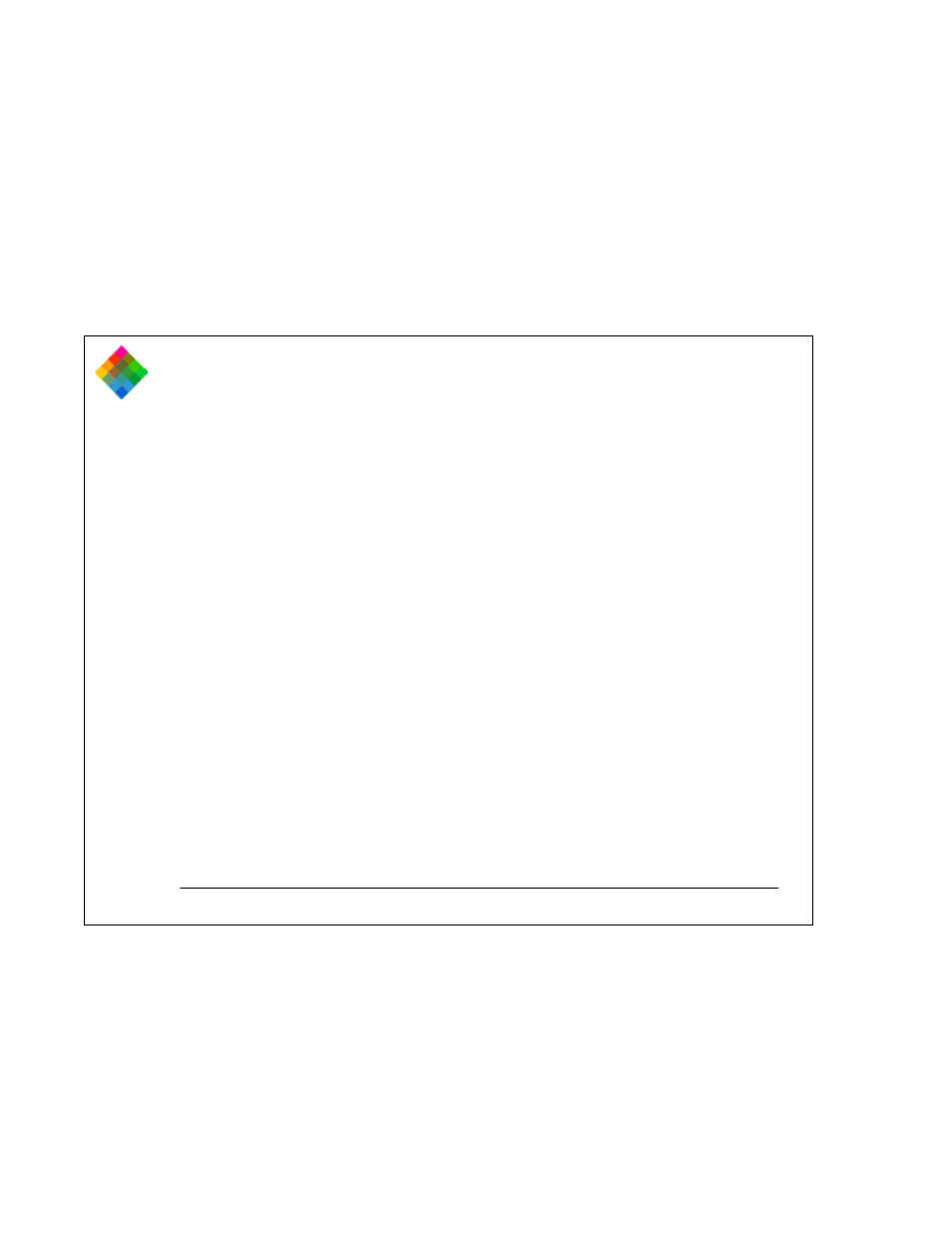
Using the PDC-3000 camera
69
Sound
Meaning
One or two low-pitched
tones when camera turned
on
Internal hardware error or
special condition
One or more low-pitched
tones followed by camera
powering off
Battery power insufficient for
camera operation
When two high-pitched tones or a low-pitched tone indicate
an error condition, the LCD panel also displays an
explanatory message. (See LCD panel on page 63.)
If you wish, you can turn camera sound off for the error
condition signals. To use the computer to turn camera sound
off and on, see Changing the preferences on page 153
(PowerMac/PowerPC) or page 198 (PC). To turn sound off
and on with the camera's controls, see Turning the sound
indicators on and off on page 106.
See also other documents in the category Polaroid Cameras:
- PDC4055 (72 pages)
- t1234 (95 pages)
- PDC 2070 (52 pages)
- 1200i (11 pages)
- DS-34 (1 page)
- PDC 1300 (3 pages)
- T737 (58 pages)
- a300 (78 pages)
- D-360L (61 pages)
- i1037 (93 pages)
- PDC 310 (36 pages)
- User Guide (70 pages)
- i832 (110 pages)
- PDC 4370 (103 pages)
- CAA-03040S (12 pages)
- 7500Zix (9 pages)
- Cameras I (23 pages)
- SX-70 (2 pages)
- i639 (107 pages)
- PhotoMAX PDC 3350 (63 pages)
- Image1200 (39 pages)
- PDC-2000 (142 pages)
- ION (51 pages)
- PDC 1100 (8 pages)
- a700 (84 pages)
- 160 (80 pages)
- PDC3080 (90 pages)
- PDC 505 (88 pages)
- PDC 1075 (49 pages)
- PDC 5080 (88 pages)
- PZ2320AF (12 pages)
- MAXXUM HTsi (47 pages)
- izone300 (84 pages)
- ProCamCamera (26 pages)
- captiva SLR (10 pages)
- m536 (111 pages)
- i735 (106 pages)
- I533 (105 pages)
- PDC 5070 (83 pages)
- iON 230 (48 pages)
- PDC 640 (37 pages)
- i532 (110 pages)
- 206 (29 pages)
- CZA-05300B (47 pages)
