Lanier 5813 User Manual
Page 56
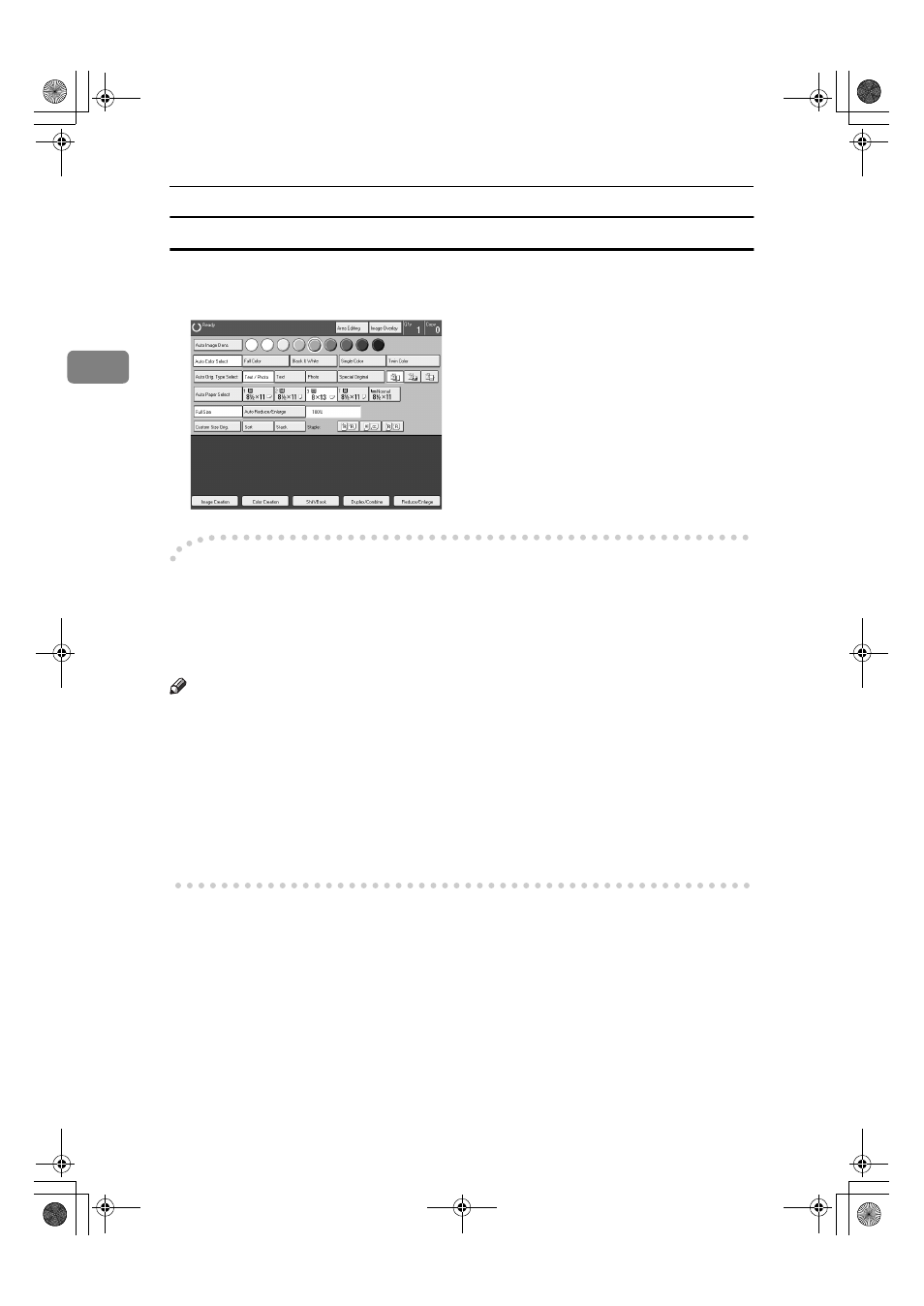
Copying
40
2
Manual paper select
You can select the copy paper manually.
A
Select the copy paper.
-
-
-
-Image Rotation
If the direction in which your original is set (landscape or portrait) is different
from the paper you are copying onto, this function rotates the original image by
90
° and fits it on the copy paper. This function works when Auto Paper Select or
Auto Reduce/Enlarge are selected.
⇒ P.217 “General Features”
Note
❒ Image Rotation does not work with the following functions:
• Area Editing
• Series Copies (Book
→ 1-sided)
• Duplex Copies (Book
→ 2-sided, Multi → 2-sided)
• Image Creation (Repeat Image, Outline Image, Shadow Image)
• Poster Mode
• Enlargements from A4, 8
1
/
2
"
×11"K to A3, 11"×17"L
Cattleya2-2_FM.book Page 40 Thursday, December 14, 2000 8:17 PM
- 6110 (3 pages)
- CP-282 (3 pages)
- 6213 (3 pages)
- 480-0332 (3 pages)
- 556 (3 pages)
- LP222cn (536 pages)
- PSW-6 (2 pages)
- AP2610 (182 pages)
- LD228C (3 pages)
- 5505 (368 pages)
- GX3050N (4 pages)
- MILO 60 (3 pages)
- 5645 (288 pages)
- 5355 (3 pages)
- 5455 (184 pages)
- 117-0154 (3 pages)
- LD020C (3 pages)
- MP CW2200/MP (220 pages)
- 480-0083 (3 pages)
- LDD030 (128 pages)
- AP206 (141 pages)
- 5515 (3 pages)
- FX-061 (2 pages)
- 5625 (180 pages)
- FX-071 (3 pages)
- M1D (2 pages)
- T 6055 (3 pages)
- MERIDIAN G SERIES G08 (3 pages)
- 5627 AG (118 pages)
- 5722 (3 pages)
- 5518 (97 pages)
- GX3050 (265 pages)
- RS232 (3 pages)
- DIGITAL COLOR PRINTER/COPIER 5722 (173 pages)
- GX5050 (279 pages)
- 480-0209 (3 pages)
- 5811 (2 pages)
- LP 036c (3 pages)
- LD160C (3 pages)
- LF215 (196 pages)
- 117-0230 (2 pages)
- CP-458 (3 pages)
- 5613 (86 pages)
- DF-4 (2 pages)
