Lanier 5813 User Manual
Page 201
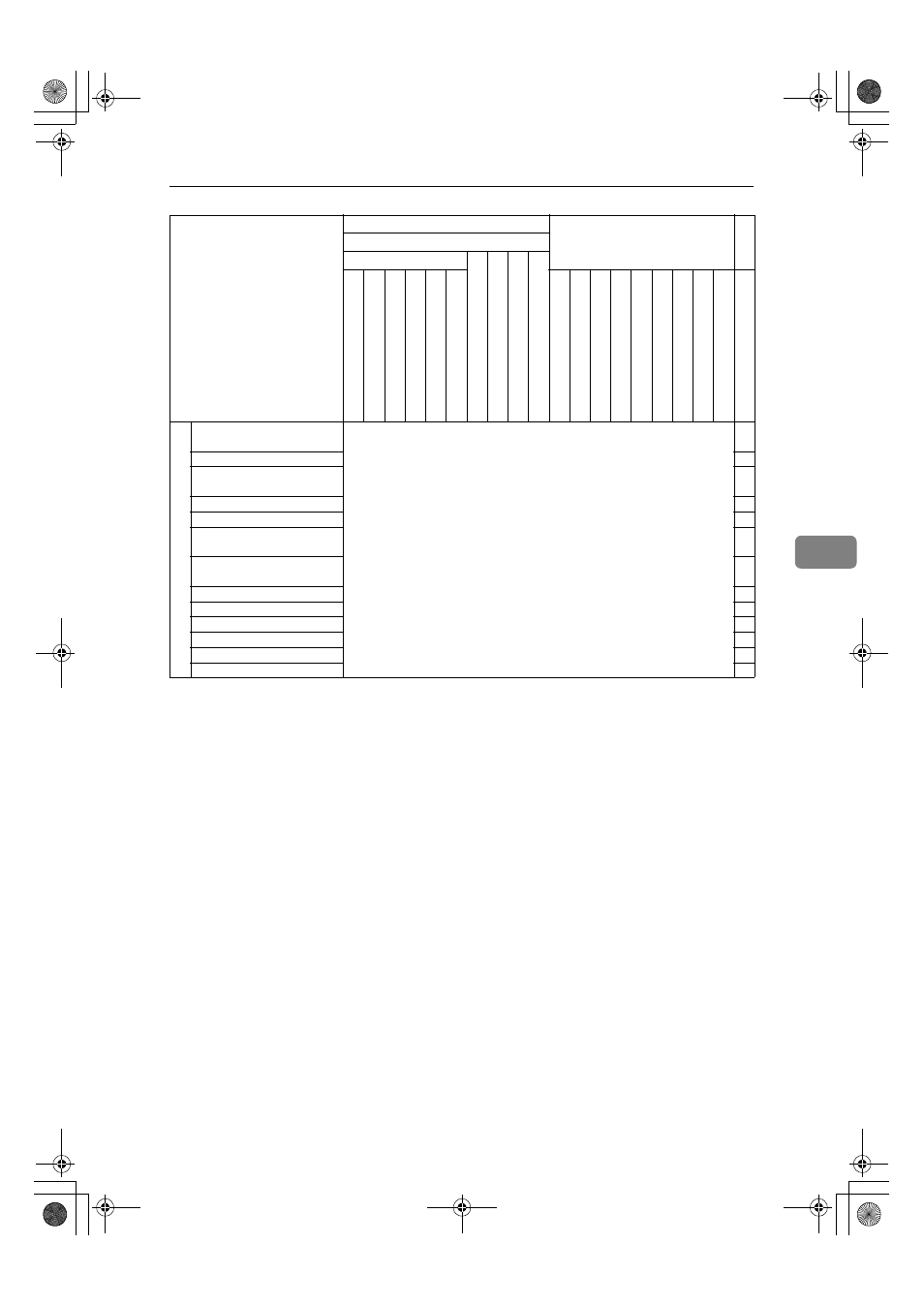
Combination Chart for Area Editing
185
5
Preset Reduce/Enlarge/
Zoom
✩
Size Magnification
✩
Directional Size Magnifica-
tion
✩
Poster Mode
✩
Auto Reduce/Enlarge
✩
Centering/Cornering, Mar-
gin Adjustment
✩
Center Erase, Center/Border
Erase, Border Erase
✗
Duplex/Combine
✗
Auto Paper Select
✗
Bypass Tray Copying
✩
Program
✩
Interrupt Copying
✗
Sort/Stack/Staple (Option)
✩
C
C
C
C
D
D
D
D
Newly selected mode
Image Adjustment
Color Adjustment
Color Balance
Adjustment
Save Area
Delete Area
Soft/Sharp
Contrast
Background Density
Pastel
U.
S.
R.
Adjustment
Text/Photo Sensitivity
Rectangle
Right Angle
Polygon
Polygon
Closed Loop
Multi-Closed Loop
Line
Rectangle Frame
Right Angle
Polygon frame
Polygon frame
E
E
E
E
Cattleya2-2_FM.book Page 185 Thursday, December 14, 2000 8:17 PM
See also other documents in the category Lanier Printers:
- 6110 (3 pages)
- CP-282 (3 pages)
- 6213 (3 pages)
- 480-0332 (3 pages)
- 556 (3 pages)
- LP222cn (536 pages)
- PSW-6 (2 pages)
- AP2610 (182 pages)
- LD228C (3 pages)
- 5505 (368 pages)
- GX3050N (4 pages)
- MILO 60 (3 pages)
- 5645 (288 pages)
- 5355 (3 pages)
- 5455 (184 pages)
- 117-0154 (3 pages)
- LD020C (3 pages)
- MP CW2200/MP (220 pages)
- 480-0083 (3 pages)
- LDD030 (128 pages)
- AP206 (141 pages)
- 5515 (3 pages)
- FX-061 (2 pages)
- 5625 (180 pages)
- FX-071 (3 pages)
- M1D (2 pages)
- T 6055 (3 pages)
- MERIDIAN G SERIES G08 (3 pages)
- 5627 AG (118 pages)
- 5722 (3 pages)
- 5518 (97 pages)
- GX3050 (265 pages)
- RS232 (3 pages)
- DIGITAL COLOR PRINTER/COPIER 5722 (173 pages)
- GX5050 (279 pages)
- 480-0209 (3 pages)
- 5811 (2 pages)
- LP 036c (3 pages)
- LD160C (3 pages)
- LF215 (196 pages)
- 117-0230 (2 pages)
- CP-458 (3 pages)
- 5613 (86 pages)
- DF-4 (2 pages)
