Clearing paper misfeeds – Lanier 5813 User Manual
Page 215
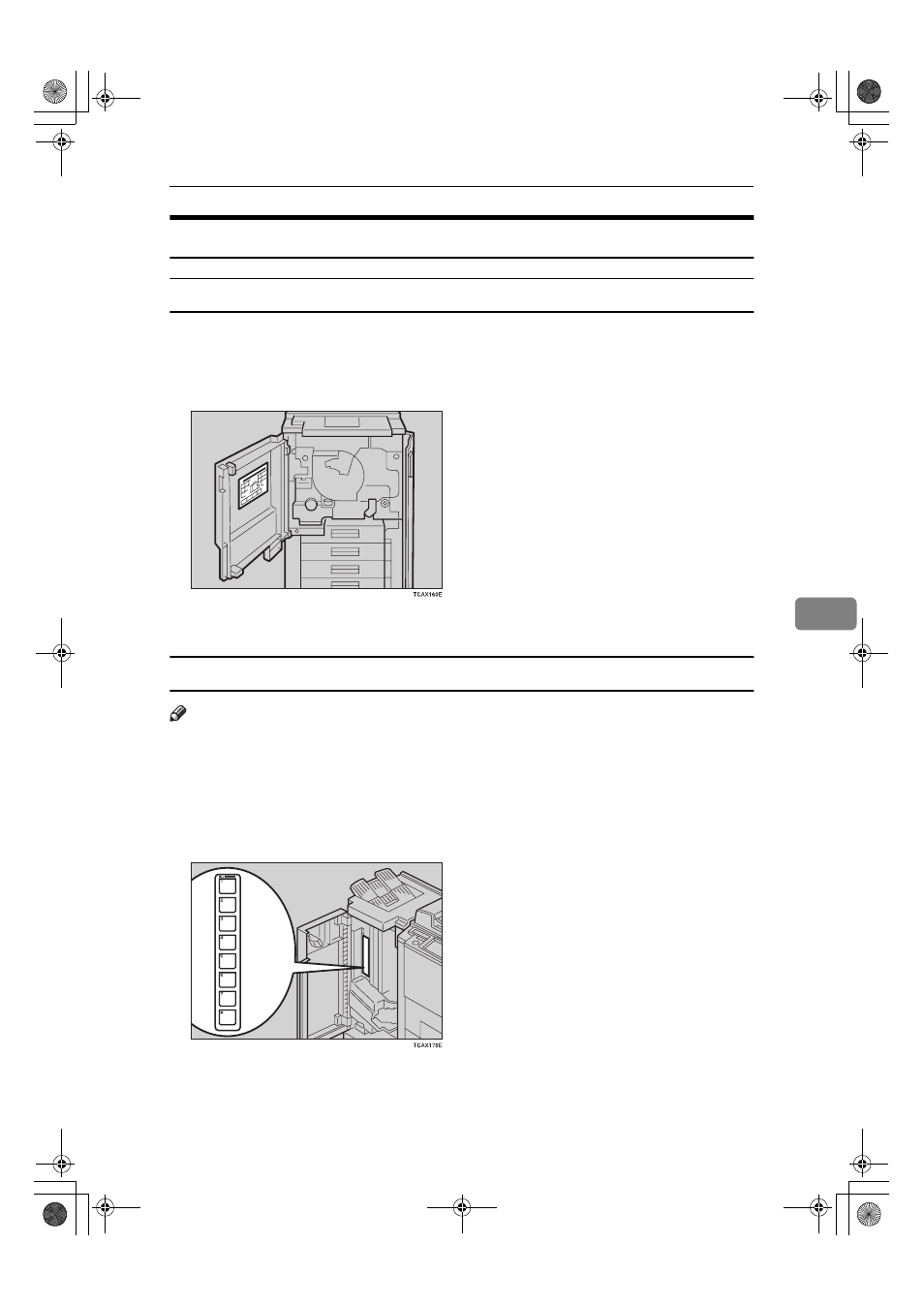
x Clearing Misfeeds
199
6
Clearing Paper Misfeeds
When A, B, C, D or Z is Displayed:
A
Open the front cover of the machine.
B
You can find the sticker (with
x
x
x
x at the top) explaining how to remove mis-
fed paper inside the front cover as shown in the illustration.
C
Remove misfed paper following the instructions on the sticker.
When R is Displayed:
Note
❒ This indicator is displayed only when your machine is equipped with the op-
tional 20-bin sorter stapler.
A
Open the top cover of the sorter.
B
You can find the sticker (with
x
x
x
x at the top) explaining how to remove the
misfed paper on the 20-bin sorter stapler as shown in the illustration.
C
Remove the misfed paper following the instructions on the sticker.
Cattleya2-2_FM.book Page 199 Thursday, December 14, 2000 8:17 PM
- 6110 (3 pages)
- CP-282 (3 pages)
- 6213 (3 pages)
- 480-0332 (3 pages)
- 556 (3 pages)
- LP222cn (536 pages)
- PSW-6 (2 pages)
- AP2610 (182 pages)
- LD228C (3 pages)
- 5505 (368 pages)
- GX3050N (4 pages)
- MILO 60 (3 pages)
- 5645 (288 pages)
- 5355 (3 pages)
- 5455 (184 pages)
- 117-0154 (3 pages)
- LD020C (3 pages)
- MP CW2200/MP (220 pages)
- 480-0083 (3 pages)
- LDD030 (128 pages)
- AP206 (141 pages)
- 5515 (3 pages)
- FX-061 (2 pages)
- 5625 (180 pages)
- FX-071 (3 pages)
- M1D (2 pages)
- T 6055 (3 pages)
- MERIDIAN G SERIES G08 (3 pages)
- 5627 AG (118 pages)
- 5722 (3 pages)
- 5518 (97 pages)
- GX3050 (265 pages)
- RS232 (3 pages)
- DIGITAL COLOR PRINTER/COPIER 5722 (173 pages)
- GX5050 (279 pages)
- 480-0209 (3 pages)
- 5811 (2 pages)
- LP 036c (3 pages)
- LD160C (3 pages)
- LF215 (196 pages)
- 117-0230 (2 pages)
- CP-458 (3 pages)
- 5613 (86 pages)
- DF-4 (2 pages)
