Lanier 5813 User Manual
Page 199
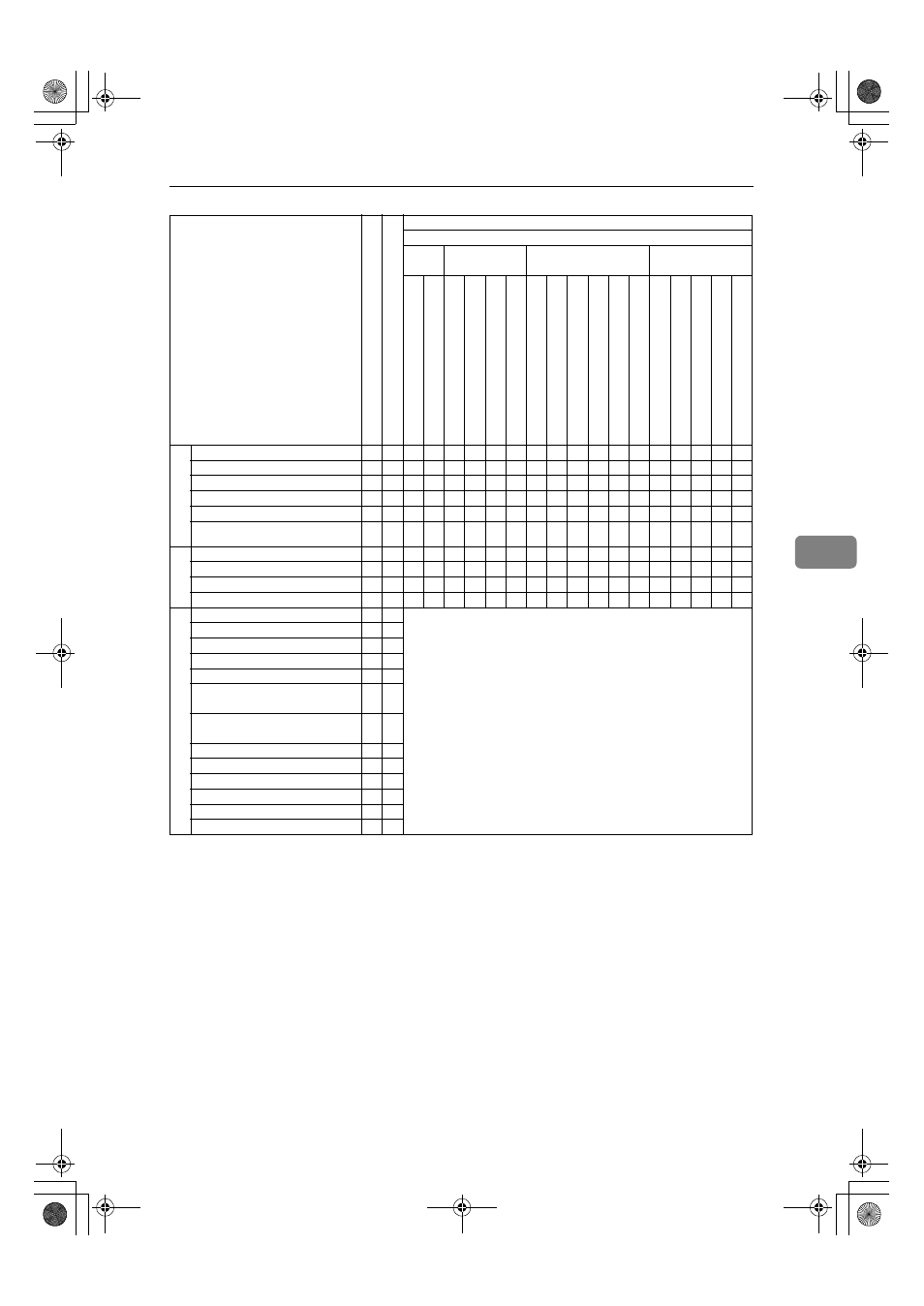
Combination Chart for Area Editing
183
5
Im
ag
e A
d
ju
st
m
en
t Soft/Sharp
★ ✩ ✩ ✩ ✩ ✩ ✩ ✩ ✩ → ✩ ✩ ✩ → → ✩ ✩ ✩ ✩
Contrast
★ ✩ ✩ ✩ ✩ ✩ ✩ ✩ ✩ ✩ ✩ ✩ ✩ ✩ ✩ ✩ ✩ ✩ ✩
Background Density
★ ✩ ✩ ✩ ✩ ✩ ✩ ✩ ✩ → ✩ ✩ ✩ ✩ → ✩ ✩ ✩ ✩
Pastel
★ ✩ ✩ ✩ ✩ ✩ ✩ ✩ ✩ → ✩ ✩ ✩ ✩ → ✩ ✩ ✩ ✩
U.C.R Adjustment
★ ✩ ✩ ✩ ✩ ✩ ✩ ✩ ✩ ✩ ✩ ✩ ✩ ✩ ✩ ✩ ✩ ✩ ✩
Text/Photo Sensitivity
✗ ✩ ✩ ✩ ✩ ✩ ✩ ✩ ✩ ✩ ✩ ✩ ✩ ✩ ✩ ✩ ✩ ✩ ✩
Color Adjustment
★ ✩ ✩ ✩ ✩ → → → ✩ → ✩ ✩ ✩ → → ✩ ✩ ✩ ✩
Color Balance Adjustment
★ ✩ ✩ ✩ ✩ ✩ ✩ ✩ ✩ → ✩ ✩ ✩ ✩ → ✩ ✩ ✩ ✩
Save Area
✩ ✩ ✩ ✩ ✩ ✩ ✩ ✩ ✩ ✩ ✩ ✩ ✩ ✩ ✩ ✩ ✩ ✩ ✩
Delete Area
✩ ✗ ✗ ✗ ✗ ✗ ✗ ✗ ✗ ✗ ✗ ✗ ✗ ✗ ✗ ✗ ✗ ✗ ✗
Preset Reduce/Enlarge/Zoom
✗ ✗
Size Magnification
✗ ✗
Directional Magnification
✗ ✗
Poster Mode
✗ ✗
Auto Reduce/Enlarge
✗ ✗
Centering/Cornering, Margin
Adjustment
✗ ✗
Center Erase, Center/Border
Erase, Border Erase
✗ ✗
Duplex/Combine
✗ ✗
Auto Paper Select
✗ ✗
Bypass Tray Copying
✗ ✗
Program
✗ ✗
Interrupt Copying
✗ ✗
Sort/Stack/Staple (Option)
✗ ✗
A
A
A
A B
B
B
B C
C
C
C
Newly selected mode
Den-
sity
Color Mode
Color Creation
Image Creation
Auto Image
Density
Manual Image
Density
Full Color
Black &
White
Single Color
Twin Color
Original Image
Type Selection
Type Mask
Color Conversion
Color Erase
Color Background
Paint
Outline Image
Shadow Image
Slanted Image
Mirror Image
Positive/Negative
Cattleya2-2_FM.book Page 183 Thursday, December 14, 2000 8:17 PM
