Monitoring the switch, Configuring ip address filters – LevelOne GSW-2600TXM User Manual
Page 73
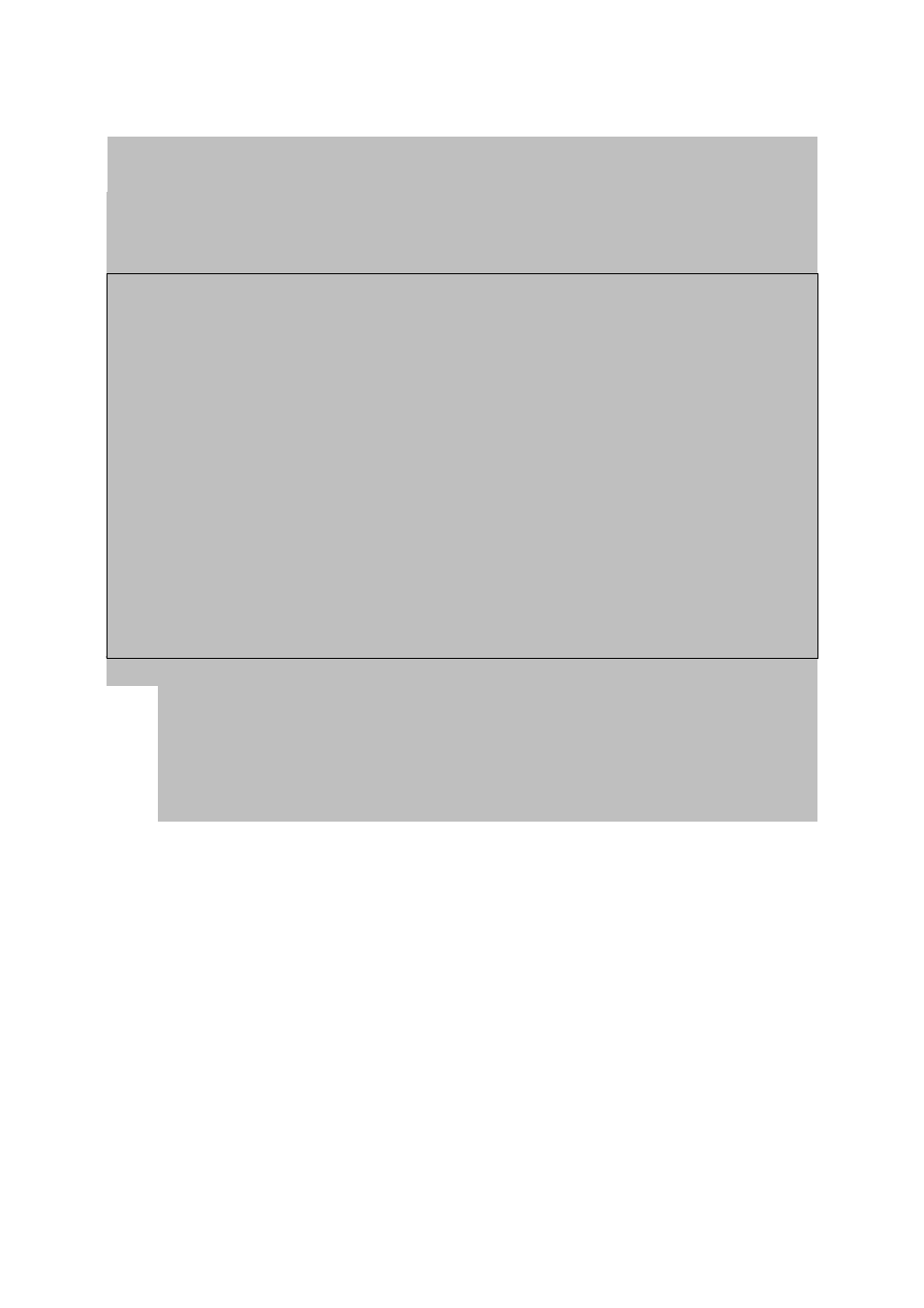
73
2.5.7.3.Configuring IP Address Filters
If any node presents a security risk, you can filter all traffic for this node by entering its
address into the IP Security Filter. Any packet passing through the switch that has a
source or destination IP address matching an entry in this table will be filtered.
IP Security Filtering Configuration
===================================
-----------------------------------------------------------------
---
10.1.1.1
Page 1
Return to previous panel.
Use
Note:
To add an IP address to the security filter, use
highlight it with the cursor and select Enter.
Use the
display a specific page, set the page number in the Page field and then select
2.6.Monitoring the Switch
The Network Monitor Menu provides access to port statistics, address tables, STA
information, VLANs registration and forwarding information and multicast groups. Each
of the screens provided by these menus is described in the following sections.
