Configuring the serial port – LevelOne GSW-2600TXM User Manual
Page 110
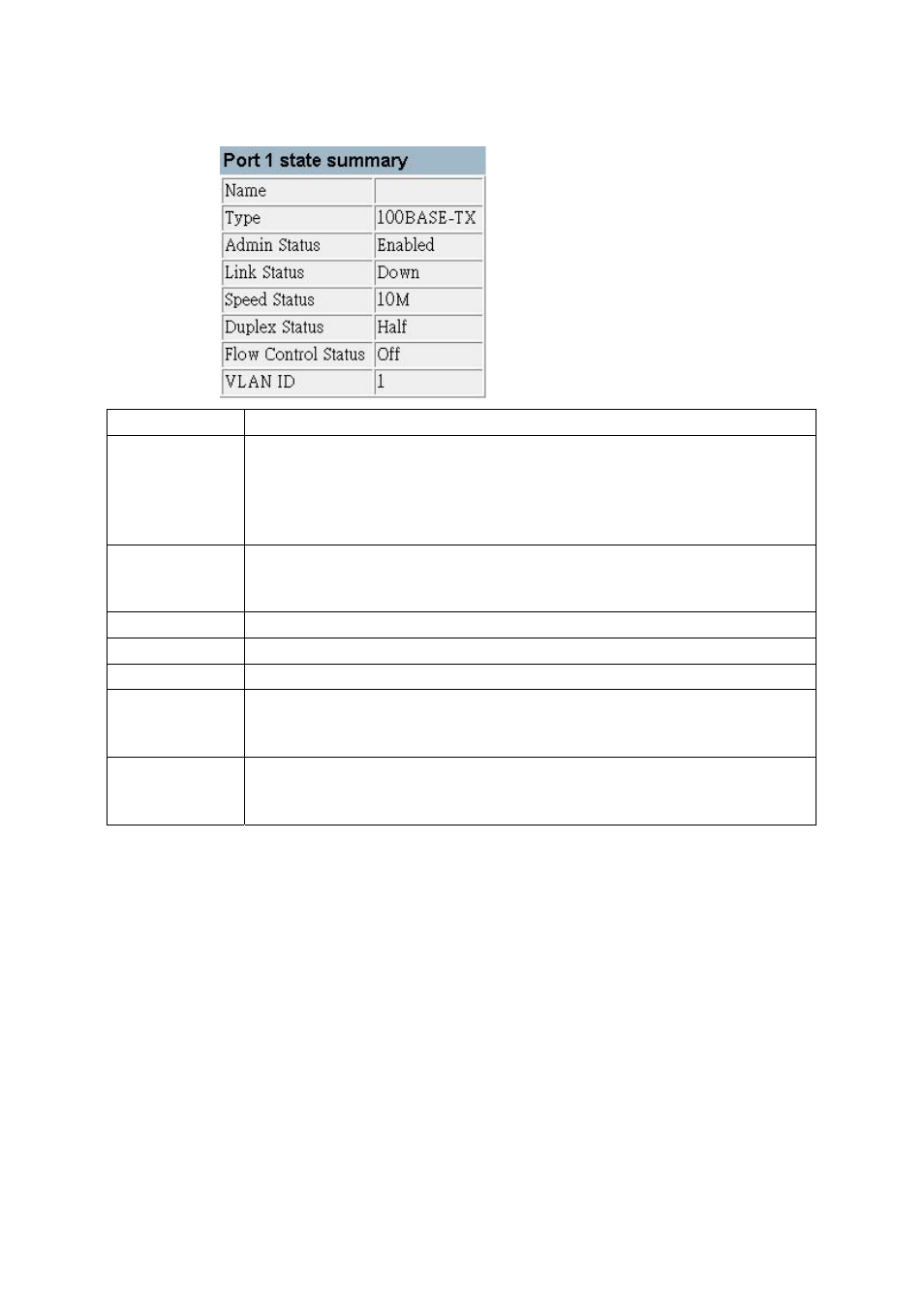
110
Parameter Description
Type
Shows port type as:
100BASE-TX
: 10BASE-T / 100BASE-TX
100BASE-FX :
100BASE-FX
1G BASE-SX/LX : 10000BASE-SX/LX (multimode/ single mode)
1G BASE-T
: 1000BASE-T
Admin Status
Shows if the port is enabled, or has been disabled due to abnormal
behavior or for security reasons. See “Configuring Port Parameters”
on chapter 3.
Link Status
Indicates if the port has a valid connection to an external device.
Speed Status
Indicates the current port speed.
Duplex Status
Indicates the port’s current duplex mode.
Flow Control
Status
Shows the flow control type in use. Flow control can eliminate frame
loss by “blocking” traffic from end stations connected directly to the
switch.
VLAN ID
The VLAN ID assigned to untagged frames received on this port. Use
the PVID (chapter 3 “VLAN Port Configuration”) to assign ports to the
same untagged VLAN.
3.2.5.Configuring the Serial Port
If you are having difficulties making an out-of-band console connection to the serial port
on the switch, you can display or modify the current settings for the serial port through
the Web agent. Click on the serial port icon in the switch image to display or configure
these settings, as shown below.
