LevelOne GSW-2600TXM User Manual
Page 32
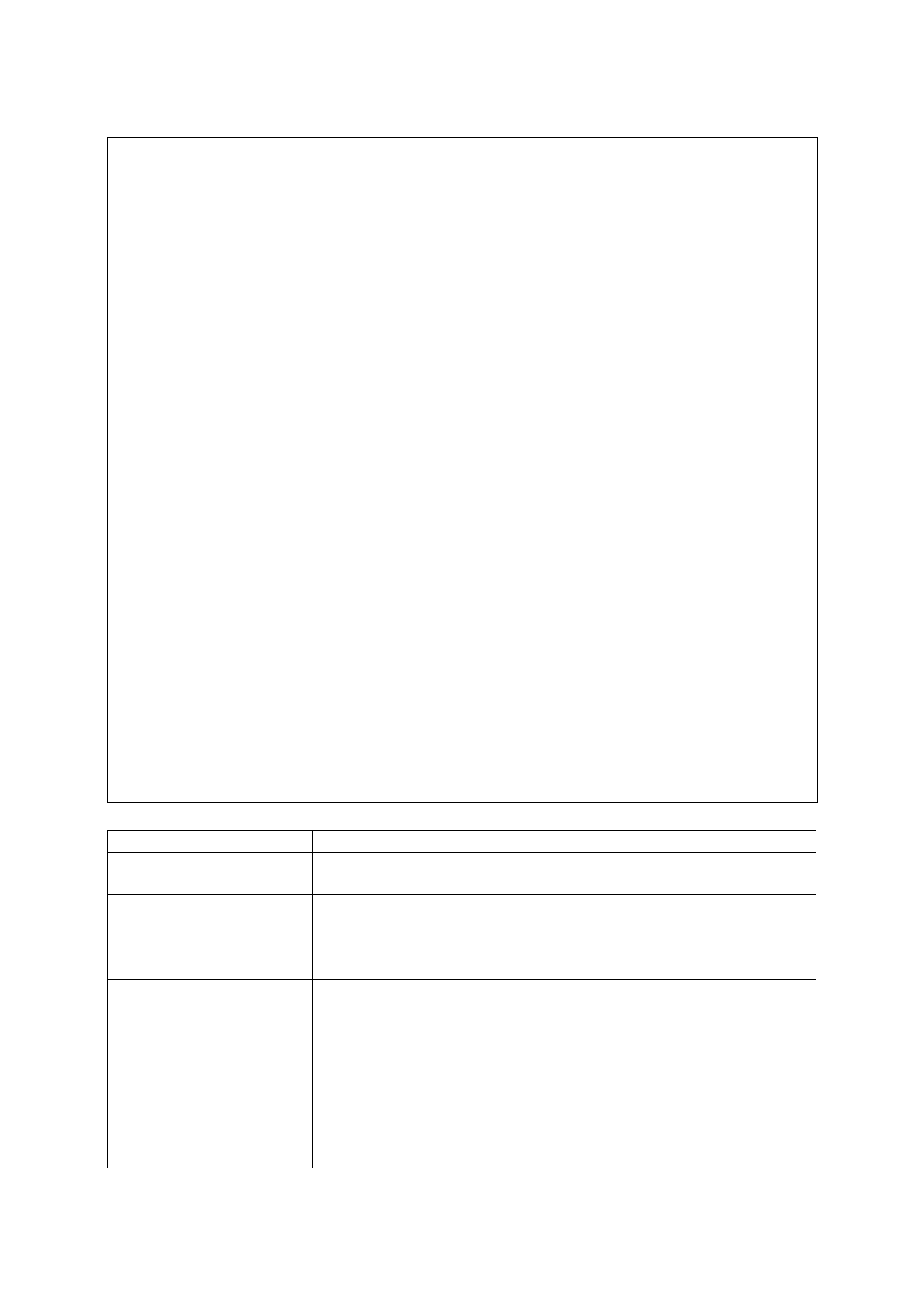
32
Layer 2 Menu: Port Configuration (Port 1-12)
============
Port Link Admin Auto Default Current Flow
Jack
Status Status Negotiate Type Type
Control Type
-----------------------------------------------------------------
----------
1 Off ENABLED ENABLED 10HDX 10HDX Off
RJ-45
2 Off ENABLED ENABLED 10HDX 10HDX Off
RJ-45
3 Off ENABLED ENABLED 10HDX 10HDX Off
RJ-45
4 Off ENABLED ENABLED 10HDX 10HDX Off
RJ-45
5 Off ENABLED ENABLED 10HDX 10HDX Off
RJ-45
6 Off ENABLED ENABLED 10HDX 10HDX Off
RJ-45
7 Off ENABLED ENABLED 10HDX 10HDX Off
RJ-45
8 Off ENABLED ENABLED 10HDX 10HDX Off
RJ-45
9 On ENABLED ENABLED 10HDX 100TX-FDX Off
RJ-45
10 Off ENABLED ENABLED 10HDX 10HDX Off
RJ-45
11 Off ENABLED ENABLED 10HDX 10HDX Off
RJ-45
12 On ENABLED DISABLED 100FDX 100FX-FDX Off
FIBER
Page> Administrative status for port 1. | READ/SELECT Use Description Link Status Indicates if the port has a valid connection to an external Admin Status Enabled Allows you to disable a port due to abnormal behavior (e.g., excessive collisions), and then enable it after the problem has Auto Negotiate Enabled (except Enables or disables auto-negotiation for the following features Port Type Speed Duplex Mode Flow Control 10/100BASE-T auto auto auto 100BASE-FX 100M- full duplex auto 1000BASE-SX/ 1000M full duplex auto 1000BASE-T 1000M full duplex auto The 10/100BASE-TX ports can auto negotiate the speed to
Parameter Default
device.
been resolved. You may also disable a port for security
reasons.
100FX)
LX
10/100 Mbps, and the transmission mode to half / full duplex.
