Configuring community names, Configuring ip trap managers – LevelOne GSW-2600TXM User Manual
Page 24
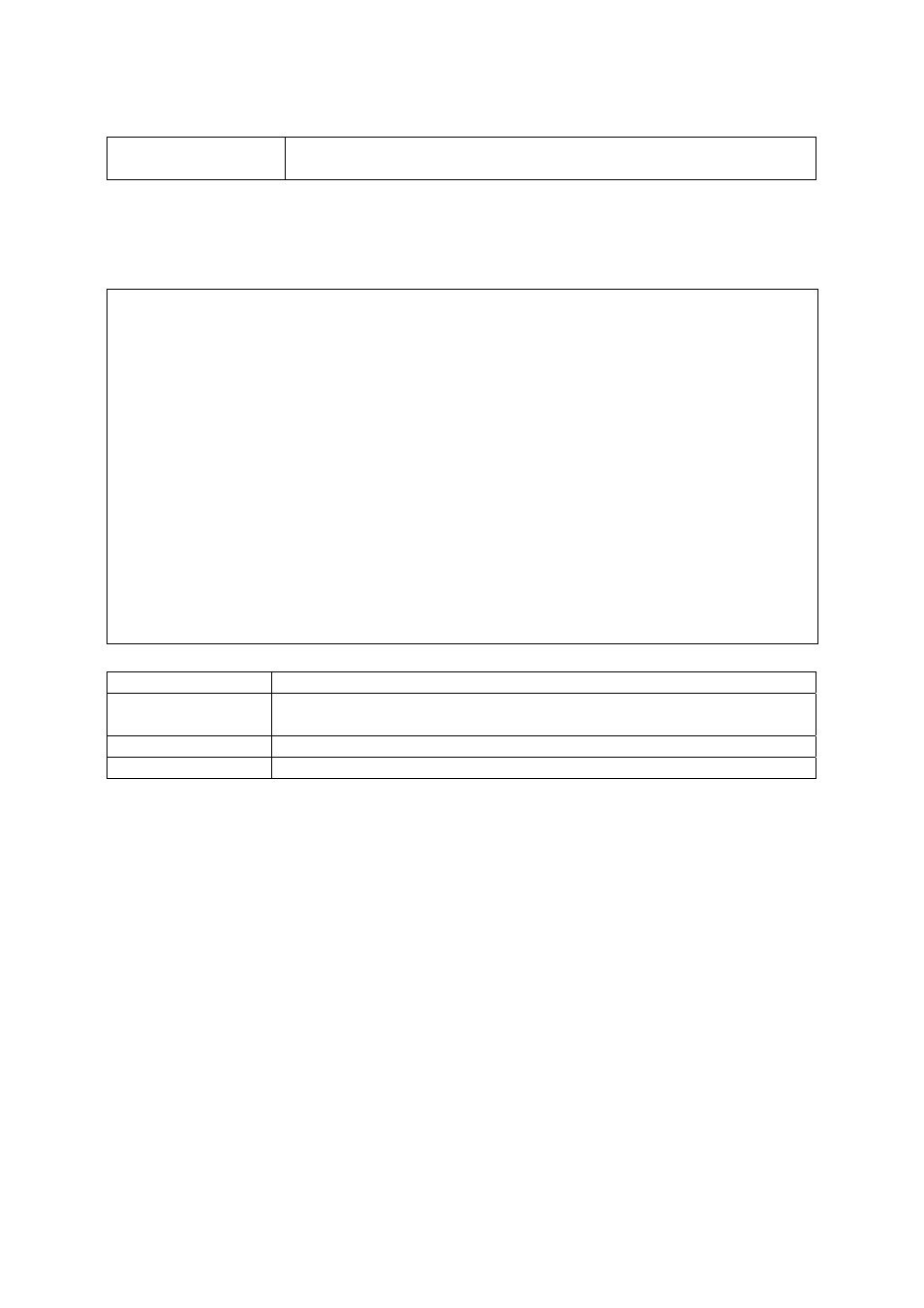
24
IP Trap Managers
Specifies management stations that will receive authentication
failure messages or other trap messages from the switch.
2.4.3.1.Configuring Community Names
The following figure and table describe how to configure the community strings
authorized for management access. Up to 5 community names may be entered.
SNMP Configuration: SNMP Communities
==================
Community Name Access Status
1. public READ/WRITE ENABLED
2. private READ ONLY ENABLED
3.
4.
5.
The community name of entry 1. |
READ/WRITE
Use
Parameter Description
Community Name A community entry authorized for management access.
Maximum string length: 19 characters
Access
Management access is restricted to Read Only or Read / Write.
Status
Sets administrative status of entry to enabled or disabled.
Note: The default community strings are displayed on the screen.
2.4.3.2.Configuring IP Trap Managers
The following figure and table describe how to specify management stations that will
receive authentication failure messages or other trap messages from the switch. Up to 5
trap managers may be entered.
