LevelOne GSW-2600TXM User Manual
Page 69
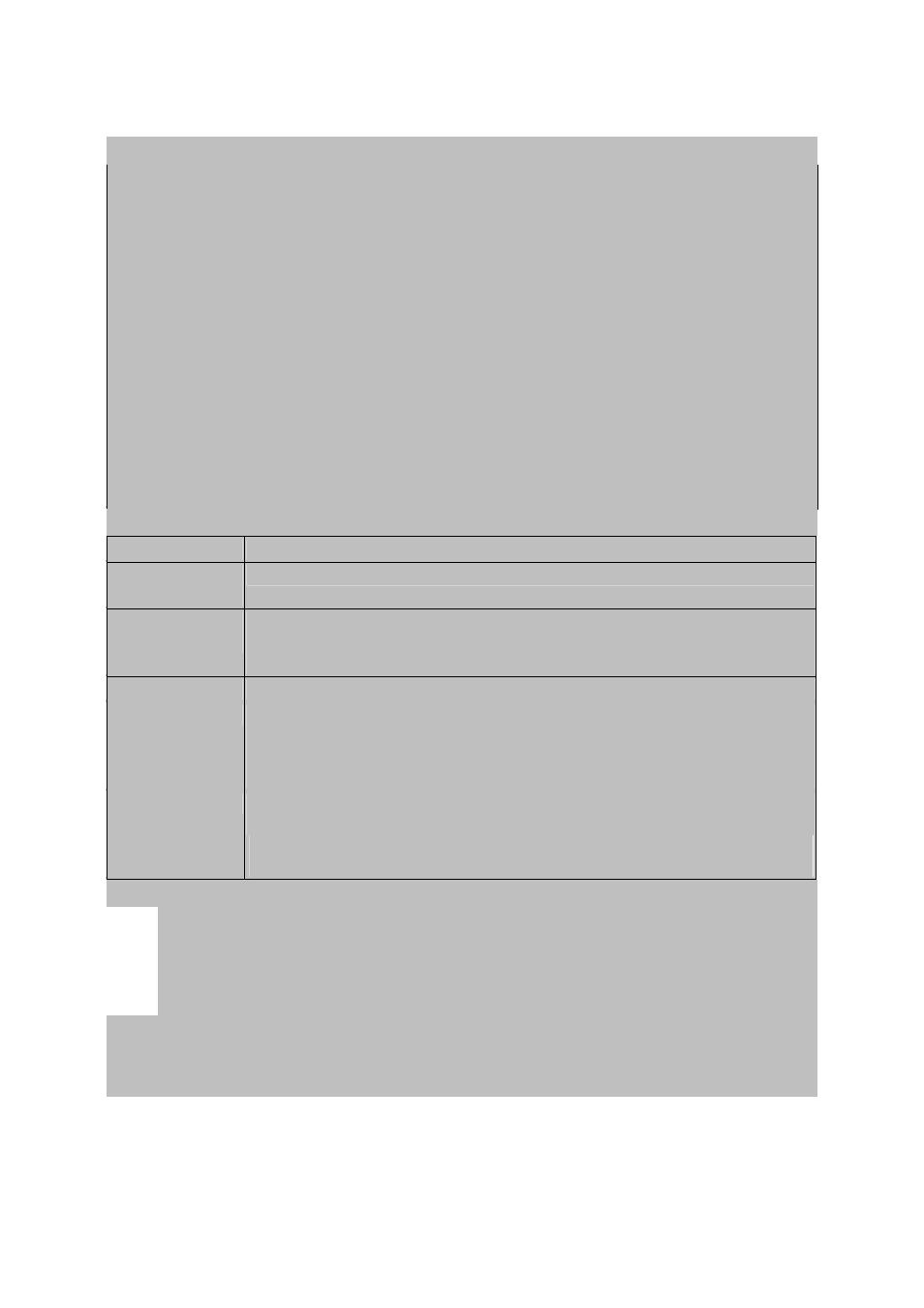
69
them or the corresponding IP interface from this switch.
Static Route Table
==================
Destination Network Destination Mask VLAN Next Hop
Type
Page 1
Return to previous panel.
Use
Parameter
Description
Destination
Network
A destination network, subnet or host.
Destination
Mask
The subnet mask that specifies the bits to match. A routing entry will
be used for a packet if the bits in the address set by the destination
mask match the Destination Network.
VLAN
The VLAN within which the gateway or destination address resides.
Next Hop
The IP address of the router at the next hop.
Note that the network portion of the next hop must match that used for
one of the subnet IP interfaces configured on this switch. (See “Subnet
Configuration” on chapter 2.)
Type
The IP route type for the destination network. This switch supports the
following types:
Direct
- A directly connected subnetwork.
Indirect
- A remote IP subnetwork or host address.
Note:
Use the
table. To display a specific page, set the page number in the Page field and then
select
Enter. To add a static route, select
Adding a Static Route - The same screen is displayed for modifying or adding a static
route. You must provide route information as described in the preceding table, plus the
routing metric used to indicate the number of hops to the destination network.
