Configuring the static multicast address table – LevelOne GSW-2600TXM User Manual
Page 38
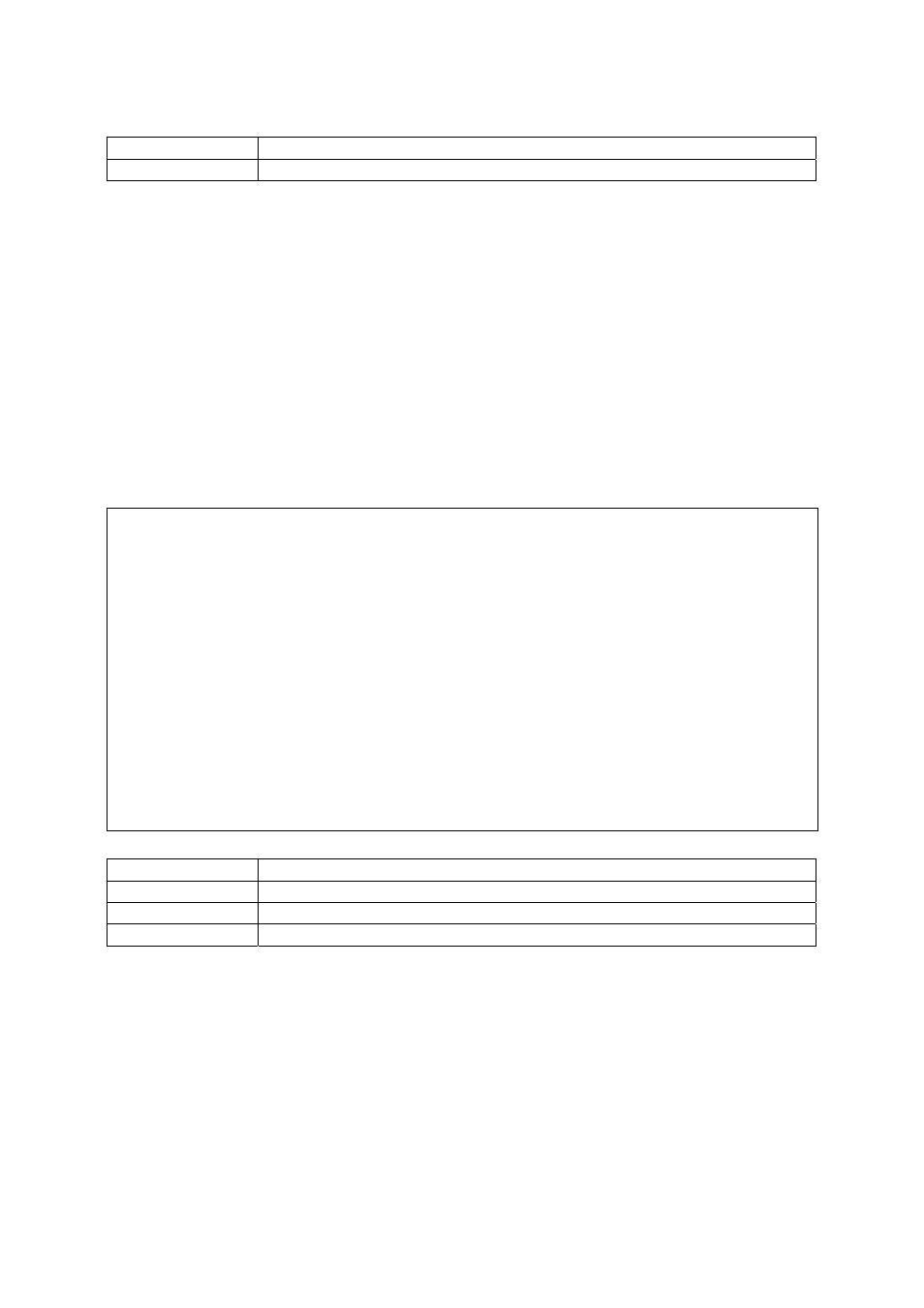
38
Address
The MAC address of a host device attached to this switch.
Port
The switch port to which the host device is attached.
Note:
To assign a MAC address to a specific port, use
address, highlight it with the cursor and select Enter.
To scroll through the address table, use the
buttons. To display a specific page, set the page number in the Page field and
then select
2.5.2.5.Configuring the Static Multicast Address Table
The Static Multicast Address Table can be used to assign a destination MAC address
(and the corresponding ports) to the VLAN group used for a specific multicast service.
Static multicast addresses are never aged out, and traffic with these addresses can be
forwarded only to ports specified in this table.
Layer 2 Menu: Multicast Address Table
============
Port 1 2
VLAN Address 12345678901234567890123456
2 01-80-AD-84-0A-A0 MMMMMMM
Page 1
Return to previous panel.
Use
Parameter Description
VLAN
The VLAN corresponding to this multicast service.
Address
The destination MAC address for a multicast service.
Port
The ports to which this multicast traffic can be forwarded.
Note:
To assign a destination MAC address to one or more ports, use
or modify an address, highlight it with the cursor and select Enter.
To scroll through the address table, use the
buttons. To display a specific page, set the page number in the Page field and
then select
