Downloading system software – LevelOne GSW-2600TXM User Manual
Page 27
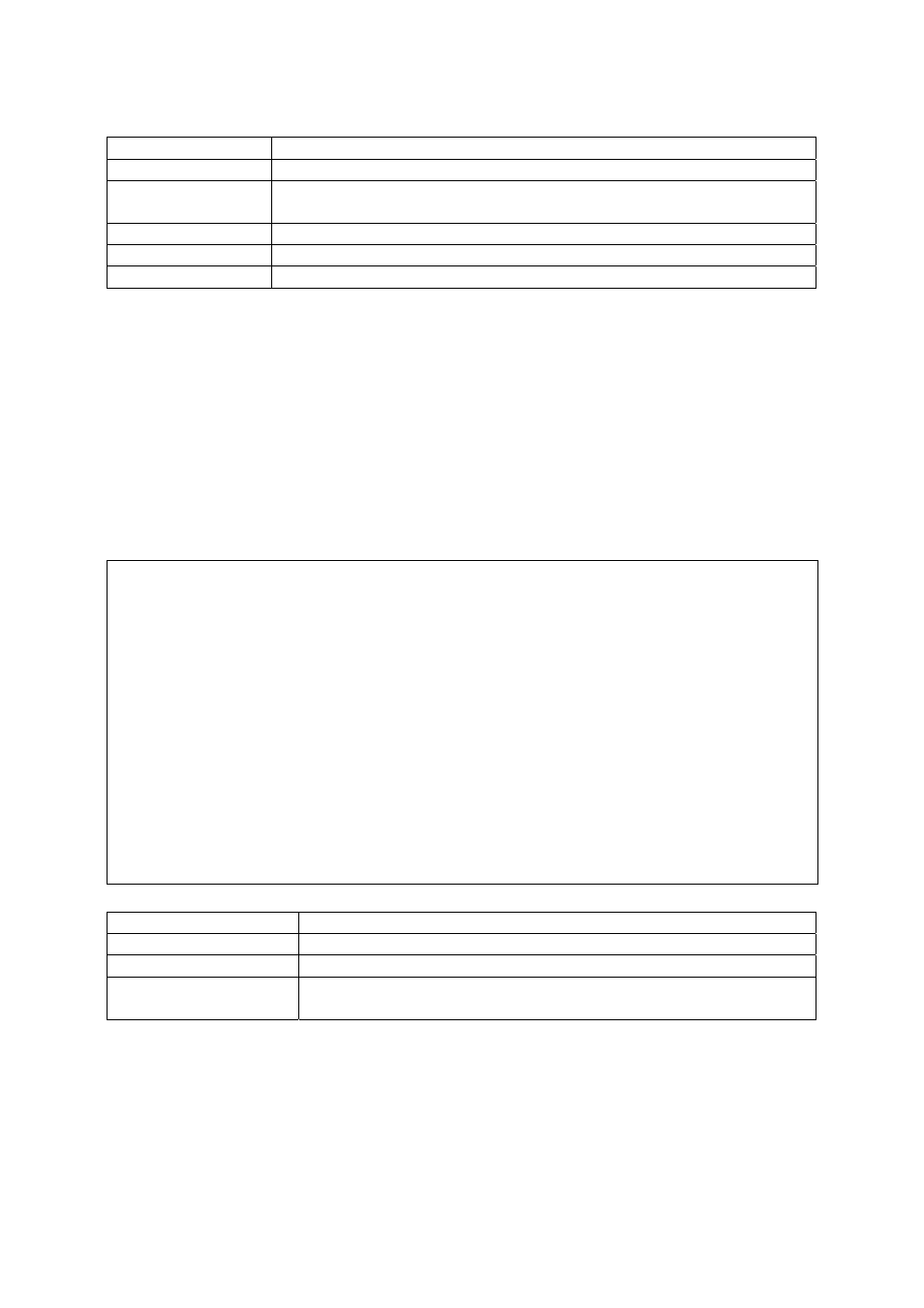
27
the console, Telnet or HTTP.
Password*
Password associated with this entry.
Access Right
ADMIN: Read / Write for all screens.
GUEST: Read Only for all screens.
Console Access
Authorizes management via the console.
Telnet Access
Authorizes management via Telnet.
HTTP Access
Authorizes management via HTTP (i.e., a Web browser).
*These entries can consist of up to 15 alphanumeric characters and are not case
sensitive.
2.4.5.Downloading System Software
Use the TFTP Download menu to load software updates to permanent flash ROM in the
switch. The download file should be a correct binary file for the switch; otherwise the
agent will not accept it. The success of the download operation depends on the
accessibility of the TFTP server and the quality of the network connection. After
downloading the new software, the agent will automatically restart itself. Parameters
shown on this screen are indicated in the following figure and table.
TFTP Download
=============
Download Server IP : 0.0.0.0
Download Filename :
Download Option : Runtime Code
IP address of the TFTP server.
| READ/WRITE
Use
Parameter
Description
Download Server IP
IP address of a TFTP server.
Download Filename
The binary file to download.
Download Option
Runtime Code
Post Code
Note:
You can also download firmware using the Web agent (see ”Downloading system
software” on chapter 3) or by a direct console connection after a restart (see
“Upgrading Firmware via the Serial Port”on Appendix A).
