Using a port mirror for analysis – LevelOne GSW-2600TXM User Manual
Page 123
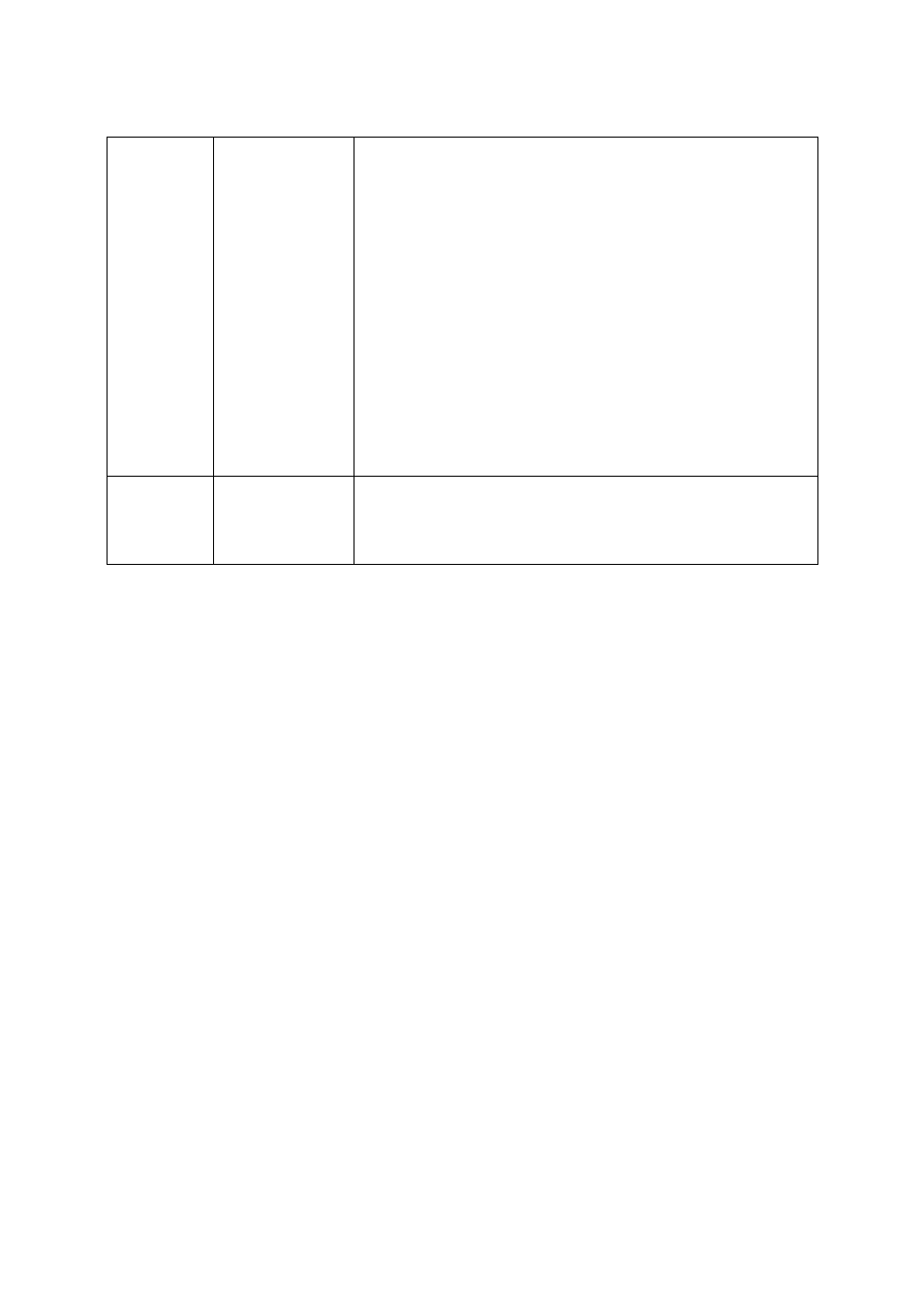
123
Flow Control Disabled
Used to enable or disable flow control. Flow control can
eliminate frame loss by “blocking” traffic from end
stations or segments connected directly to the switch
when its buffers fill. When enabled, back pressure is
used for half-duplex and IEEE 802.3x for full-duplex.
Note that flow control should not be used if a port is
connected to a hub. For the Gigabit modules the options
for flow control are set out below:
Switch
Link Partner Flow Control
Rcv/BothWay SendOnly
Switch can only receive
pause frames, link partner
can only send pause
frames.
Rcv/BothWay BothWay
Both switch and link partner
can send and receive
pause frames.
Jack Type
Shows the jack type for each port.
Ports 1-11,13,23: RJ-45
Ports 12,24: FIBER or RJ-45
Ports 25-26: RJ-45, FIBER
3.6.2.2.Using a Port Mirror for Analysis
You can mirror traffic from any source port to a target port for real-time analysis. You
can then attach a logic analyzer or RMON probe to the target port and study the traffic
crossing the source port in a completely unobtrusive manner. When mirroring port traffic,
note that the target port must be included in the same VLAN as the source port. (See
“VLAN Table Configuration” on chapter 3.)
You can use the Mirror Configuration screen to mirror one or more ports to the monitor
port as shown below.
