999a – Lakeshore Learning Materials 622 User Manual
Page 35
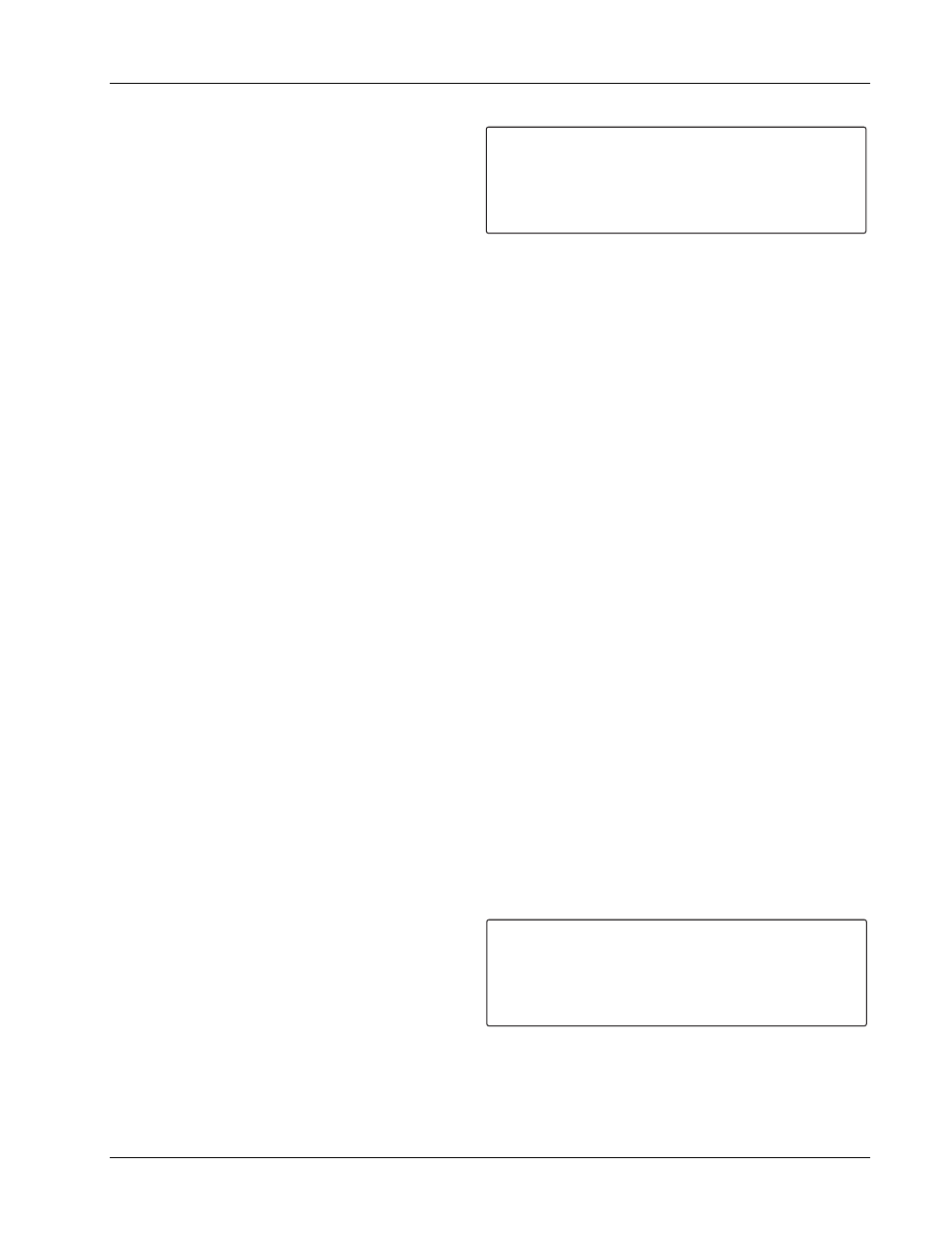
Lake Shore Model 620/622/623/647 Magnet Power Supply User’s Manual
Operation
3-9
3.6.3.2
DELAY SETUP SCREEN WITH DITHERING
To access the dithering feature, turn ON (up
position) switch 5 of the rear panel CAL AND ID DIP
switches. Select DELAY/DITHER from Function
Menu 3 to display the AUTOMATIC MODE DELAY
screen to the right.
DITHER : XX S
The dwell in seconds for each of five dithering excursions from the desired Magnet End Current. Default = 60
seconds.
DITHER : + X.XX%
The maximum dither excursion from the Magnet End Current in percent. Default = 0.5%.
DITHER :
To enable dithering, this must read
Press either the Data Entry up or down key to toggle the Dither Feature on and off. Default is off.
3.7 MANUAL PERSISTENCE CONTROL EXAMPLE
Assume the magnet is in persistence with a current of 20 amperes. It is desired to change the magnet current
to 30 amperes and return to persistence mode.
Connect the MPS to the magnet and the PSH heater terminals to the persistence switch. Turn on the MPS
and set the PSH heater current to the desired current. See Paragraph 6.3.2 to set heater current. The Normal
manual screen displays (see Paragraph 3.3).
First, ramp the MPS to the value of current in the magnet. Actually, MPS current flows in the persistence
switch, not the magnet. As MPS current increases, the persistence switch current decreases eventually to
zero. Select a suitable ramp rate for current in the persistence switch, enable the ramp if not enabled, and
enter 20 amperes into the setpoint setting. The MPS ramps to 20 amperes. After settling, the MPS current
equals the magnet current, with zero current in the persistence switch.
Using the cursor keys, move to the last line PERSISTENCE:
The heater turns on, and the
heater current specified. If an error message **OUT OF CMPL** appears, then the heater power supply is at
its voltage limit. If so, check the wiring, and/or change the heater current.
At this point, the MPS and magnet currents are 20 amperes. Select a suitable ramp rate for current in the
magnet and enter the desired current (30 amperes) into the setpoint setting. The MPS and magnet current
ramp to 30 amperes.
Using the cursor keys, move to the last line PERSISTENCE:
The heater turns off, and the
Now ramp the MPS to zero current. The magnet is in persistence at 30 amperes. Figure 3-2 illustrates the
process just described. The same process can be done automatically. See Paragraphs 3.5, 3.8.
3.8 AUTOMATIC PERSISTENCE CONTROL EXAMPLE
1. Enter the Instrument Setup screen and set the
Compliance voltage limit which the MPS
cannot exceed. See magnet manufacturer
information to determine this value. Once set,
the MPS retains the value in non-volatile
memory as the default value. Return to the
Automatic Mode display.
A U T O M A T I C M O D E D E L A Y S :
¤ R U N U P
P E R S O F F
R A M P E N D
P E R S O N
D I T H E R
D I T H E R
D I T H E R
O U T P U T S :
*
+1.999A
: 6 0 S
: 6 0 S
: 6 0 S
: 6 0 S
: 6 0 S
: + 0 . 5 0 %
: < O F F > ¥
+0.000V
I N S T R U M E N T S E T U P :
¤ F L D E N A B L E
B U N I T S
t e s l a / A
I M A X S E T
C O M P L I A N C E
O U T P U T S :
*
+1.999A
: < O F F >
: t e s l a ( T )
: § 0 . 1 0 0 0
: § 1 2 5 . 0 0 0 A
: § 3 0 . 0 0 0 V
¥
¥
+ 0 . 0 0 1 V
