Lexmark 436 User Manual
Page 91
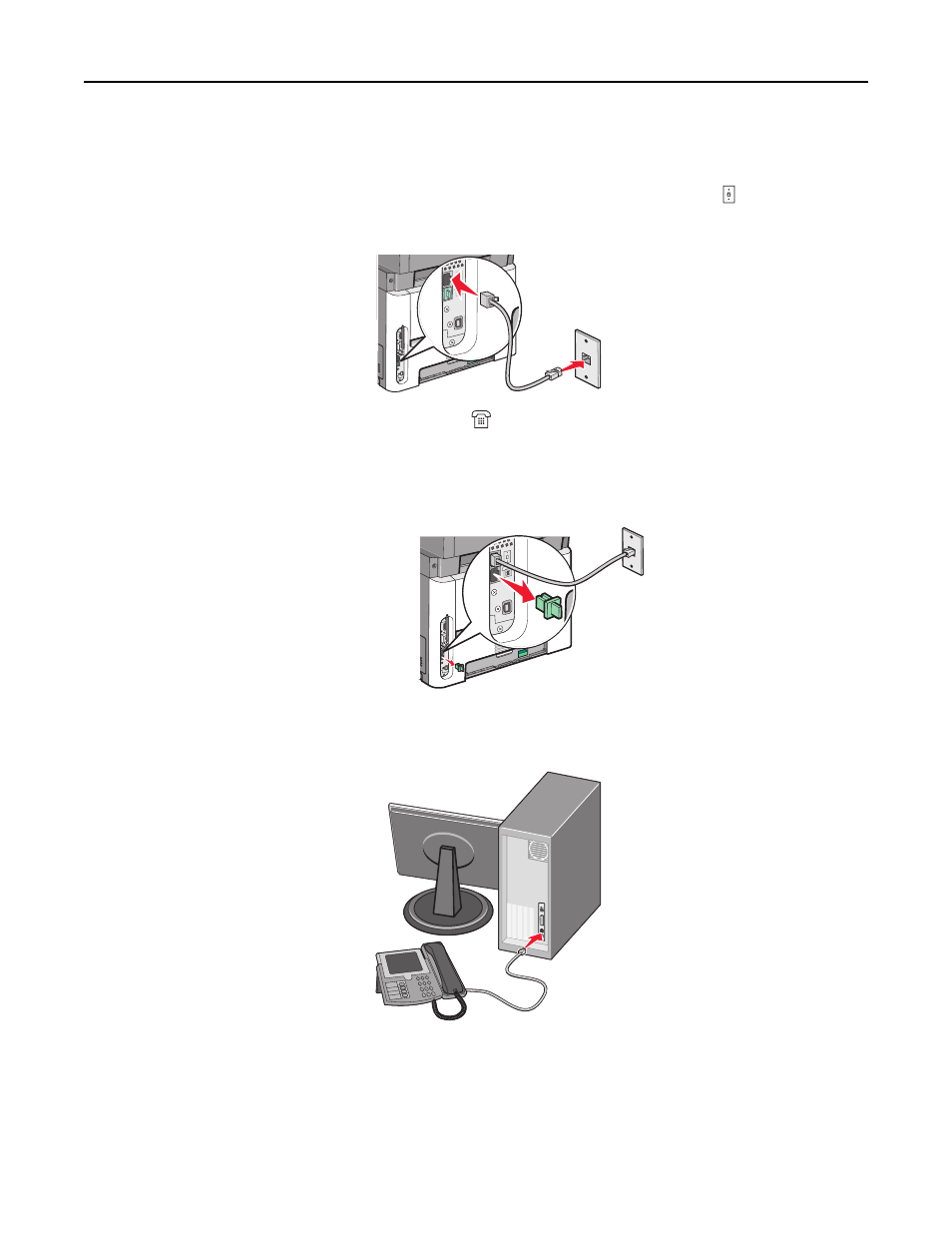
•
Three telephone cords
•
A telephone wall jack
2
Connect one end of the telephone cable that came with the printer to the printer LINE port .
3
Connect the other end of the telephone cable to an active analog telephone wall jack.
4
Remove the protective plug from the printer EXT port
.
5
Connect your telephone to the computer telephone jack.
Note: See the manual that came with your computer for the telephone connections.
Faxing
91
